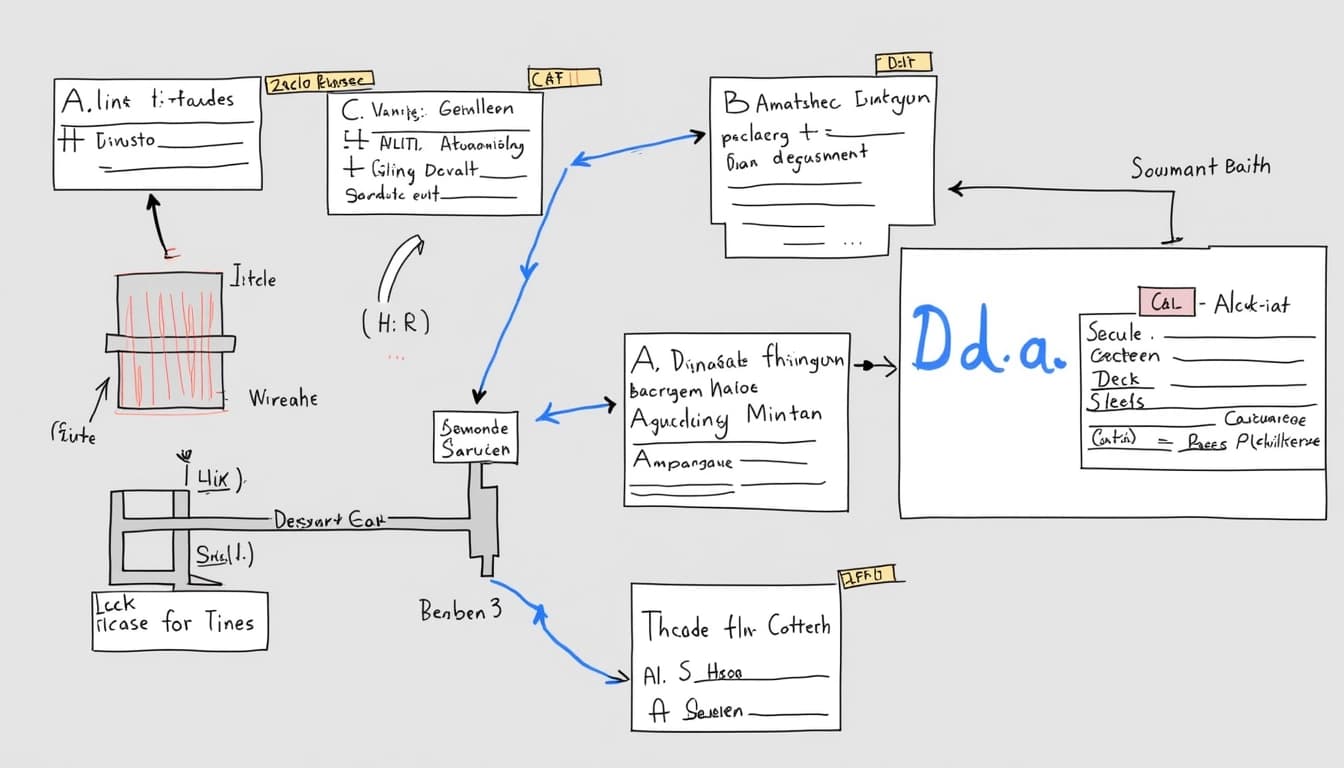
A Comprehensive Guide to Mastering Pose Control with sdxl-controlnet-lora: A Visual Guide
By John Doe 10 min
A Comprehensive Guide to Mastering Pose Control with sdxl-controlnet-lora: A Visual Guide
In the evolving landscape of AI-generated art, controlling the pose of human figures has emerged as a critical challenge, particularly with text-to-image models like Stable Diffusion. This guide aims to provide a detailed exploration of how to master pose control using sdxl-controlnet-lora, a combination of Stable Diffusion XL (SDXL), ControlNet, and LoRA technologies.
Key Points
It seems likely that mastering pose control with sdxl-controlnet-lora involves using Stable Diffusion XL (SDXL) with ControlNet and LoRA for precise pose guidance in AI-generated images.
Research suggests that users need to set up the environment by installing libraries like PyTorch and Diffusers, and downloading specific models from Hugging Face.
The evidence leans toward creating pose maps using tools like OpenPose or OpenPose Editor, which are crucial for defining poses.
It appears that adjusting parameters like `controlnet_conditioning_scale` can fine-tune the influence of pose maps on generated images.
What is sdxl-controlnet-lora?
sdxl-controlnet-lora refers to a combination of technologies for controlling poses in AI-generated images. SDXL is an advanced version of Stable Diffusion, known for better image quality. ControlNet adds input like pose maps to guide the output, and LoRA fine-tunes the model for efficiency, likely specializing it for pose control.
Setting Up and Using the Pipeline
To use this, install Python libraries and download models from [Hugging Face](https://huggingface.co/thibaud/controlnet-openpose-sdxl-1.0). Load them using code, create a pose map (a skeleton image), and generate images by combining it with a text prompt, adjusting settings for best results.
Unexpected Detail: Combining Controls
An interesting aspect is that users can combine multiple ControlNet models, like pose and edge detection, for more comprehensive image control, offering creative flexibility beyond just poses.
Pose control in AI-generated images is a crucial aspect for creators who need precise positioning of subjects, especially in artistic and storytelling contexts. While text prompts provide a foundation, they often fall short in ensuring the exact pose required for a project. This is where advanced techniques like sdxl-controlnet-lora come into play, offering enhanced control over the generated outputs.
Understanding sdxl-controlnet-lora: Components and Functionality
To effectively utilize pose control, it's important to grasp the underlying technologies. Stable Diffusion XL (SDXL) is an advanced version of the Stable Diffusion model, known for its superior image quality and larger input sizes. ControlNet, on the other hand, allows users to guide the model's output using additional inputs like sketches or pose maps. LoRA (Low-Rank Adaptation) is a method for fine-tuning large models efficiently, making it easier to specialize the ControlNet model for pose control.
The Role of Stable Diffusion XL (SDXL)
SDXL builds upon the original Stable Diffusion model, offering improvements in image quality and detail. Its ability to handle larger input sizes makes it particularly suitable for projects requiring high-resolution outputs. This advancement is a key factor in achieving more precise and detailed pose control in generated images.
How ControlNet Enhances Pose Control
ControlNet provides a way to influence the structure of generated images by using additional inputs like pose maps. These maps, which are simplified skeleton representations, help dictate the exact position and orientation of figures in the output. This level of control is invaluable for applications where specific poses are non-negotiable.
Practical Applications of Pose Control
The ability to control poses in AI-generated images opens up numerous possibilities. From storyboarding and animation to character design and virtual prototyping, precise pose control can significantly streamline workflows. It also allows for greater creative freedom, enabling artists to experiment with different poses without manual adjustments.
Challenges and Future Directions
While sdxl-controlnet-lora offers promising solutions, there are still challenges to address. Fine-tuning the model for specific poses can be complex, and achieving perfect results may require iterative adjustments. Future developments could focus on simplifying the process and expanding the range of controllable poses.
Conclusion & Next Steps
Mastering pose control with sdxl-controlnet-lora is a valuable skill for anyone working with AI-generated images. By understanding the components and their functionalities, users can achieve greater precision and creativity in their projects. As the technology evolves, we can expect even more advanced tools and techniques to emerge.
- Understand the components: SDXL, ControlNet, and LoRA
- Experiment with pose maps to guide image generation
- Fine-tune the model for specific applications
- Stay updated with advancements in AI image generation
Stable Diffusion XL (SDXL) with ControlNet for openpose offers a powerful solution for generating images based on specific poses and text prompts. This combination allows users to maintain precise control over the pose of generated figures while leveraging the creative capabilities of SDXL. The integration of ControlNet ensures that the structural elements of the image adhere closely to the provided pose map, making it ideal for applications requiring detailed pose accuracy.
Understanding the Components: SDXL and ControlNet
SDXL is an advanced version of the Stable Diffusion model, known for its high-quality image generation capabilities. ControlNet, on the other hand, is a neural network structure designed to enhance Stable Diffusion by providing additional control over the generation process. When combined, these technologies enable users to input a pose map and a text prompt, resulting in images that align with both the specified pose and the creative direction.
The Role of Openpose in ControlNet
Openpose is a key component within ControlNet that focuses on detecting and replicating human poses in generated images. By using openpose, users can define exact poses for figures, ensuring that the generated images maintain the desired posture and composition. This is particularly useful for applications like animation, fashion design, and virtual prototyping, where pose accuracy is critical.
Setting Up the Environment: Installation and Model Loading
To get started with SDXL and ControlNet for openpose, users need to set up their environment by installing the necessary libraries and downloading the appropriate models. This involves installing Python, PyTorch, and the Diffusers library, which are essential for running the models. Additionally, users must download the SDXL base model and the ControlNet openpose model from Hugging Face.
Practical Applications and Use Cases
The combination of SDXL and ControlNet for openpose has a wide range of practical applications. It can be used in the entertainment industry for character design, in fashion for virtual try-ons, and in fitness for visualizing exercises. The ability to control poses precisely while generating high-quality images opens up numerous possibilities for creative and technical projects.
Conclusion & Next Steps
In conclusion, SDXL with ControlNet for openpose provides a robust toolset for generating images with precise pose control. By following the setup instructions and exploring the practical applications, users can unlock the full potential of this technology. Future steps might include experimenting with different pose maps and text prompts to achieve even more customized results.
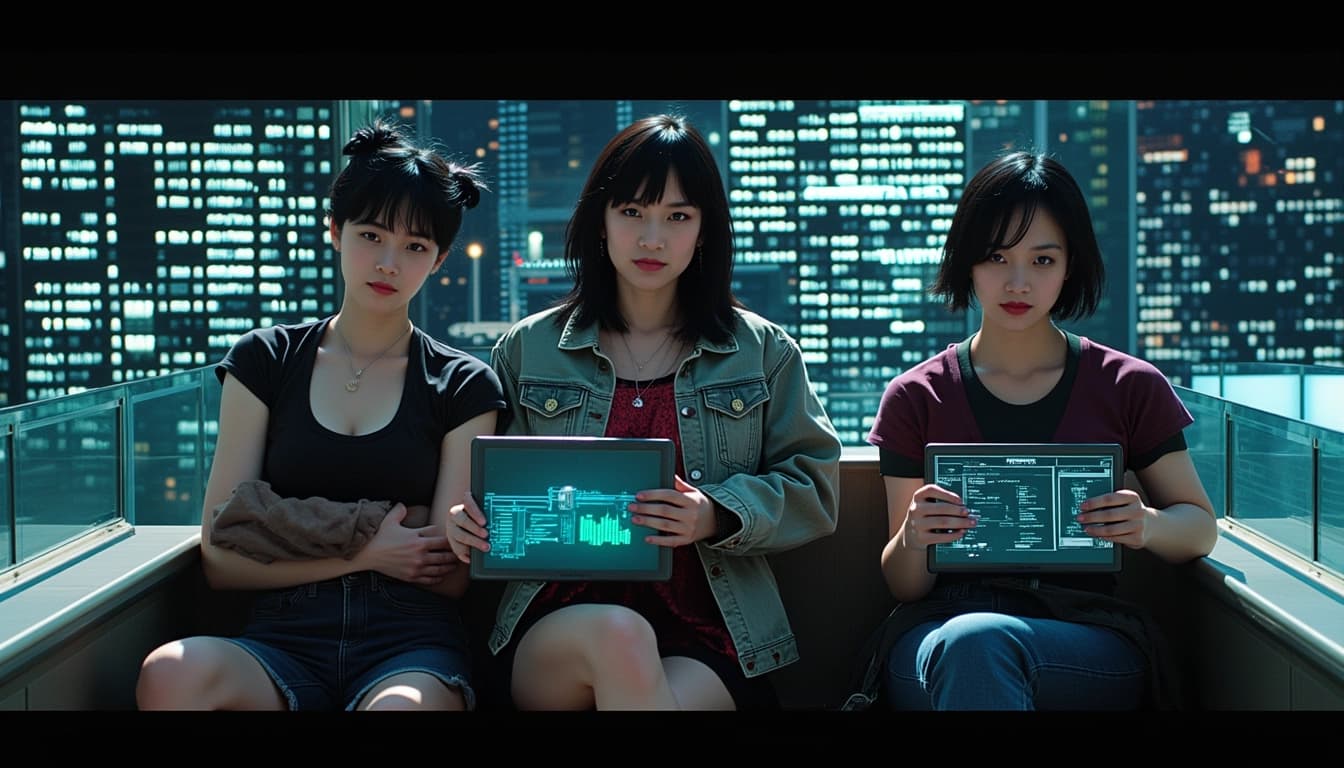
- Install Python, PyTorch, and Diffusers
- Download SDXL and ControlNet models from Hugging Face
- Load the models using the Diffusers library
- Experiment with different pose maps and text prompts
Stable Diffusion with pose control offers a powerful way to generate images based on specific poses, leveraging advanced AI models. This technique allows for precise control over the posture and positioning of subjects in generated images, making it ideal for artists, designers, and content creators who need tailored visuals.
Setting Up the Environment
To begin using Stable Diffusion with pose control, you need to set up the necessary environment. This involves installing the Stable Diffusion model and the ControlNet extension, which facilitates pose manipulation. The process requires a compatible GPU with sufficient VRAM, ideally 12GB or more, to ensure smooth operation. Additionally, users can opt for Automatic1111’s Stable Diffusion WebUI, which supports ControlNet through extensions for easier integration.
Installation Steps
First, download the Stable Diffusion model and the ControlNet extension. Install the ControlNet extension from the WebUI’s extensions tab and configure it to use the downloaded models. This setup ensures that the system is ready to interpret pose maps and generate images accordingly.
Creating or Obtaining Pose Maps
Pose maps are essential for pose control, as they define the desired posture in a simplified format, typically as a skeleton or key points. These maps can be created from existing images using tools like OpenPose, which detects human poses and generates corresponding skeleton images. Alternatively, users can manually create pose maps using editors like OpenPose Editor, where they can define the skeleton points themselves.
Using OpenPose
OpenPose is a powerful tool for generating pose maps from images or videos. By uploading a reference image, OpenPose analyzes the human figure and outputs a pose map with white lines representing the skeleton on a black background. This clarity is crucial for the model to accurately interpret the desired pose.
Using the Pipeline for Image Generation
Once the environment is set up and a pose map is ready, users can proceed to generate images. The process involves feeding the pose map into the Stable Diffusion model, which then produces an image matching the specified pose. This step-by-step approach ensures that the generated images align precisely with the intended posture, providing high-quality results for various creative applications.
Conclusion & Next Steps
Stable Diffusion with pose control is a versatile tool that opens up new possibilities for image generation. By following the outlined steps, users can harness the power of AI to create custom visuals tailored to their needs. Future advancements in this technology promise even greater precision and ease of use, making it an exciting area to explore further.
- Install Stable Diffusion and ControlNet
- Generate or create a pose map
- Feed the pose map into the model
- Generate and refine the output image
To effectively use the Stable Diffusion XL (SDXL) ControlNet with pose maps, you need to follow a structured approach. This involves preparing your inputs, generating the image with the right parameters, and fine-tuning the results for optimal output.
Prepare Inputs
Start by crafting a detailed text description of the image you want to generate. For example, 'A confident businessperson in a suit' clearly describes the character, clothing, and setting. Next, load the pose map image, ensuring it's in a compatible format like PNG and grayscale. The size of the pose map should match or be resizable to the desired output dimensions, typically 512x512 or larger for SDXL.
Generate Image
Use the pipeline to generate the image by combining the prompt and pose map. The controlnet_conditioning_scale parameter is crucial here, as it determines how much the pose map influences the output. A value of 0.8 means the pose is strongly adhered to, while lower values like 0.3 allow more flexibility, potentially blending with the prompt’s interpretation.
Adjust Parameters
Experiment with other parameters such as guidance scale to ensure the prompt is adhered to properly. Make sure the pose map aligns with the prompt to avoid conflicts, such as the prompt describing a sitting position while the pose map shows a standing figure.
Tips and Tricks: Best Practices for Effective Pose Control
Mastering pose control requires understanding the balance between control strength and creativity. The controlnet_conditioning_scale is key—higher values ensure strict adherence to the pose, but too high might limit creativity. Start with a value of 0.8 and adjust as needed. For WebUI users, enable ControlNet, upload the pose map, and select the appropriate preprocessor.
Conclusion & Next Steps
By following these steps and experimenting with parameters, you can achieve precise control over poses in your generated images. Remember to fine-tune the control strength and ensure alignment between your prompt and pose map for the best results.
- Start with a clear and detailed prompt
- Ensure the pose map is compatible and properly sized
- Experiment with controlnet_conditioning_scale
- Adjust other parameters like guidance scale
Stable Diffusion XL (SDXL) with ControlNet offers advanced control over image generation, particularly for poses. By integrating ControlNet, users can guide the model to produce specific poses, enhancing creative control and accuracy. This technique is especially useful for artists and designers who need precise figure positioning in their projects.
Understanding ControlNet in SDXL
ControlNet is a neural network structure that allows additional conditioning inputs, such as pose maps, to influence the image generation process. In SDXL, it enables users to define exact poses by providing a reference image or map. This ensures the generated figures align with the desired posture, whether for animations, illustrations, or other creative works.
How Pose Control Works
Pose control in SDXL involves creating a pose map, typically a simplified skeletal outline, which the model uses as a reference. The ControlNet processes this map alongside the text prompt to generate images that match the specified pose. This method is more reliable than relying solely on textual descriptions, which can be ambiguous.
Setting Up Pose Control
To use pose control, you need a compatible SDXL model with ControlNet support. Start by generating or drawing a pose map, then input it into the ControlNet module. Adjust parameters like strength and conditioning scale to fine-tune the output. This setup ensures the model adheres closely to the provided pose while maintaining stylistic coherence.

Best Practices for Pose Control
For optimal results, use clear and detailed pose maps. Experiment with different ControlNet settings to balance pose accuracy and creative flexibility. Combining multiple ControlNet models, such as depth and pose, can further enhance image quality. Regularly test and iterate to refine the output based on your specific needs.
Common Challenges and Solutions
Users may encounter issues like distorted poses or mismatched proportions. These can often be resolved by ensuring the pose map’s aspect ratio matches the output image. For complex poses, consider breaking them down into simpler components or using multi-ControlNet setups to handle different aspects separately.
Conclusion & Next Steps
Pose control in SDXL with ControlNet significantly enhances the precision of image generation. By following best practices and troubleshooting common issues, users can achieve highly accurate and creative results. Explore advanced techniques like fine-tuning and multi-model integration to further expand your capabilities.
- Ensure pose maps are clear and proportional
- Experiment with ControlNet settings for optimal results
- Combine multiple ControlNet models for complex scenes
Stable Diffusion XL (SDXL) has revolutionized AI-generated art with its enhanced capabilities. One of the most powerful features is the integration of ControlNet and LoRA, which allows for precise control over generated images. This combination enables artists to maintain consistency in poses, styles, and other elements, making it a game-changer for digital art creation.
Understanding ControlNet and LoRA
ControlNet is a neural network structure designed to control diffusion models by adding extra conditions. It allows users to guide the generation process using inputs like edge maps, depth maps, or pose estimations. LoRA (Low-Rank Adaptation) is a technique used to fine-tune large models efficiently, enabling customization without extensive retraining. Together, they provide unparalleled control over the output of SDXL.
How ControlNet Works
ControlNet processes additional input conditions alongside the text prompt to influence the generated image. For example, a pose map can ensure the subject's posture matches a reference image. This is particularly useful for applications like character design, where consistency in poses is crucial. The model processes these conditions to align the output with the desired structure.
The Role of LoRA
LoRA adapts the base SDXL model to specific styles or concepts without modifying the entire network. By fine-tuning only a small subset of parameters, LoRA enables quick adjustments and personalization. This makes it ideal for artists who want to incorporate unique styles or themes into their work without starting from scratch.
Setting Up the Environment
To use ControlNet and LoRA with SDXL, you need a compatible environment. This typically involves installing the necessary libraries and models, such as Diffusers and Transformers from Hugging Face. Additionally, you may need specific ControlNet models, like the OpenPose variant, to handle pose estimation. Proper setup ensures smooth operation and optimal results.

Creating Pose Maps for ControlNet
Pose maps are essential for guiding ControlNet in generating images with specific poses. Tools like OpenPose can analyze reference images to extract pose data, which is then used as input for ControlNet. These maps outline key points such as joints and limbs, ensuring the generated image adheres to the desired posture. Accurate pose maps lead to more consistent and realistic results.
Using OpenPose for Pose Estimation
OpenPose is a popular tool for creating pose maps from images or videos. It detects human figures and outputs detailed skeletal structures, which can be fed into ControlNet. This process is invaluable for applications like animation or fashion design, where precise poses are critical. OpenPose's accuracy and flexibility make it a go-to solution for pose estimation.
Generating Images with ControlNet and LoRA
Once the environment is set up and pose maps are ready, you can generate images using the SDXL pipeline. The process involves loading the base model, ControlNet, and LoRA adapters, then running the pipeline with your text prompt and control conditions. Adjusting parameters like strength and guidance scale allows fine-tuning the output to match your vision.
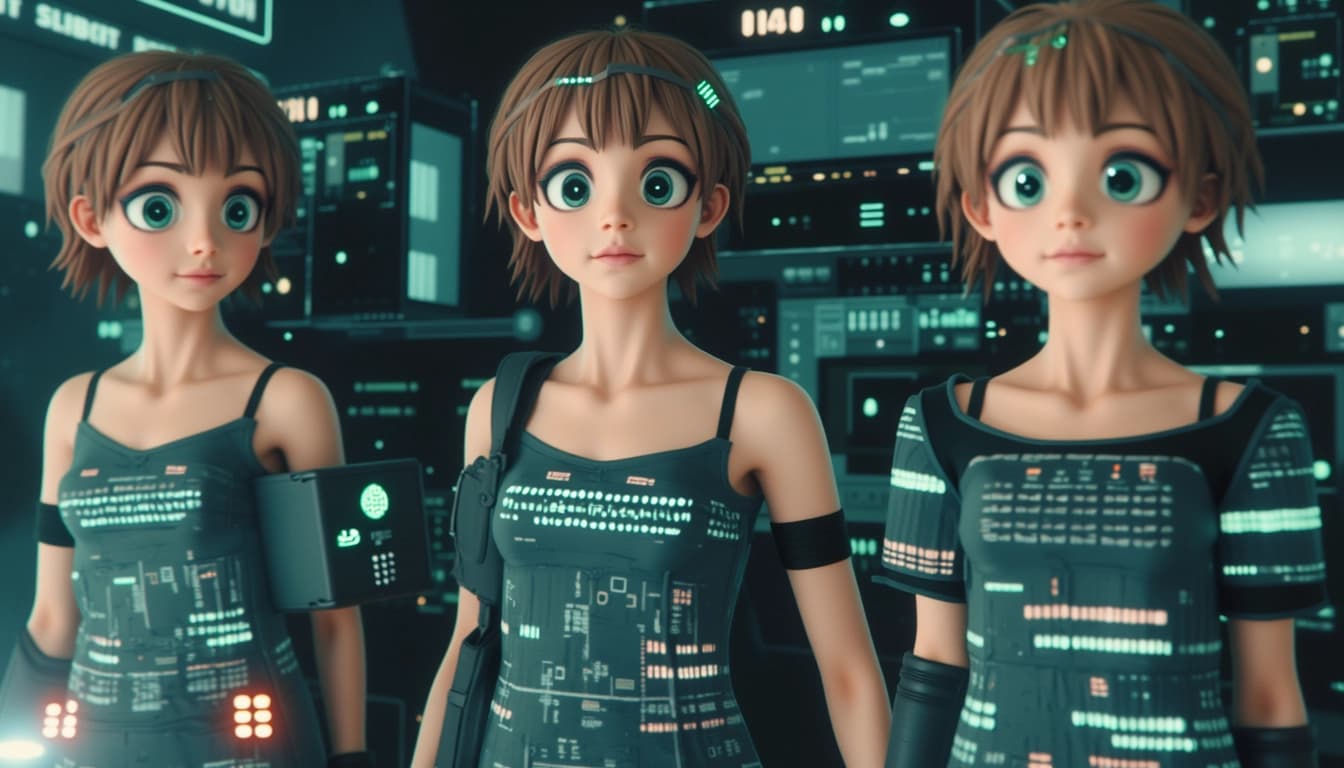
Advanced Techniques and Tips
Experimentation is key to mastering ControlNet and LoRA. Combining multiple control conditions, such as edge maps and pose maps, can yield complex and detailed results. Additionally, tweaking LoRA weights and ControlNet strengths can help balance creativity and control. Sharing your findings with the community can also provide valuable insights and inspiration.
Conclusion & Next Steps
The integration of ControlNet and LoRA with SDXL opens up endless possibilities for AI-generated art. By understanding and leveraging these tools, artists can achieve unprecedented levels of control and customization. The next step is to explore further, experiment with different conditions, and push the boundaries of what's possible with AI art generation.
- Install necessary libraries and models
- Create or obtain pose maps using OpenPose
- Experiment with ControlNet and LoRA settings
- Share your results and learn from the community