
Creating Music Videos with AI Using deforum_stable_diffusion
By John Doe 5 min
Key Points
Research suggests deforum_stable_diffusion is a top choice for AI music videos due to its flexibility and community support.
It uses Stable Diffusion to create animations from text prompts, ideal for syncing visuals with music.
The tool is open-source, free, and accessible, making it suitable for creators with limited resources.
It offers features like 2D/3D animations and customizable parameters, enhancing creative control.
What is deforum_stable_diffusion?
deforum_stable_diffusion is a tool built on Stable Diffusion, a text-to-image AI model, that generates animation videos by creating sequences of images based on user-provided text prompts and camera movement settings. It's particularly effective for music videos, allowing creators to produce dynamic visuals that sync with music.
Why It's Ideal for Music Videos
This tool stands out for its flexibility, enabling users to adjust animation parameters like camera movements and styles to match the music's rhythm and mood. Its open-source nature and community support, including tutorials and forums, make it accessible and supportive for creators. Additionally, being free to use and compatible with platforms like Google Colab means it's reachable for those with limited resources.
Unexpected Detail: Community-Driven Innovation
An unexpected aspect is how the community drives innovation, with users sharing examples like surreal dream-like videos or high-energy clips, showcasing diverse applications beyond typical AI tools.
Survey Note: Detailed Analysis of Creating Music Videos with AI Using deforum_stable_diffusion
In the evolving landscape of digital content creation, AI has become a transformative force, particularly in the realm of music video production. This survey note delves into why deforum_stable_diffusion is considered a top choice for creating music videos with AI, exploring its features, functionality, and community impact as of March 30, 2025.
AI is revolutionizing creative industries by offering new tools for content generation and manipulation. In music video production, AI enables the creation of visual content that can be synchronized with music, providing artists and creators with innovative ways to express their vision. Traditionally, music videos required extensive shooting and editing, but AI tools like deforum_stable_diffusion allow for the generation of unique, AI-powered videos that are both visually stunning and perfectly aligned with musical compositions.
Understanding deforum_stable_diffusion
deforum_stable_diffusion is a tool that leverages Stable Diffusion, a leading text-to-image AI model released in 2022, to create animation videos. Stable Diffusion, developed by Stability AI, is known for generating high-quality, photorealistic images from text descriptions. deforum_stable_diffusion extends this capability by allowing users to input text prompts and specify camera movements, generating a sequence of images that can be stitched together into a video.
Key Features and Their Relevance to Music Videos
deforum_stable_diffusion offers a range of features that make it particularly useful for music video creation. These include the ability to generate dynamic visuals that sync with audio tracks, customizable camera movements, and the option to create abstract or realistic imagery. These features allow artists to produce music videos that are not only visually engaging but also deeply integrated with the music itself.
How to Use deforum_stable_diffusion for Music Videos
Using deforum_stable_diffusion for music videos involves several steps, starting with setting up the tool either via Google Colab or the Automatic1111 web UI. Users then input text prompts that describe the desired visuals and adjust parameters like camera movements and animation speed. The tool generates frames that can be compiled into a video, which can then be edited further to sync perfectly with the music.
Examples of AI-Generated Music Videos
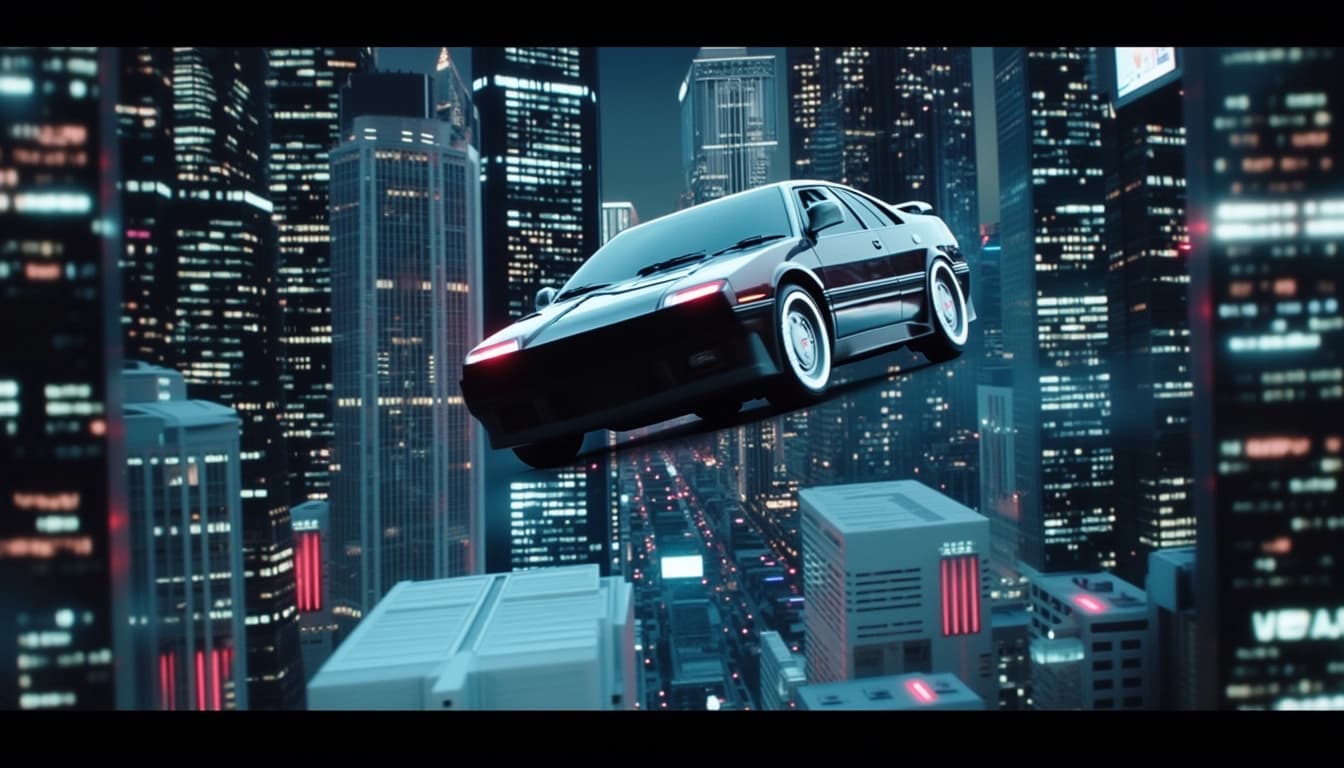
Several artists have already experimented with AI-generated music videos, producing stunning results. These videos often feature surreal landscapes, morphing objects, and other visually striking elements that would be difficult or impossible to create using traditional methods. The flexibility of AI tools allows for endless creative possibilities.
Conclusion & Next Steps
AI tools like deforum_stable_diffusion are transforming the way music videos are created, offering new levels of creativity and efficiency. As these tools continue to evolve, we can expect even more innovative and visually captivating music videos. Artists and creators are encouraged to explore these technologies to push the boundaries of their creative expression.
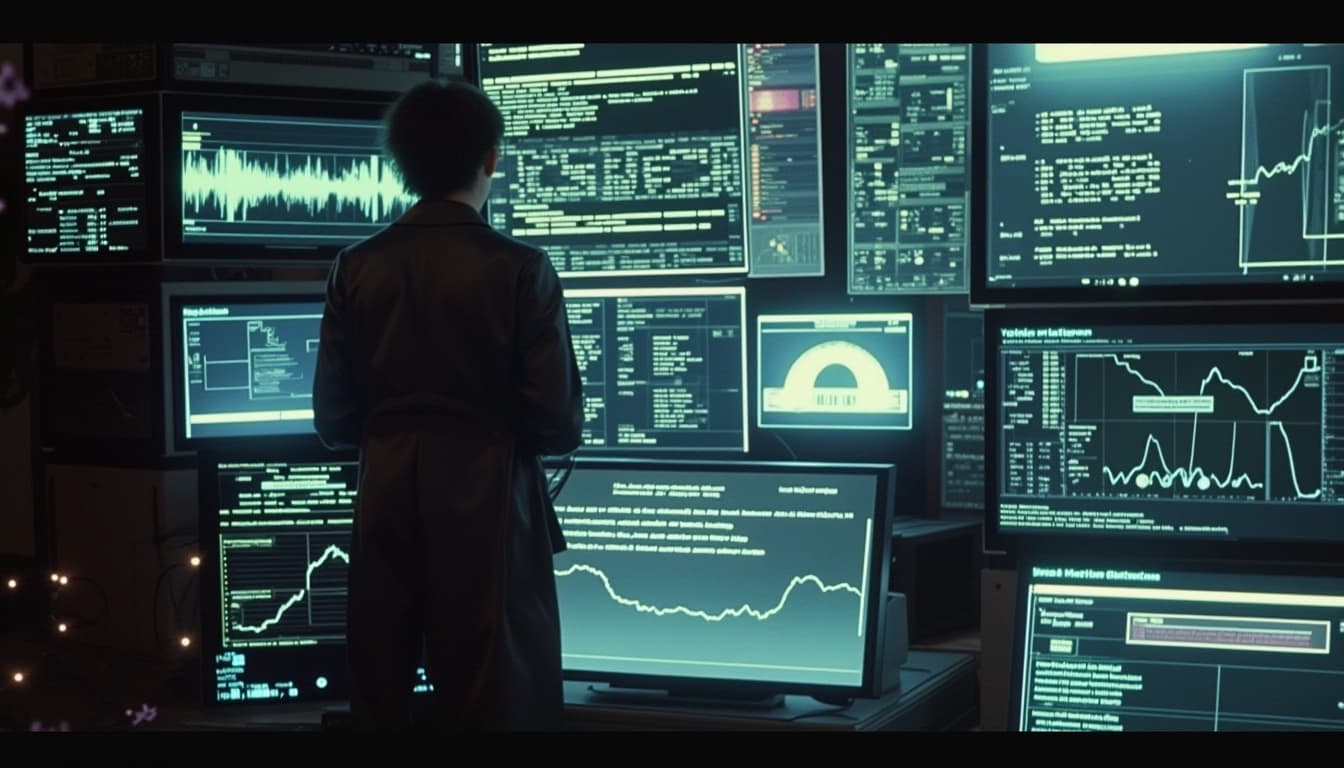
- Experiment with different text prompts to explore visual styles
- Adjust camera movements to enhance the dynamic feel of the video
- Sync the generated visuals with the music for a cohesive experience
The Deforum extension for Stable Diffusion offers a powerful suite of features tailored for creating dynamic and visually engaging music videos. By leveraging advanced animation techniques and conditioning options, it provides users with the tools needed to produce professional-quality content. The flexibility of the tool makes it suitable for both beginners and experienced creators looking to enhance their projects.
Animation Types in Deforum
Deforum supports various animation types, including interpolation, 2D, and 3D animations, as well as RANSAC animations. Interpolation ensures smooth transitions between frames, which is crucial for maintaining visual coherence in music videos. The 2D and 3D animation capabilities allow for complex motion effects, adding depth and dynamism to the visuals. RANSAC animations, based on robust motion estimation algorithms, contribute to realistic and natural-looking movements.
Interpolation for Smooth Transitions
Interpolation is a key feature in Deforum that helps create seamless transitions between images. This technique is particularly useful for music videos, where fluid motion is essential to keep the viewer engaged. By generating intermediate frames, interpolation ensures that the animation flows smoothly, enhancing the overall viewing experience.
Conditioning Options for Enhanced Control
Deforum provides several conditioning options, such as CLIP, aesthetic, and color palette conditioning. CLIP conditioning aligns the generated images with text prompts, ensuring the visuals match the intended description. Aesthetic conditioning allows users to control the style of the output, while color palette conditioning ensures consistency in the color scheme, which is vital for setting the mood in music videos.
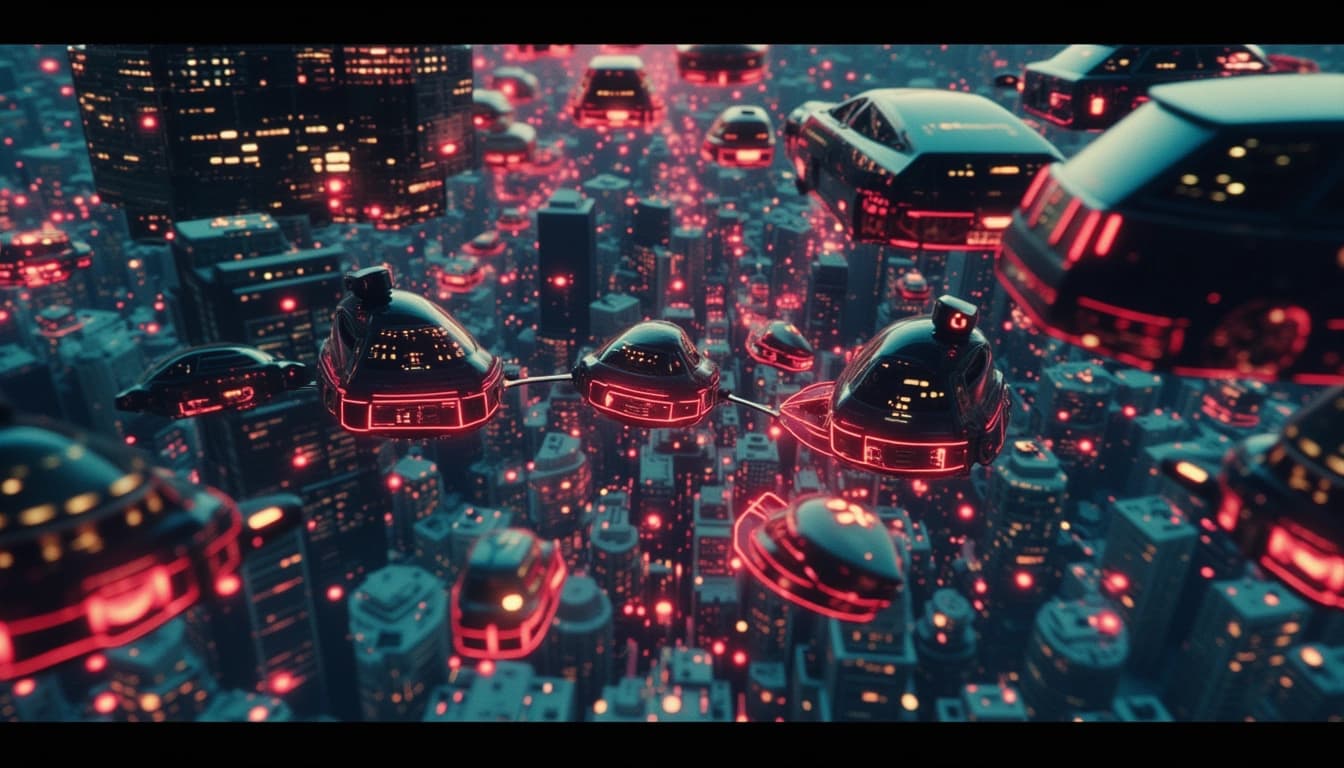
Implementation and Accessibility
Deforum is implemented as an IPython notebook, making it accessible for users to run on platforms like Google Colab. This approach lowers the barrier to entry, as users do not need high-end hardware to get started. Additionally, there is ongoing development to support local runtimes and web user interfaces, further expanding its accessibility and ease of use.
Conclusion & Next Steps
Deforum is a versatile tool that empowers creators to produce high-quality music videos with ease. Its advanced features, such as diverse animation types and conditioning options, make it a standout choice for visual storytelling. As the tool continues to evolve, users can look forward to even more functionalities and improvements.

- Explore the GitHub repository for detailed documentation and tutorials.
- Experiment with different animation types to find the best fit for your project.
- Join the community to share your creations and learn from others.
Deforum_stable_diffusion is an advanced AI tool designed for creating dynamic and visually stunning music videos. It leverages Stable Diffusion models to generate animations that sync seamlessly with music, offering a unique blend of creativity and technology. This tool is particularly popular among artists and creators looking to produce high-quality music videos with minimal effort.
Key Features of deforum_stable_diffusion
The tool stands out due to its ability to generate animations that align with the rhythm and mood of the music. It supports various parameters for customization, including camera movements and prompt scheduling, allowing users to create videos that perfectly match their artistic vision. Additionally, its open-source nature ensures continuous improvements and community-driven enhancements.
Audio Synchronization
One of the most impressive features is its ability to synchronize video frames with music beats. This is achieved through audio stems and keyframes, enabling creators to design animations that respond dynamically to the music. This level of synchronization enhances the overall viewing experience, making the videos more engaging.
Community and Accessibility
Deforum_stable_diffusion benefits from a vibrant community that provides extensive support and resources. Tutorials, guides, and active Discord channels make it easy for beginners to get started. The tool is also accessible, as it can be run on platforms like Google Colab, eliminating the need for expensive hardware.
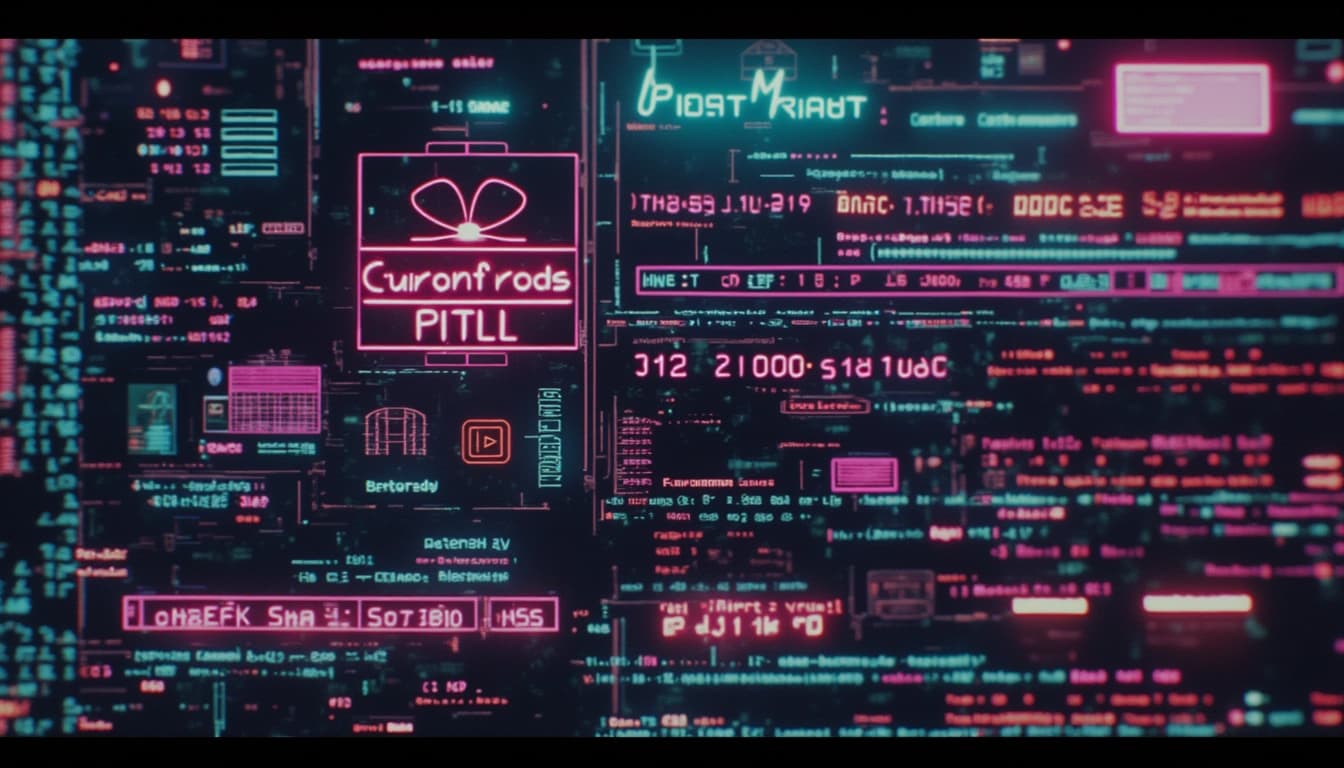
Why Choose deforum_stable_diffusion?
The combination of flexibility, control, and community support makes deforum_stable_diffusion a top choice for music video creation. Its ability to produce high-quality animations with minimal setup is unparalleled, and the continuous updates ensure it remains at the forefront of AI-driven video production.

- Flexibility and Control
- Community Support and Resources
- Accessibility
Creating music videos with deforum_stable_diffusion offers a unique blend of AI-driven creativity and technical simplicity. This tool allows artists to transform their music into visually stunning videos by leveraging text prompts and AI-generated animations. The process is accessible even to those without extensive technical skills, making it a popular choice among independent musicians and content creators.
Why Choose deforum_stable_diffusion for Music Videos?
deforum_stable_diffusion stands out due to its ability to generate high-quality, dynamic visuals that sync seamlessly with music. Unlike traditional video editing software, it uses AI to interpret text prompts and create animations, eliminating the need for manual frame-by-frame adjustments. This not only saves time but also opens up endless creative possibilities, from surreal dreamscapes to hyper-realistic scenes.
Key Features of deforum_stable_diffusion
The tool integrates with Stable Diffusion, one of the most advanced text-to-image models, ensuring photorealistic and artistic outputs. It also supports parameter adjustments for fine-tuning animations, such as motion speed, camera angles, and visual effects. Additionally, its compatibility with platforms like Google Colab means users can run it online without needing powerful hardware.
Step-by-Step Guide to Creating a Music Video
To create a music video, start by setting up deforum_stable_diffusion in Google Colab or a local environment. Next, prepare your music track by analyzing its structure and identifying key sections like verses and choruses. Use text prompts to describe the visuals you want for each section, and let the AI generate the animations. Finally, sync the visuals with the music and export the final video.
Community and Creative Examples

The deforum_stable_diffusion community is a hub of innovation, with users sharing diverse creations ranging from abstract art to narrative-driven videos. Platforms like Reddit and Discord feature tutorials, prompts, and collaborative projects, inspiring newcomers to experiment and push the boundaries of AI-generated content.
Conclusion & Next Steps
deforum_stable_diffusion democratizes music video production by combining AI power with user-friendly workflows. Whether you're an aspiring artist or a seasoned creator, this tool offers a gateway to limitless creativity. To get started, explore tutorials, join community forums, and experiment with different prompts to discover your unique visual style.

- Set up deforum_stable_diffusion in Google Colab
- Prepare and analyze your music track
- Generate visuals using text prompts
- Sync and export the final video
Creating a music video with AI involves several detailed steps, from selecting the right tools to finalizing the video with post-production edits. This process leverages AI technologies like Stable Diffusion and Deforum to generate visually stunning content synchronized with music. The key is to carefully plan each step to ensure the final product aligns with the artistic vision.
Selecting the Right Tools
The first step in creating an AI-generated music video is choosing the appropriate software. Stable Diffusion and Deforum are popular choices due to their ability to generate high-quality images and animations. These tools allow users to input text prompts that guide the AI in creating specific visuals. Additionally, tools like Adobe Premiere Pro can be used for post-production edits to refine the final video.
Understanding Stable Diffusion
Stable Diffusion is an AI model that generates images based on text prompts. It is highly customizable, allowing users to adjust parameters like style, color, and composition. By inputting detailed descriptions, users can guide the AI to produce visuals that match their creative vision. This makes it an ideal tool for creating unique and artistic music videos.
Creating Text Prompts
Text prompts are essential for guiding the AI in generating the desired visuals. These prompts should be detailed and descriptive, specifying elements like scenery, colors, and artistic style. For example, a prompt might describe a cinematic scene with dramatic lighting and specific color tones. The more detailed the prompt, the more accurate the AI's output will be.
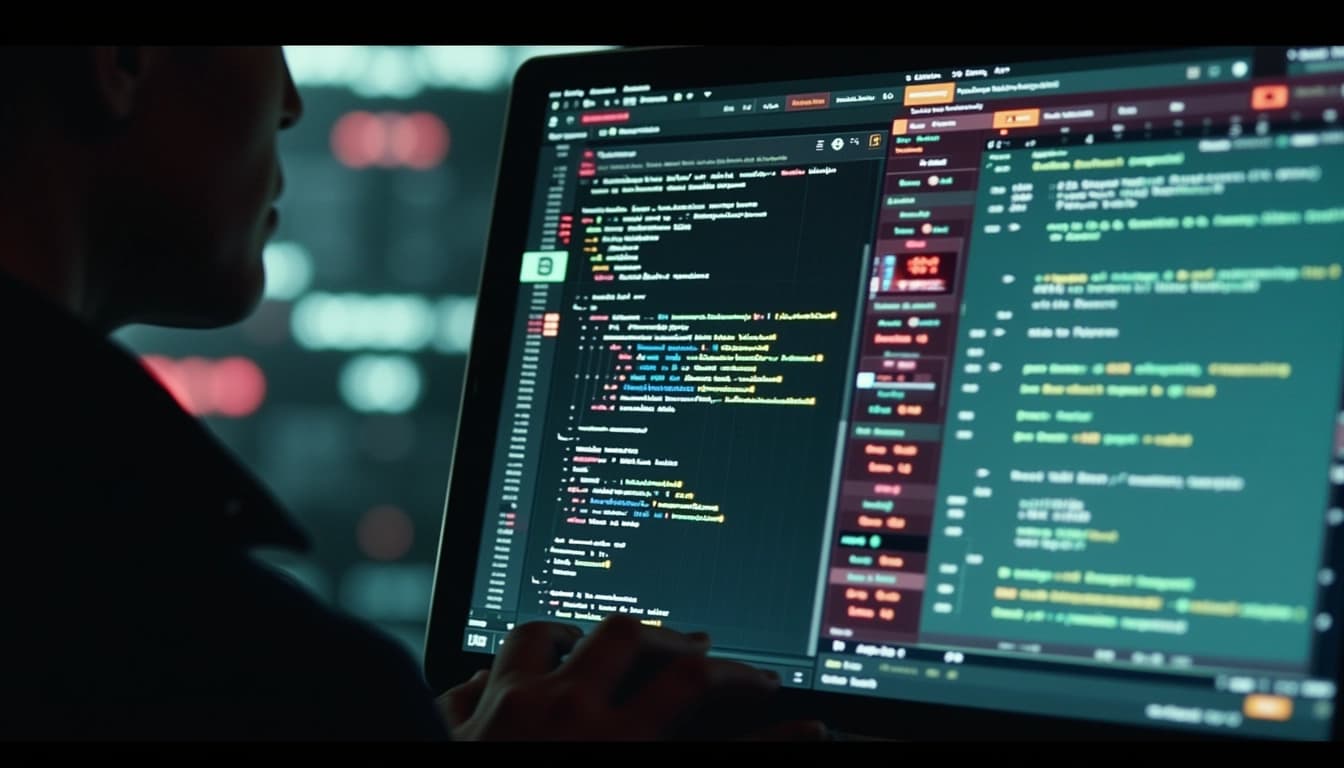
Configuring Animation Settings
Once the text prompts are ready, the next step is to configure the animation settings. This includes setting parameters for camera movements, frame rate, and resolution. Tools like Deforum allow users to create smooth transitions and dynamic camera effects. Proper configuration ensures that the final video is visually appealing and synchronized with the music.
Camera Movements and Transitions
Camera movements like panning, zooming, and rotating can add depth and dynamism to the video. These movements should be planned to match the rhythm and mood of the music. For instance, a fast-paced song might benefit from quick cuts and dynamic camera angles, while a slower song might use smooth, gradual transitions.
Generating the Video
With the settings configured, the AI tool can now generate the sequence of images and combine them into a video. This process may take some time, depending on the complexity of the visuals and the length of the music. Optional steps include using audio stems to enhance synchronization and generating keyframes based on the music's rhythm.
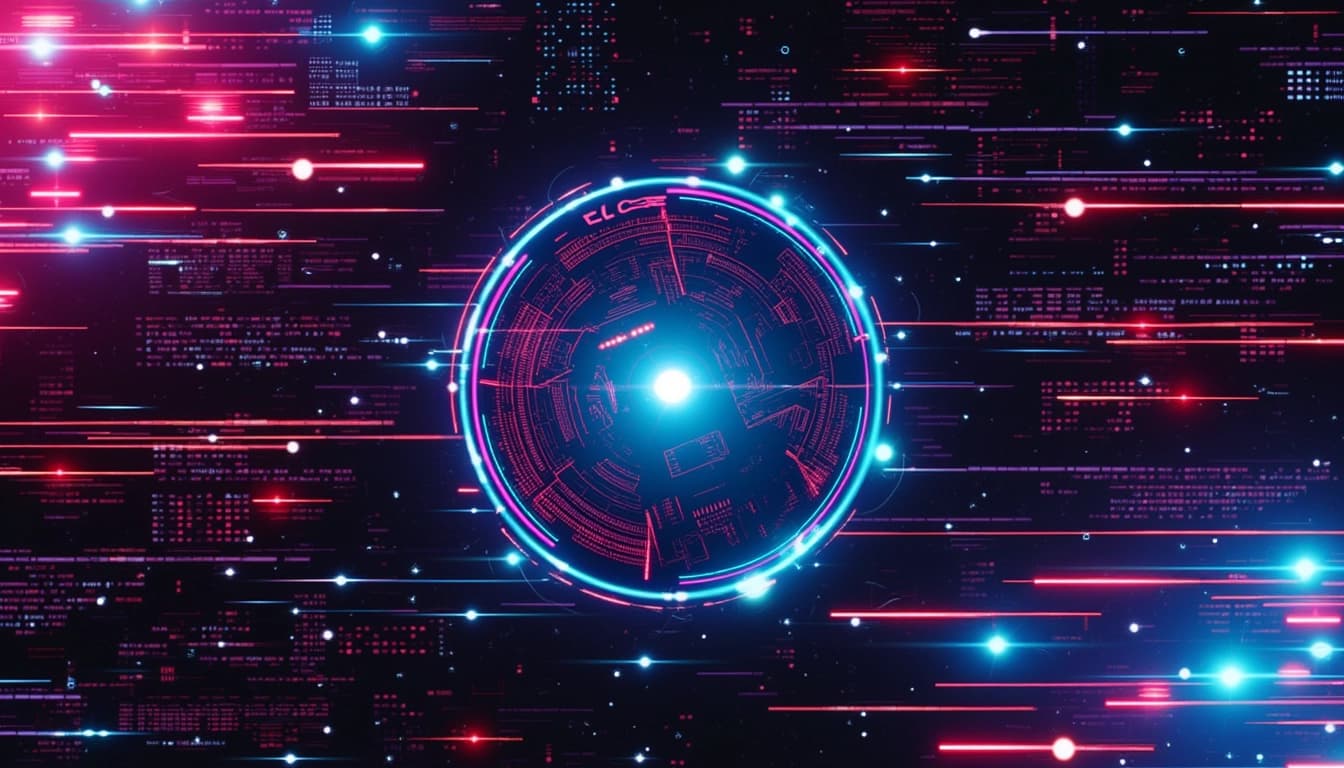
Post-Production and Final Touches
After generating the video, post-production edits can refine the final product. This may include adjusting timing, adding text or effects, and upscaling images for better quality. Software like Adobe Premiere Pro is ideal for these tasks. The goal is to ensure the video is polished and ready for sharing with the audience.
- Select the right AI tools like Stable Diffusion and Deforum
- Create detailed text prompts to guide the AI
- Configure animation settings for camera movements and transitions
- Generate the video and synchronize it with the music
- Perform post-production edits to refine the final product
Deforum_stable_diffusion is a powerful tool for creating music videos using AI-generated visuals. It leverages the capabilities of Stable Diffusion, an advanced text-to-image model, to produce dynamic and customizable video content. The tool is particularly popular among musicians and content creators for its ability to generate unique and visually stunning videos.
Key Features of deforum_stable_diffusion
Deforum_stable_diffusion offers a range of features that make it ideal for music video production. It supports keyframe animation, allowing users to create smooth transitions between scenes. The tool also provides extensive customization options, including control over camera movements, color schemes, and visual effects. Additionally, it integrates with popular music editing software, enabling synchronization of visuals with audio tracks.
Animation and Interpolation
One of the standout features of deforum_stable_diffusion is its animation and interpolation capabilities. Users can define keyframes to specify how the visuals should evolve over time. The tool then interpolates between these keyframes to create seamless transitions. This is particularly useful for music videos, where the visuals need to align with the rhythm and mood of the music.
Community and Support
The deforum_stable_diffusion community is active and supportive, with many users sharing their creations and tips online. There are numerous tutorials and guides available, making it accessible even for beginners. The community also contributes to the tool's development, suggesting improvements and new features.

Showcases and Examples
To illustrate its capabilities, here are examples of music videos created with deforum_stable_diffusion. A surreal, dream-like atmosphere video complements ethereal music, showcasing interpolation for smooth transitions. Another high-energy video features dynamic camera movements and vibrant colors, synchronized with the song's beats. These examples demonstrate the tool's versatility and creative potential.
Conclusion & Next Steps
In conclusion, deforum_stable_diffusion is a top choice for creating music videos with AI due to its flexibility, control, and high-quality output. Its ability to synchronize visuals with music, supported by a robust community, makes it ideal for musicians and content creators. As of March 30, 2025, it continues to be a leading tool, with ongoing innovations enhancing its capabilities.

- Keyframe animation
- Customizable visuals
- Active community support
Stable Diffusion is a powerful AI model that generates images from text prompts. It has gained immense popularity due to its ability to create high-quality, detailed images with minimal input. The model is open-source, making it accessible to developers and artists worldwide.
Understanding Deforum and Stable Diffusion
Deforum is a tool that extends Stable Diffusion's capabilities to create animated videos. By leveraging text prompts and keyframe animations, users can generate dynamic visuals. This combination opens up endless creative possibilities for artists and filmmakers.
Key Features of Deforum
Deforum allows users to control animations through parameters like motion, zoom, and rotation. It supports custom schedules for prompts and settings, enabling complex animations. The tool integrates seamlessly with Stable Diffusion, making it easy to use for those familiar with the model.
Creating Videos with Deforum
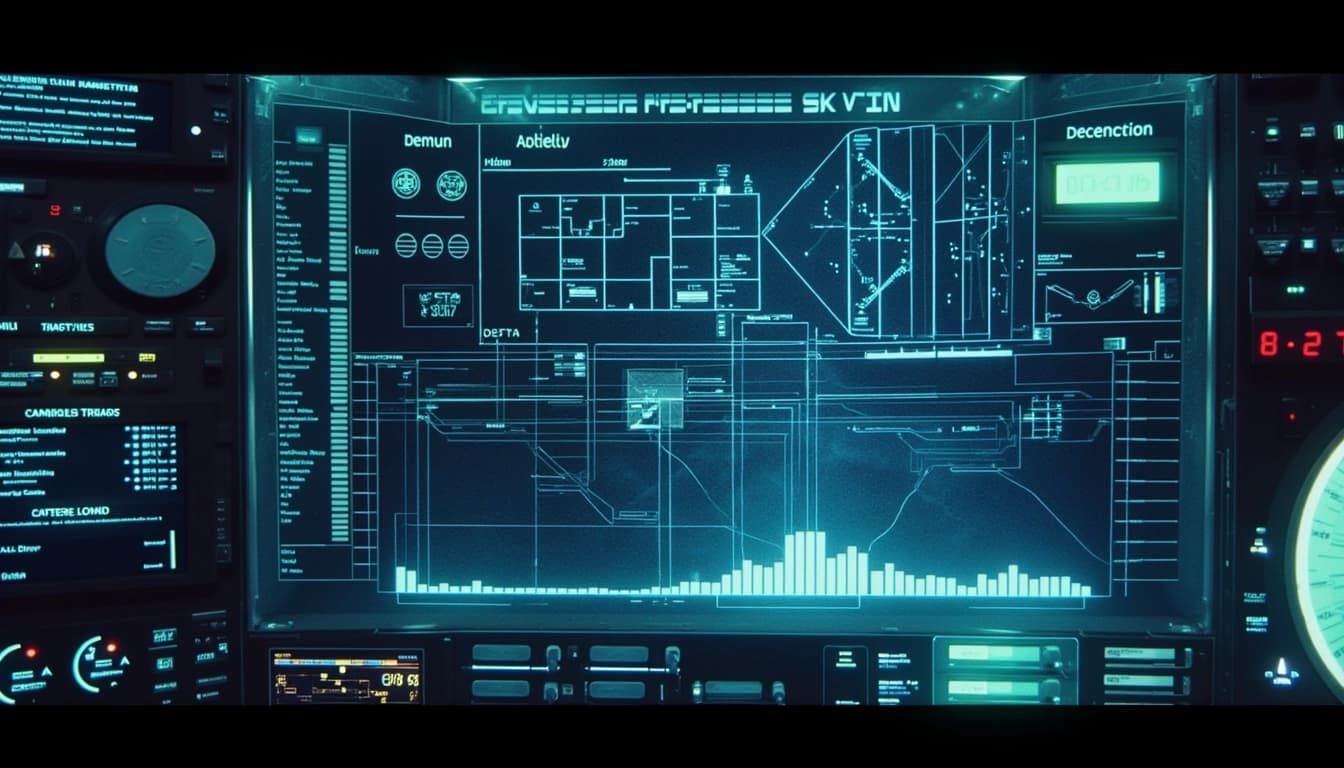
To create a video, users define prompts and keyframes to guide the animation. Deforum interpolates between these keyframes to produce smooth transitions. The result is a unique, AI-generated video that reflects the user's creative vision.
Advanced Techniques and Tips
Experienced users can experiment with advanced settings like noise schedules and seed values. These tweaks allow for finer control over the output, enabling more polished and professional results. Community resources and tutorials provide valuable insights for mastering these techniques.
Conclusion & Next Steps
Deforum and Stable Diffusion together offer a revolutionary way to create animated content. Whether you're an artist, filmmaker, or hobbyist, these tools provide endless opportunities for creativity. Start experimenting today to unlock their full potential.

- Explore Deforum's documentation for setup instructions
- Join online communities to share and learn from others
- Experiment with different prompts and settings to find your style