
Creating Seamless Face Morph Videos Using Video-Morpher
By John Doe 5 min
Key Points
It seems likely that "video-morpher" refers to an AI-based tool for creating morphing videos, possibly [fofr/cog-video-morpher](https://github.com/fofr/cog-video-morpher), which can generate seamless face morph videos.
Research suggests using high-quality, well-lit images with consistent poses enhances morphing results.
The evidence leans toward using platforms like Replicate for ease, though local setup is possible with technical knowledge.
Introduction to Face Morphing
Face morphing is the process of transforming one face into another through a series of smooth transitions, often used for entertainment or artistic effects. Traditionally, this involved manual point mapping, but AI tools like video-morpher automate and improve this, making it accessible for creating professional-looking videos.
Using Video-Morpher for Face Morph Videos
To create seamless face morph videos, start by selecting clear images of the faces to morph. Access video-morpher via [Replicate](https://replicate.com/fofr/video-morpher) for a user-friendly experience, or set it up locally using its GitHub repository. Input your images, adjust parameters like style and aspect ratio, and generate the video. The process typically completes within 127 seconds on Replicate, costing about $0.12 per run.
Tips for Best Results
For seamless morphs, ensure images are high-resolution with similar lighting and poses. Experiment with different styles and quality settings to refine the output, and review results to make adjustments as needed.
Survey Note: Detailed Exploration of Creating Seamless Face Morph Videos Using Video-Morpher
Introduction and Background
Face morphing, the technique of seamlessly transitioning one face into another, has evolved from a niche special effect in films like *Terminator 2* to a widely accessible creative tool, thanks to advancements in AI. This survey note delves into the process of creating seamless face morph videos, focusing on the use of video-morpher.
Face morphing involves transforming one face into another by identifying corresponding facial features such as eyes, nose, and mouth. The process interpolates between these features to create intermediate frames, which are then sequenced to produce a smooth animation. Traditional methods required manual point selection, often using software like Adobe After Effects, which demanded significant technical expertise.
Understanding Video-Morpher
The tool 'video-morpher' appears to align with fofr/cog-video-morpher, an AI-driven solution for generating morphing videos. This tool automates much of the morphing process, making it more accessible and improving the quality of transitions. It uses techniques like IPAdapter and QRCode ControlNet to ensure smooth and realistic transformations between subjects.
Applications of Video-Morpher
Video-morpher can be used in various fields, from social media content creation to professional video production. Examples include predicting baby faces, creating celebrity mashups, and adding visual effects in films. The key is to achieve seamless transitions without distortions or abrupt changes, which requires high-quality input images and precise alignment.
Alternatives to Video-Morpher
While video-morpher is a powerful tool, there are other alternatives available for face and video morphing. Tools like Morph Studio and traditional software like Adobe After Effects offer similar functionalities. The choice depends on the user's needs, technical expertise, and the desired quality of the output.

Best Practices for Using Video-Morpher
To get the best results with video-morpher, it's important to use high-resolution images with clear facial features. Proper alignment and consistent lighting between the source and target images also play a crucial role. Experimenting with different settings and parameters can help fine-tune the morphing effect for smoother transitions.
Conclusion & Next Steps
Video-morpher is a versatile tool that simplifies the process of creating morphing videos, making it accessible to both beginners and professionals. By leveraging AI, it achieves high-quality results with minimal manual intervention. For those interested in exploring further, experimenting with different input images and settings can unlock even more creative possibilities.

- Ensure high-quality input images for better results
- Experiment with different settings to fine-tune the effect
- Explore alternative tools for comparison
Creating seamless face morph videos has become more accessible with AI-driven tools like video-morpher. This technology allows users to transform multiple images into a smooth, animated transition, ideal for creative projects or presentations. Unlike traditional methods that require manual warping and blending, AI automates the process, ensuring high-quality results with minimal effort.
Understanding Video-Morpher
Video-morpher, such as the one developed by fofr/cog-video-morpher, leverages advanced AI models to generate morphing effects between images. It uses techniques like AnimateDiff LCM and IPAdapter to create attention masks and guide the transitions. The tool is particularly effective for faces but can handle other subjects, making it versatile for various applications.
Key Features of Video-Morpher
The tool supports up to four reference images, allowing for complex morphing sequences. It processes these images using AI to generate frames that smoothly transition between them. Additional features include style application and aspect ratio adjustments, providing users with flexibility in customizing their videos.
How to Use Video-Morpher
To create a face morph video, start by selecting high-quality images with consistent lighting and poses. Upload these to the video-morpher tool, which will process them using AI models. The tool generates a sequence of frames, compiles them into a video, and offers options for further customization.

Benefits of AI-Driven Morphing
AI-driven morphing tools like video-morpher offer significant advantages over traditional methods. They automate complex processes, reduce manual effort, and produce high-quality results. These tools are particularly useful for creatives, marketers, and educators looking to create engaging visual content.
Conclusion & Next Steps
Video-morpher represents a powerful tool for creating seamless face morph videos with ease. By leveraging AI, users can achieve professional-quality results without extensive technical knowledge. For those interested in exploring this technology, starting with high-quality images and experimenting with the tool's features is recommended.

- Select high-quality, consistent images
- Upload images to the video-morpher tool
- Customize the morphing sequence and style
- Download and share the final video
The Video Morpher tool is an AI-powered solution designed to create smooth transitions between images, particularly focusing on face morphing. It leverages advanced algorithms to generate high-quality videos that seamlessly blend one face into another. This tool is ideal for creative projects, presentations, or simply exploring the possibilities of AI-generated content.
How to Use Video Morpher
To get started with Video Morpher, visit the Replicate demo page and sign in or create an account. The platform offers a user-friendly interface where you can upload your images and customize the output. For those who prefer a local setup, the GitHub repository provides detailed instructions, though this requires Docker and some technical expertise.
Uploading and Customizing Images
Once logged in, you can upload the images you wish to morph between. The tool supports up to four subjects, allowing for complex transitions between multiple faces. After uploading, you can adjust various parameters such as the style image, aspect ratio, and output quality to tailor the video to your specific needs.
Adjusting Parameters for Optimal Results
The Video Morpher offers several customization options to enhance the final output. You can select a style image to apply an artistic effect, choose an aspect ratio that fits your project, and adjust the quality settings to balance detail and processing time. These options ensure that the generated video meets your expectations.

Running the Model and Downloading Results
After configuring the settings, simply click 'Run' to start the morphing process. The model typically completes within 127 seconds, though this may vary depending on server load and input complexity. Once finished, you can download the video and review it for quality, making adjustments if necessary.
Tips for Achieving Seamless Morphing
To ensure the best results, use high-resolution images with consistent lighting and poses. Experimenting with different styles and parameters can also enhance the morphing effect. If the initial output shows distortions, consider refining the input images or adjusting the settings for a smoother transition.

- Use high-resolution images for better quality
- Ensure consistent lighting and poses for smoother transitions
- Experiment with different styles and parameters
The video-morpher tool is a powerful AI-driven solution for creating seamless transitions between faces in images or videos. It leverages advanced algorithms to generate smooth morphing effects, making it ideal for creative projects, presentations, or social media content. The tool is designed to be user-friendly, requiring minimal setup while delivering professional-quality results.
How to Use video-morpher
To use video-morpher, you can either run it locally with Python or utilize the Replicate demo for a no-code experience. The process involves uploading source and target images, adjusting parameters like morphing steps, and generating the output. For local execution, commands like `python facemorpher/morpher.py` are used, while the Replicate demo offers a straightforward web interface. The tool supports various customization options to fine-tune the morphing effect.
Tips for Optimal Results
For the best results, ensure that the input images are well-aligned and of high quality. Preprocessing steps like cropping or resizing can significantly improve the output. Additionally, experimenting with the number of intermediate frames can enhance the smoothness of the transition. The AI may also introduce creative stylistic blends, adding a unique touch to the morphing effect.
Alternatives to video-morpher
While video-morpher is a robust tool, there are other options available for face morphing. Tools like alyssaq/face_morpher offer traditional morphing with fine control but require programming skills. Online platforms like Fotor and facemorph.me provide simpler, no-code solutions but may lack advanced features. Luxand FaceMorpher is another alternative, catering to professional needs with potentially higher quality outputs.

Technical Insights
Video-morpher utilizes AI models such as AnimateDiff LCM to generate transitions efficiently. These models enable the tool to handle multiple subjects and apply stylistic effects beyond traditional morphing. The technology behind video-morpher ensures fast processing times and high-quality outputs, making it a versatile choice for various applications.
Conclusion & Next Steps
Video-morpher stands out as a versatile and powerful tool for creating face morphing effects. Its combination of AI-driven automation and user-friendly interfaces makes it accessible to both beginners and professionals. For those looking to explore further, experimenting with different settings and combining it with other creative tools can unlock even more possibilities.

- Ensure high-quality input images for best results
- Experiment with the number of frames for smoother transitions
- Explore alternative tools for different use cases
Creating seamless face morph videos has become more accessible with tools like video-morpher, likely referring to the cog-video-morpher project by fofr. This tool leverages AI to automate the morphing process, making it easier for users to generate smooth transitions between faces without extensive manual intervention. The process involves uploading source and target images, adjusting parameters, and letting the AI handle the rest.
Understanding the Technology Behind video-morpher
The video-morpher tool uses advanced AI techniques to create smooth transitions between faces. It employs IPAdapter for attention masks, ensuring that the transitions are coherent and visually appealing. Additionally, it utilizes QRCode ControlNet to maintain the flow of the animation, which helps in achieving a natural-looking morph. This approach is a significant improvement over traditional methods that rely on geometric warping and blending, which can often result in less smooth transitions.
Key Features of video-morpher
One of the standout features of video-morpher is its ability to reduce the number of inference steps required for generating the morph. This not only speeds up the process but also improves the overall quality of the output. The tool is designed to work with high-quality images, and users can adjust parameters such as the number of frames and the smoothness of the transition to achieve the desired effect.
Comparing video-morpher with Traditional Methods
Traditional face morphing tools, such as alyssaq's face_morpher, rely on a series of steps including Locator, Aligner, Warper, and Blender. These methods often require manual intervention and can be time-consuming. In contrast, video-morpher automates much of this process, leveraging AI to handle the complex tasks of alignment and blending. This makes it a more efficient and user-friendly option for creating face morph videos.

Practical Considerations for Users
Users looking to create face morph videos using video-morpher should consider factors such as the quality of the input images and the computational resources required. The tool is available on platforms like Replicate, which offers ease of use but may incur costs. Alternatively, setting up the tool locally requires technical expertise but can be more cost-effective in the long run. The tool's reliance on high-performance GPUs like the Nvidia L40S highlights its computational demands.
Conclusion and Next Steps
Creating seamless face morph videos with video-morpher is a streamlined process that leverages AI to automate complex tasks. By preparing high-quality images and experimenting with settings, users can achieve impressive results. While there are alternatives available, video-morpher's modern approach offers a significant advantage in terms of efficiency and ease of use. For those interested in exploring this tool further, the GitHub repository and Replicate model page provide valuable resources.
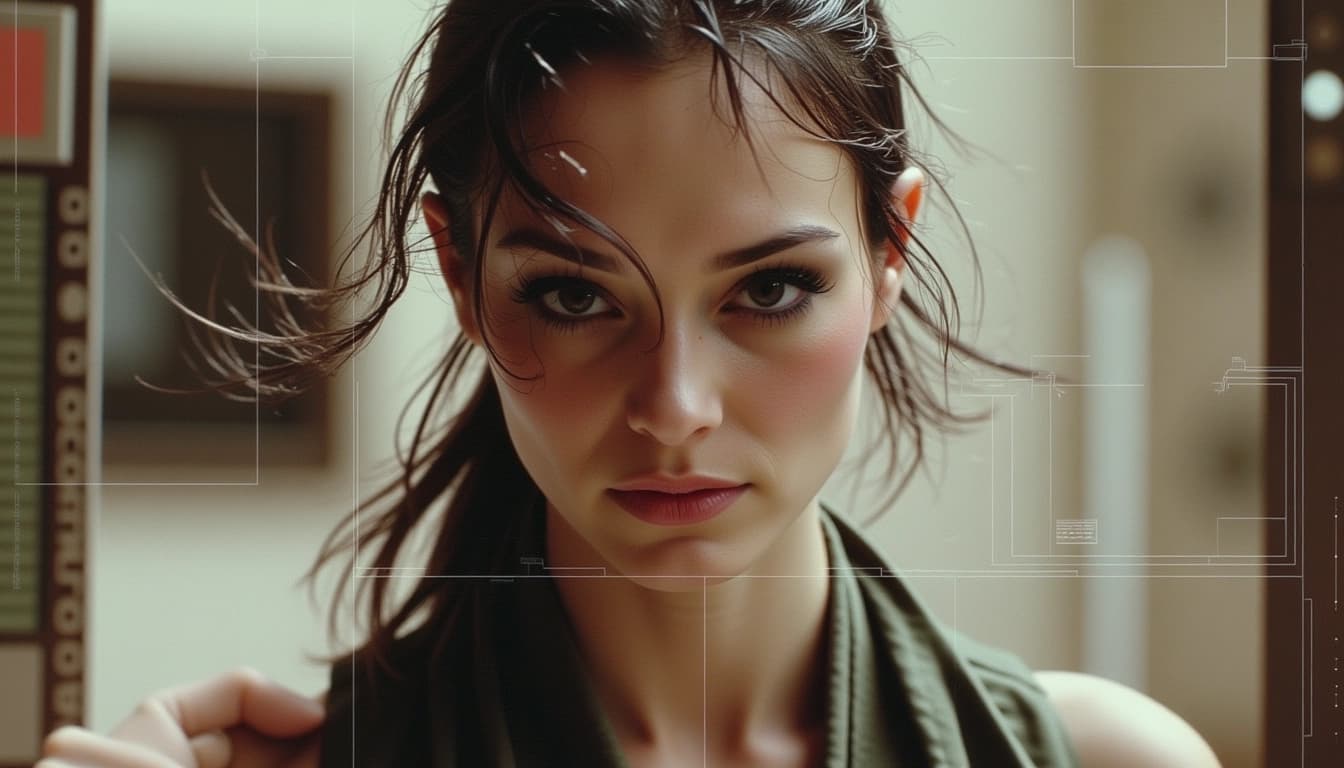
- Ensure high-quality input images for best results
- Experiment with parameters like frame count and smoothness
- Consider using Replicate for ease of access or local setup for cost savings