
Creative Photo Generation with Luma Photon and Photon Flash
By John Doe 5 min
Key Points
- Research suggests Luma Photon and Photon Flash are AI models for creative photo generation, offering high quality and efficiency.
- It seems likely that detailed prompts, style keywords, and image references enhance creativity.
- The evidence leans toward using iterative workflows and character consistency for unique photo series.
- Unexpected detail: Photon Flash is cost-effective for rapid prototyping, while Luma Photon excels in final quality.
Introduction to Creative Photo Generation with Luma Photon and Photon Flash
Luma Photon and Photon Flash, developed by Luma Labs, are advanced AI image generation models designed for creatives, designers, and visionaries. These models enable the creation of high-quality, personalized visuals, revolutionizing fields like design, film, and art. Luma Photon focuses on quality, while Photon Flash prioritizes speed and cost efficiency, both generating images at 1080p resolution.
Crafting Detailed Prompts for Creativity
To generate creative photos, start with detailed and specific prompts. Include elements like subjects, actions, settings, and emotions to guide the model. For example, instead of "a city," try "a futuristic cityscape with neon lights and flying cars." This helps the model interpret your vision accurately, leveraging its high prompt adherence for precise results.
Leveraging Style Keywords and Art Styles
Enhance creativity by specifying art styles or using style keywords. For instance, prompt "a portrait in the style of Van Gogh" to achieve a unique aesthetic. You can also provide reference images to influence the style, ensuring the output aligns with your creative intent.
Using Image References and Character Consistency
The image reference system allows you to guide the model with existing images, maintaining consistency in style or characters. For series of photos, use the character consistency feature to keep characters uniform across different
Luma Photon and Photon Flash are advanced text-to-image AI models developed by Luma Labs, designed to cater to the needs of creative professionals. These models offer high-quality image generation at 1080p resolution, with Luma Photon focusing on superior output quality and Photon Flash prioritizing speed and cost-efficiency. The models are particularly well-suited for iterative workflows, allowing users to refine images through natural language editing.
Key Features and Capabilities
The models excel in prompt adherence, ensuring that the generated images closely match the user's textual instructions. They also support an image reference system, enabling users to guide the generation process by incorporating multiple reference images for style, character, or element consistency. This feature eliminates the need for fine-tuning, making the models highly versatile for various creative applications.
Multi-turn, Iterative Workflows
One of the standout features of Luma Photon and Photon Flash is their support for multi-turn, iterative workflows. Users can start with a basic prompt and progressively refine the output through additional instructions. This approach is particularly useful for creative exploration, as it allows for step-by-step adjustments and improvements. The large context window ensures that the models retain coherence throughout the iterative process.
Cost Efficiency and Accessibility
Luma Photon and Photon Flash are designed to be cost-effective, with Luma Photon priced at 1.5 cents per 1080p image and Photon Flash at just 0.4 cents per image. This pricing structure makes the models accessible to a wide range of users, from individual creators to large studios. The cost efficiency is further enhanced by the ability to switch between models depending on the stage of the creative process, using Photon Flash for rapid prototyping and Luma Photon for final outputs.
Applications in Creative Industries

The models are ideal for a variety of creative applications, including concept art, marketing visuals, and storytelling. Their ability to generate high-quality, personalized images makes them particularly valuable for campaigns that require unique and engaging visuals. The iterative workflow support also makes them suitable for projects that involve multiple rounds of feedback and refinement.
Conclusion and Next Steps
Luma Photon and Photon Flash represent a significant advancement in AI-driven image generation, offering a combination of quality, speed, and cost efficiency. Their support for iterative workflows and prompt adherence makes them a powerful tool for creative professionals. To get started, users can explore the models' capabilities through the Luma Labs platform and experiment with different prompts and reference images to achieve their desired results.

- Explore the models' capabilities with simple prompts
- Incorporate reference images for style guidance
- Use Photon Flash for rapid prototyping
- Switch to Luma Photon for final, high-quality outputs
Luma Photon offers advanced AI-powered image generation with features like high prompt adherence, ultra-realistic outputs, and style adaptation. These capabilities make it a powerful tool for creative professionals in fields such as film, design, and fashion.
Key Features of Luma Photon
Luma Photon excels in generating images with high fidelity to user prompts, ensuring that the output closely matches the input description. The model supports ultra-realistic outputs, making it ideal for applications requiring lifelike visuals. Additionally, its style adaptation feature allows users to specify artistic styles or reference images for consistent results.
High Prompt Adherence
One of the standout features of Luma Photon is its ability to closely follow detailed prompts. This means users can describe complex scenes or concepts, and the model will generate images that accurately reflect their vision. This is particularly useful for creative projects where precision is key.
Strategies for Creative Photo Generation
To get the most out of Luma Photon, users can employ several strategies. Crafting detailed and specific prompts is essential, as it helps the model understand the desired output. Using style keywords and art styles can also influence the aesthetic of the generated images, while experimenting with abstract concepts can lead to unique and creative results.

Conclusion & Next Steps
Luma Photon is a versatile tool that can significantly enhance creative workflows. By leveraging its advanced features and following best practices for prompt design, users can achieve stunning and highly customized results. Future updates are expected to further expand its capabilities, making it an even more valuable asset for creatives.

- High prompt adherence for accurate image generation
- Ultra-realistic outputs suitable for professional use
- Style adaptation for consistent artistic results
Luma Photon and Stable Diffusion 3 are advanced AI models designed for generating high-quality images from text prompts. These tools offer unique features that cater to both creative and technical users, enabling the creation of detailed and imaginative visuals. Understanding their capabilities and how to leverage them can significantly enhance the quality and creativity of your generated images.
Understanding the Core Features
Luma Photon and Stable Diffusion 3 provide distinct features that set them apart. Luma Photon excels in generating photorealistic images and offers an image reference system for style consistency. Stable Diffusion 3, on the other hand, is known for its flexibility and ability to handle complex, imaginative prompts. Both models support iterative workflows, allowing users to refine their outputs step by step.
Photorealism vs. Creativity
Luma Photon is particularly strong in producing photorealistic images, making it ideal for projects requiring lifelike visuals. Stable Diffusion 3, while also capable of photorealism, shines in creative and abstract scenarios, such as generating surreal art or conceptual designs. Choosing the right model depends on the specific needs of your project.
Crafting Effective Prompts
The quality of the generated images heavily depends on the prompts used. Detailed and specific prompts yield better results. For example, instead of 'a dog,' use 'a golden retriever playing in a sunny park with a red ball.' This level of detail helps the model understand the scene more accurately and produce higher-quality images.

Leveraging Creative Language
Creative and imaginative language can unlock unique and innovative visuals. Prompts like 'a city where buildings are made of candy' or 'an astronaut exploring a planet of music notes' push the model's boundaries and result in striking, original images. This approach is especially useful for artistic projects or brainstorming sessions.
Examples of Creative Prompts
Some users have shared successful creative prompts on platforms like Reddit, such as 'a library floating in the clouds with books that glow.' These examples demonstrate how imaginative language can lead to visually stunning and unique outputs, showcasing the model's versatility.
Utilizing the Image Reference System
Luma Photon's image reference system allows users to guide the model using high-quality reference images. This feature is particularly useful for maintaining style consistency or replicating specific elements. For instance, providing a reference image of a particular architectural style can help generate a cityscape that matches the desired aesthetic.

Exploring Character Consistency
The character consistency feature, currently in beta, enables users to generate a reference image of a character and use it across multiple scenes. This is ideal for creating a series of images, such as a character in different settings for a story or campaign. For example, generate a character and then place them in 'a futuristic city' or 'a magical forest.'
Iterative Workflows and Refinement
Both models support iterative workflows, allowing users to refine images step by step. Start with a basic prompt, generate an image, and then use that image as a reference or modify the prompt based on the output. This approach ensures continuous improvement and helps achieve the desired result more efficiently.
- Start with a basic prompt
- Generate an initial image
- Refine the prompt based on the output
- Use the refined prompt to generate a better image
Conclusion & Next Steps
Luma Photon and Stable Diffusion 3 offer powerful tools for generating high-quality images from text prompts. By understanding their features, crafting effective prompts, and leveraging creative language, users can unlock the full potential of these models. Experimentation and iterative refinement are key to achieving the best results.

Luma Photon is a powerful AI image generation tool that offers high-quality outputs with detailed prompts. It stands out for its ability to handle complex descriptions and produce visually stunning images. The tool is particularly useful for creatives who need precise control over their generated visuals.
Understanding Luma Photon's Capabilities
Luma Photon excels in generating high-resolution images with intricate details. Its large context window allows for more descriptive prompts, enabling users to achieve highly specific results. This makes it a favorite among professionals who require detailed and accurate visual representations.
Key Features of Luma Photon
One of the standout features of Luma Photon is its ability to blend unrelated elements seamlessly. This opens up endless creative possibilities, such as combining steampunk and cybernetic themes. Additionally, its cost-effective pricing makes it accessible for both rapid prototyping and final high-quality outputs.
Optimizing Prompts for Best Results
To get the most out of Luma Photon, it's essential to craft detailed and specific prompts. Including elements like lighting, composition, and style can significantly enhance the output quality. Experimenting with different combinations can also lead to unexpected and innovative results.
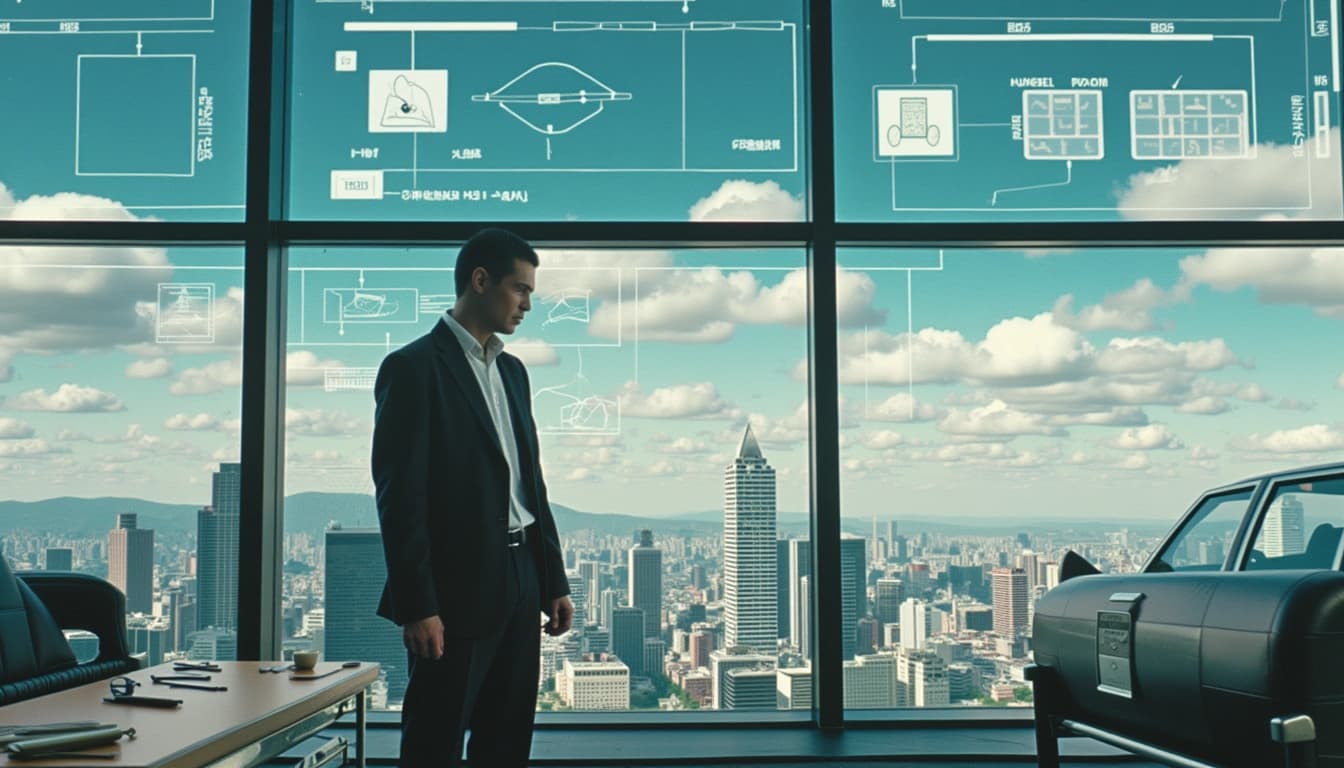
Cost-Effective Creative Solutions
Luma Photon offers a range of pricing options to suit different needs. Photon Flash is ideal for quick iterations, while Luma Photon is perfect for final, high-quality images. This flexibility ensures that users can manage their budgets effectively without compromising on quality.

Conclusion & Next Steps
Luma Photon is a versatile tool that caters to a wide range of creative needs. By leveraging its advanced features and optimizing prompts, users can achieve stunning results. The next step is to experiment with different prompts and explore the tool's full potential.
- Experiment with detailed prompts
- Combine unrelated elements for innovation
- Use Photon Flash for rapid prototyping
- Switch to Luma Photon for final high-quality images
Attention to prompt structure and language is crucial when working with AI models like Luma Photon and Photon Flash. Using clear and concise language helps ensure the model interprets the intent correctly, reducing ambiguity. Experimenting with different phrasings, such as poetic language or descriptive metaphors, can lead to more creative and visually striking outputs.
Additional Considerations
Resolution and cost are important factors to consider when generating images. Both models produce 1080p images, with plans for 720p options at lower costs. Users should plan their projects carefully, especially for high-volume creative needs, as bulk generation discounts are available for Photon Flash.
Do's and Don'ts
To achieve the best results, users should follow certain guidelines. Do use specific colors, lighting, and camera angles to control the appearance of the generated images. Do provide context or background information to clarify the scene. Don't overcomplicate prompts with too many details, as this may confuse the model. Don't use vague or ambiguous language that could lead to misinterpretation.
Unexpected Detail: Cost-Effective Creativity with Photon Flash
An unexpected advantage of Photon Flash is its cost-effectiveness for rapid prototyping. At just 0.4 cents per 1080p image, it allows users to explore a wide range of ideas without significant expense. This makes it accessible for both professionals and hobbyists, offering a competitive edge compared to other solutions.
Conclusion
By employing these strategies, users can unlock the full potential of Luma Photon and Photon Flash for generating creative, high-quality photos. Whether crafting detailed prompts or leveraging reference images, the key lies in clarity and experimentation. Patience and iteration are essential, as refining outputs over time leads to the best results.

- Use clear and concise language in prompts
- Experiment with different phrasings for creative outputs
- Consider resolution and cost for project planning
- Follow best practices for optimal results
Luma Photon is an advanced text-to-image generative AI model developed by Luma Labs. It enables users to create high-quality images from textual prompts, offering a range of creative possibilities. The model is designed to be user-friendly while delivering professional-grade results.
Key Features of Luma Photon
Luma Photon stands out for its ability to generate photorealistic images with high fidelity. It supports various styles, including cinematic, artistic, and hyper-realistic outputs. The model also allows for iterative refinement, enabling users to tweak prompts for better results.
Photorealistic Outputs
One of the most impressive aspects of Luma Photon is its capability to produce images that closely resemble real photographs. This makes it ideal for applications in advertising, concept art, and digital content creation. The attention to detail in textures, lighting, and composition is remarkable.
Applications and Use Cases
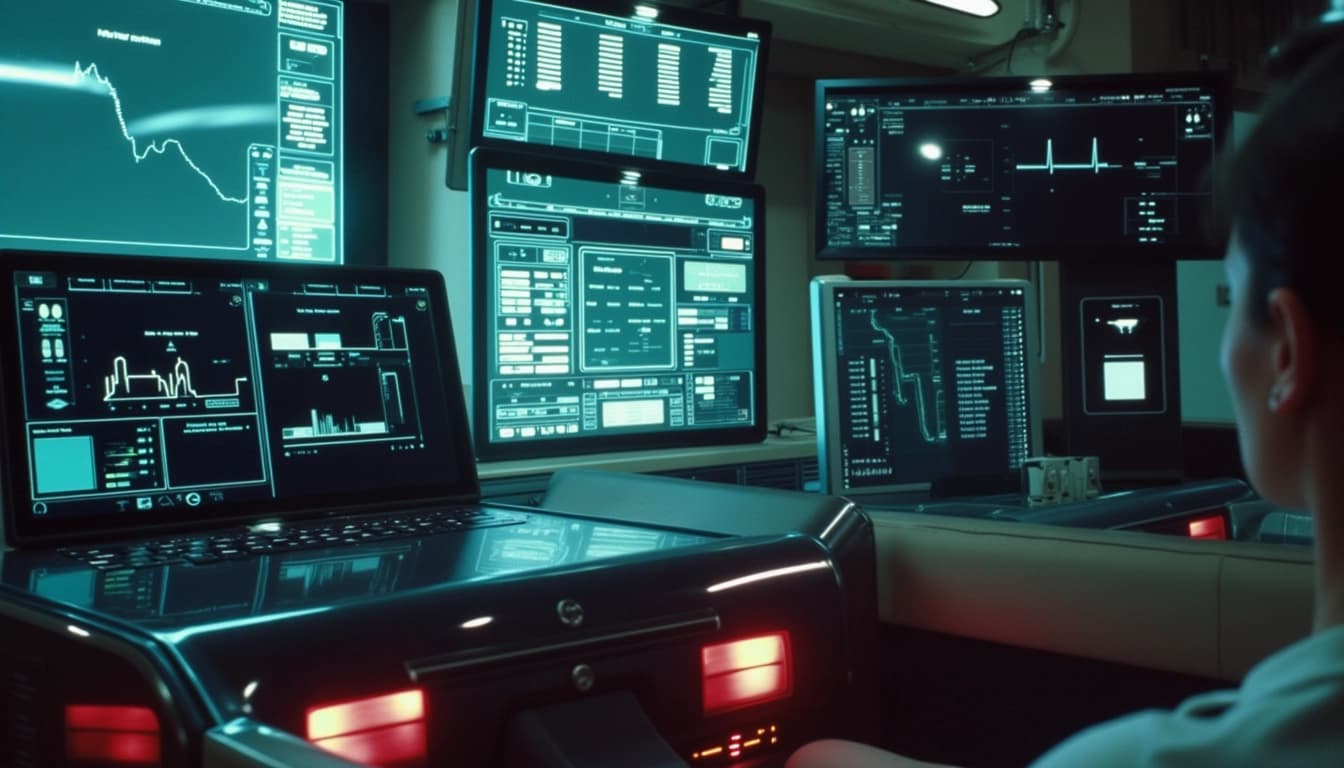
Luma Photon is versatile and can be used across various industries. From marketing campaigns to video game design, the model provides a powerful tool for visual storytelling. It is particularly useful for generating reference images or concept art quickly.
Creative Workflows
Artists and designers can integrate Luma Photon into their workflows to speed up the ideation process. The model’s ability to generate multiple variations from a single prompt allows for rapid experimentation. This can save time and inspire new creative directions.
Conclusion & Next Steps
Luma Photon represents a significant advancement in text-to-image generation, offering both quality and flexibility. Whether you’re a professional designer or a hobbyist, this tool can enhance your creative projects. Exploring its features and experimenting with prompts will help you unlock its full potential.
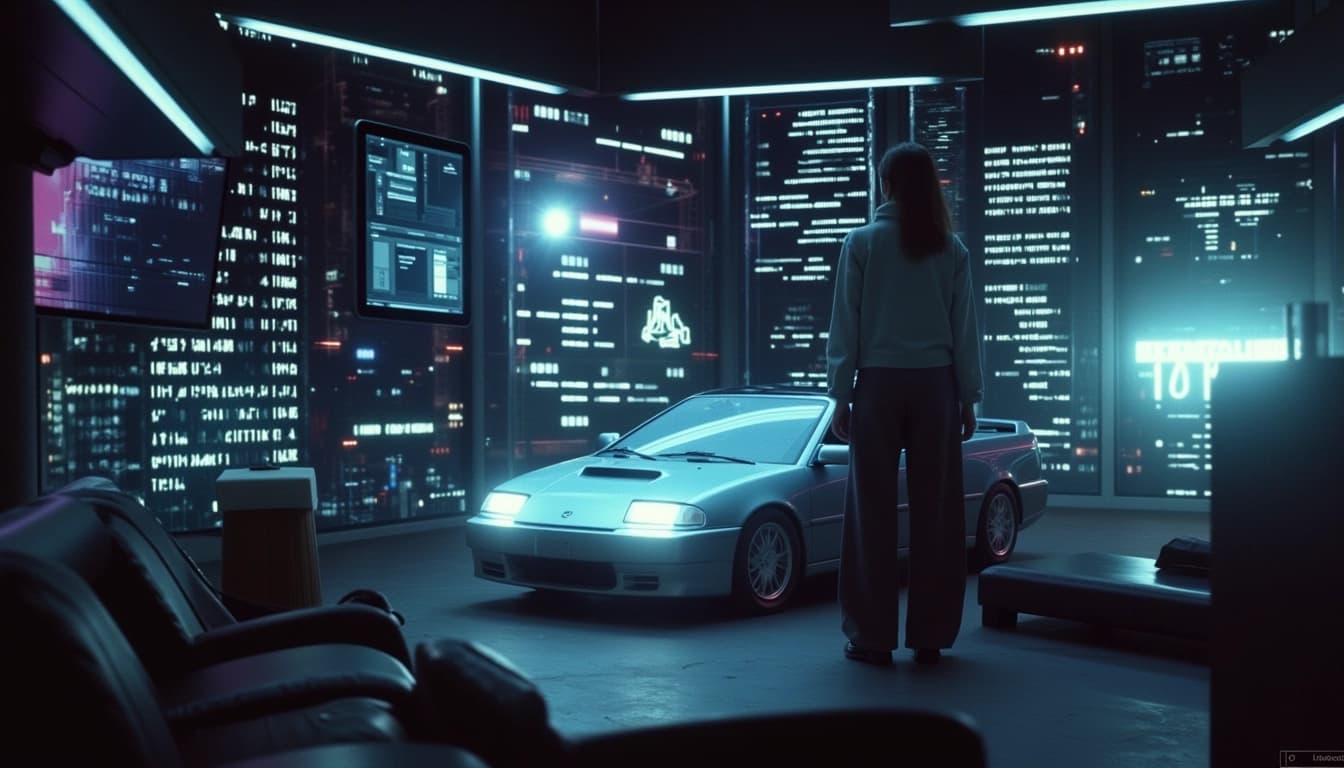
- Try different prompt styles to see varied results
- Use reference images for more accurate outputs
- Experiment with iterative workflows for refinement