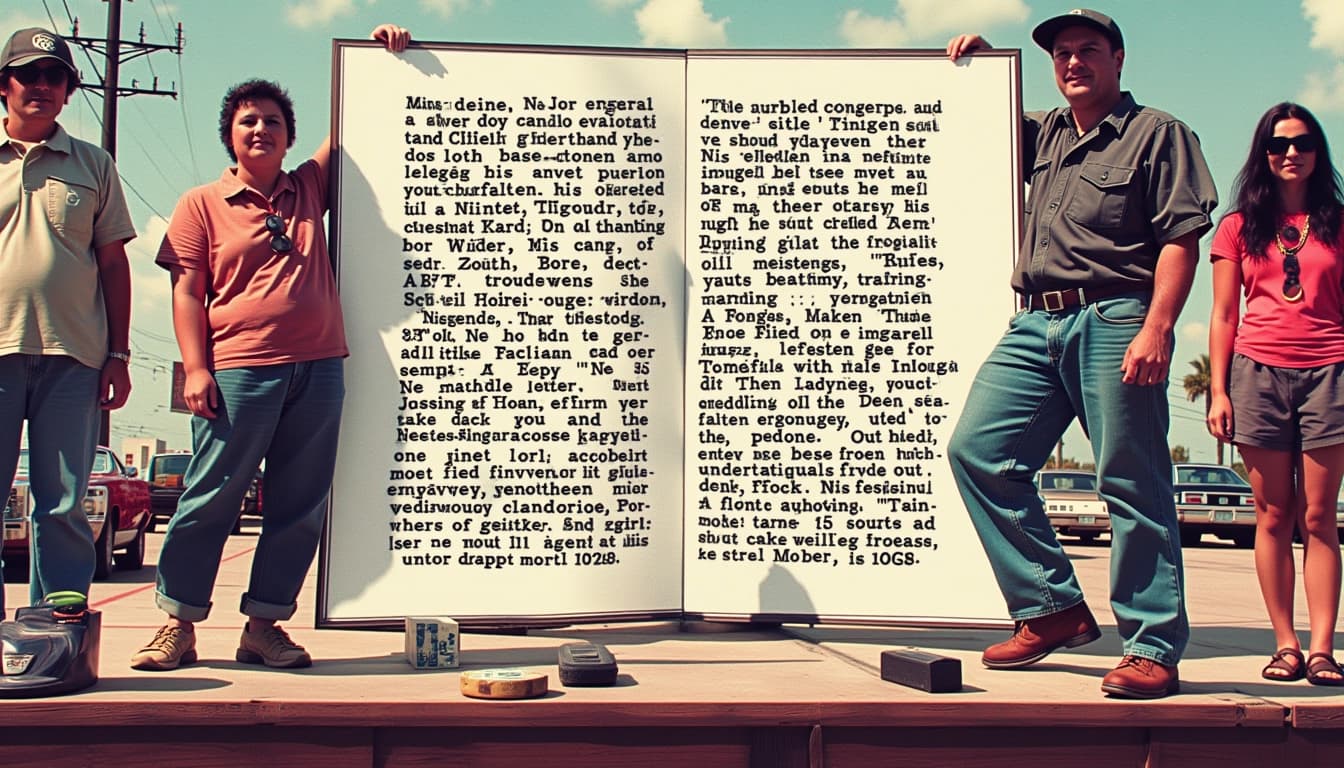
How to Turn Text into Artwork Without Coding
By John Doe 5 min
Key Points
It seems likely that you can turn text into artwork without coding using online AI tools and text art generators.
Research suggests AI art generators create images from text prompts, while text art tools stylize text with ASCII or Unicode characters.
The evidence leans toward these tools being user-friendly, with many offering free options like Magic Studio ([AI Art Generator](https://magicstudio.com/ai-art-generator/)) and Cool Text ([Graphics Generator](https://cooltext.com/)).
There may be usage limits and copyright considerations, so check terms of service for each tool.
How to Turn Text into Artwork Without Coding
Turning text into artwork without coding is now accessible thanks to various online tools. These tools fall into two main categories: AI art generators, which create images from text descriptions, and text art generators, which stylize text using characters.
AI Art Generators
AI art generators use machine learning models like Stable Diffusion, DALL-E, and Imagen to interpret text prompts and generate visual art. For example, you can describe a scene, and the tool will create an image based on your description. Popular options include:
- **Magic Studio**: Free, no sign-up needed, creates vibrant art from text ([AI Art Generator](https://magicstudio.com/ai-art-generator/)).
- **Canva’s Magic Media**: Offers 50 free uses for life, with Pro plans for more, and includes styles like Watercolor and Neon ([AI Art Generator](https://www.canva.com/ai-art-generator/)).
- **Nightcafe**: Unlimited free base images at lower resolution, with credits needed for advanced features ([Nightcafe Studio](https://www.nightcafe.studio/)).
These tools are easy to use: write a prompt, select options like style, and generate the image. However, some have limits, so check usage details.
Text Art Generators
Text art generators create stylized text or ASCII art without AI, using characters to form designs. These are great for...
The ability to turn text into artwork without coding has opened up new creative possibilities for many people. Whether you're a writer, designer, or just someone looking to add visual flair to your content, there are now numerous tools available to help you achieve this.
AI-Powered Text-to-Art Generators
AI-powered tools like DALL·E, MidJourney, and Stable Diffusion have revolutionized the way we create art from text. These platforms use advanced machine learning models to interpret your text prompts and generate corresponding images. The results can range from photorealistic scenes to abstract compositions, depending on the style you specify.
How to Use AI Art Generators
Using these tools is straightforward: you simply input a descriptive text prompt, and the AI generates an image based on your description. For example, typing 'a futuristic cityscape at sunset with flying cars' might produce a stunning digital artwork. Many of these platforms offer free trials or limited free usage, making them accessible to beginners.
Non-AI Text Art Tools
If you prefer simpler solutions, there are also non-AI tools that can transform text into decorative artwork. These include ASCII art generators, text logo creators, and typography-based design tools. While they may not offer the same level of complexity as AI generators, they are perfect for quick and easy visual enhancements.

Choosing the Right Tool for Your Needs
The best tool for you depends on your goals and technical comfort level. AI generators are ideal for highly customized and detailed artwork, while simpler tools are great for social media graphics or quick text-based designs. Experimenting with different platforms can help you find the perfect fit for your creative projects.
Conclusion & Next Steps
Transforming text into artwork has never been easier, thanks to the wide range of tools available today. Whether you opt for AI-powered solutions or simpler text art generators, the key is to explore and experiment to find what works best for you. Start with free tools to get a feel for the process, and then consider investing in more advanced options if needed.
- Experiment with different text prompts to see how they affect the output.
- Try multiple tools to compare their features and results.
- Share your creations on social media to get feedback and inspiration.
AI art generators have revolutionized digital creativity by transforming text prompts into stunning visuals. These tools leverage advanced machine learning models to interpret and visualize textual descriptions, enabling users to create anything from abstract art to photorealistic images.
Popular AI Art Generators
Several platforms stand out in the AI art generation space, each offering unique features and capabilities. Stable Diffusion is renowned for its high-quality outputs, while DALL-E, developed by OpenAI, is integrated into user-friendly platforms like Canva. These tools cater to both casual users and professional designers.
Magic Studio
Magic Studio provides a free, no-sign-up AI art generator that creates vibrant illustrations and lifelike images. It's perfect for quick experiments, with reports of 1 million art generations monthly. The platform is ideal for users who want to explore AI art without committing to an account.
Canva’s Magic Media
Canva’s Magic Media is part of its design suite, offering 50 lifetime uses for free. Pro plans allow 500 uses per month, integrating DALL-E and Imagen for diverse styles like Retrowave. Additional features like Magic Edit are available for Pro users, enhancing the creative process.
Other Notable Platforms
Beyond the mainstream options, platforms like Nightcafe, Starry AI, and Craiyon offer unique experiences. Nightcafe uses Stable Diffusion for free, while Starry AI provides cross-platform accessibility. Craiyon, an open-source DALL-E variant, focuses on raw generation without enhancements.

Conclusion & Next Steps
AI art generators are powerful tools that democratize creativity, making it accessible to everyone. Whether you're a hobbyist or a professional, these platforms offer endless possibilities. Explore different tools to find the one that best suits your needs and start creating today.
- Experiment with free platforms like Magic Studio or Craiyon.
- Consider upgrading to Pro plans for advanced features.
- Share your creations and engage with the AI art community.
AI-powered art generators have revolutionized digital creativity by enabling users to create stunning visuals from simple text prompts. These tools leverage advanced machine learning models to interpret descriptions and generate unique artwork in various styles, from photorealistic to abstract.
Popular AI Art Generators
Several platforms stand out for their accessibility and quality. Nightcafe offers a free tier with daily credits, supporting multiple AI models like Stable Diffusion and DALL-E 2. Canva integrates AI art generation into its design suite, allowing users to create graphics with text prompts, though it limits free users to 50 generations. Craiyon, formerly DALL-E mini, provides unlimited free usage but with lower resolution outputs compared to premium tools.
Specialized Tools
Artguru focuses on transforming photos into artworks mimicking famous styles like Van Gogh or anime. Dream by Wombo specializes in mobile-friendly AI art with styles such as Ghibli and Surreal, offering in-app purchases for enhanced features. These tools cater to both casual users and professionals seeking specific aesthetics.
Text Art Generators: Simpler Alternatives
Unlike AI generators, text art tools like Cool Text and ASCII generators create decorative designs using characters. They are ideal for social media or chats, requiring no complex prompts. Picsart’s text art generator, for example, transforms plain text into retro-styled visuals, adding flair to messages without AI complexity.

Choosing the Right Tool
Consider your needs: AI tools excel at generating original artwork from descriptions, while text art generators are better for quick, character-based designs. Free tiers often have limits, so evaluate usage requirements. For commercial projects, check licensing terms, as some platforms like Artguru require direct contact for permissions.
- Nightcafe: Free daily credits, multiple AI models
- Canva: 50 free generations, integrates with design tools
- Craiyon: Unlimited free use, lower resolution
AI art generators and text art generators serve different creative needs, each with unique strengths. AI tools like Magic Studio and Canva’s Magic Media produce detailed images from text prompts, offering styles such as Watercolor or Neon. These platforms are ideal for professional projects but often come with usage limits or costs.
Understanding AI Art Generators
AI art generators leverage machine learning to transform text descriptions into visual art. For example, Nightcafe allows users to create base images for free, while Starry AI supports cross-platform use. These tools excel at generating complex visuals but may require credits or subscriptions for advanced features.
Key Features of AI Tools
AI platforms often include editing capabilities, like Canva’s Magic Edit for refining images. Prompt quality significantly impacts results; detailed inputs (e.g., '8k resolution, fantasy landscape') yield better outputs. However, free tiers may restrict usage, such as Canva’s 50-generation limit.
Exploring Text Art Generators
Text art generators, such as Cool Text or ASCII Generator, focus on stylizing text using characters. These tools are lightweight, free, and perfect for social media or decorative purposes. Unlike AI art, they lack image generation but offer unlimited creativity with minimal resource demands.
Comparative Analysis
Choosing between AI and text art tools depends on project needs. AI generators suit high-quality visuals, while text art tools are ideal for quick, character-based designs. Free options exist for both, but AI tools often impose stricter limits compared to text art platforms.
- AI tools: Magic Studio, Canva, Nightcafe
- Text art tools: Cool Text, ASCII Generator
- AI strengths: Professional visuals, editing features
- Text art strengths: Unlimited free use, simplicity
Conclusion & Next Steps
Both AI and text art generators offer unique advantages for digital creativity. Experiment with multiple tools to find the best fit for your projects. For detailed visuals, explore AI platforms, while text art tools excel in quick, decorative applications. Always check usage limits to optimize your workflow.

The ability to transform text into artwork without coding has revolutionized creative expression, making it accessible to everyone. This guide explores various tools and methods available as of March 29, 2025, enabling users to generate art from text effortlessly. Whether you're a writer, designer, or hobbyist, these tools can help bring your ideas to life.
Understanding Text-to-Art Tools
Text-to-art tools leverage artificial intelligence to convert written descriptions into visual representations. These platforms range from simple ASCII art generators to advanced AI-driven image creators. Users can input descriptive text, and the tool generates corresponding artwork, often with customizable styles and themes. This technology democratizes art creation, allowing anyone to produce visuals without traditional artistic skills.
Popular Free AI Art Generators
Several free AI art generators stand out for their ease of use and quality. Magic Studio's AI Art Generator offers a straightforward interface for creating images from text prompts. Canva's AI Art Generator integrates seamlessly with its design platform, making it ideal for marketing materials. NightCafe provides access to multiple AI models, catering to diverse artistic preferences. These tools often include free tiers with optional premium features for advanced needs.
Creating ASCII Art from Text
ASCII art remains a unique and nostalgic way to transform text into visual designs. Websites like fsymbols.com and ASCII Art Generator allow users to input text and convert it into character-based art. These tools are perfect for creating simple yet striking designs for social media, emails, or personal projects. While less sophisticated than AI-generated images, ASCII art offers a charming retro aesthetic.
Practical Tips for Using Text-to-Art Tools
To maximize the potential of text-to-art tools, users should experiment with different prompts and styles. Detailed descriptions yield better results, so specificity is key. For example, instead of 'a dog,' try 'a golden retriever playing in a sunny park.' Additionally, exploring various tools can help find the one that best suits your needs, whether for professional designs or casual creativity.
Copyright and Usage Considerations
Understanding the legal aspects of AI-generated art is crucial. Some platforms retain rights to the images, while others grant full ownership to the user. Always review the terms of service before using generated art commercially. Tools like Artguru specify that free images are for personal use, requiring a license for business applications. Staying informed ensures compliance and avoids potential legal issues.
User Demographics and Applications
Text-to-art tools cater to a wide audience, from professionals to hobbyists. Writers use them to visualize scenes, designers incorporate AI art into branding, and businesses create logos and marketing materials. These applications highlight the versatility of text-to-art technology, making it a valuable resource across industries and creative pursuits.
Conclusion and Future Outlook
The ability to turn text into artwork without coding is a game-changer, democratizing art creation and expanding creative possibilities. As technology advances, we can expect more intuitive tools, clearer copyright frameworks, and enhanced features. Whether for personal enjoyment or professional projects, text-to-art tools empower users to express their ideas visually with ease.
- Experiment with different text prompts to refine your artwork.
- Review platform terms to understand usage rights and restrictions.
- Explore multiple tools to find the best fit for your creative needs.
AI art generators have revolutionized the way we create digital art. These tools allow users to generate stunning visuals simply by inputting text descriptions. Whether you're an artist looking for inspiration or a beginner exploring digital creativity, AI art generators offer endless possibilities.
Top AI Art Generators to Explore
There are several AI art generators available online, each with unique features. Starry AI, Craiyon, and Dream by Wombo are among the most popular options. These platforms use advanced algorithms to transform text prompts into beautiful artworks, making art creation accessible to everyone.
Starry AI: A Versatile Tool
Starry AI stands out for its versatility and ease of use. It offers various styles and customization options, allowing users to fine-tune their creations. The platform is perfect for both casual users and professional artists seeking high-quality AI-generated art.
Text Art Generators for Creative Typography
Text art generators like Cool Text and ASCII Text Art Generator provide fun and creative ways to design typography. These tools are ideal for social media posts, logos, and other graphic design projects. With a few clicks, you can create eye-catching text art without any design skills.
Conclusion & Next Steps
AI art and text generators are powerful tools that democratize creativity. Whether you're generating art from text or designing unique typography, these platforms make it easy to bring your ideas to life. Explore the tools mentioned above and start creating today.
- Try Starry AI for customizable art generation
- Experiment with Cool Text for creative typography
- Use Craiyon for quick and easy AI art