
Introduction to FLUX Pro
By John Doe 5 min
Key Points
Research suggests that writing effective prompts for FLUX Pro involves using natural language, being specific, and including artistic and technical details.
It seems likely that experimenting with model variants and refining prompts iteratively can improve results.
The evidence leans toward avoiding common mistakes like chaotic prompting and neglecting composition for better image generation.
Introduction to FLUX Pro
FLUX Pro, developed by Black Forest Labs, is a state-of-the-art text-to-image AI model known for generating high-quality, detailed, and diverse images from textual prompts. To get the best results, crafting well-designed prompts is essential, and this guide will walk you through the best practices and tips tailored for FLUX Pro.
Best Practices for Prompt Writing
To create effective prompts, consider the following:
- Use Natural Language: Write as if describing the image to a human, avoiding keyword-heavy phrasing. For example, instead of "cat blue eyes," say "a Persian cat with blue eyes sitting on a red cushion."
- Be Specific and Descriptive: Include details about the subject, scene, and elements, such as "a hyperrealistic portrait of a middle-aged woman with curly red hair."
- Incorporate Artistic References: Reference artists or styles, like "in the style of Van Gogh," to guide the model's output.
- Add Technical Details: Specify camera settings or angles, such as "shot with a wide-angle lens," to control perspective and mood.
- Define Emotional Tone: Describe the atmosphere, like "a serene beach at sunset," to convey the desired feeling.
- Structure Layered Descriptions: Break down complex scenes into foreground, middle ground, and background for clarity, e.g., "In the foreground, a vintage car on a cobbled street; in the background, a castle on a hill."
Specific Tips for FLUX Pro
FLUX Pro offers variants like FLUX.1 [pro], [dev], and [schnell], each with unique strengths.
Creating high-quality images with AI requires understanding how to craft effective prompts. Different variants of the model, such as [pro] and [dev], offer unique strengths tailored to various needs. Experimenting with these variants can help you achieve the best results for your specific use case.
Tailored Tips for Effective Prompts
To get the most out of your AI-generated images, it's important to iterate and refine your prompts. Generating multiple images and adjusting your descriptions based on the results can lead to better outcomes. Balancing detail with creative freedom allows the model to produce diverse and innovative outputs.
Using Technical and Emotional Cues
Incorporating technical terms like 'chiaroscuro lighting' or 'pointillism style' can guide the model more precisely. Emotional cues, such as 'a joyful celebration' or 'a somber funeral scene,' help set the tone and mood of the image, making it more impactful.
Creating Specific Image Types
For specialized images, a structured approach is essential. Layered images can be described hierarchically, while contrasting colors should be clearly defined. Transparent materials and text elements also require specific descriptions to achieve the desired effect.

Common Mistakes to Avoid
Avoiding common pitfalls can significantly improve your results. Overloading prompts with conflicting instructions or using unclear descriptions can lead to chaotic outputs. Organizing your prompts logically and specifying backgrounds can prevent fuzzy or unintended results.
- Don't use prompt weights (like ++); instead, say 'with emphasis on' for importance.
- Avoid 'white background' in some variants to prevent fuzzy outputs; describe backgrounds specifically.
- Organize prompts logically to avoid chaos; break into chunks like subject, tone, and style.
- Don't overload with conflicting instructions.
Conclusion & Next Steps
Mastering AI-generated images involves experimentation, refinement, and attention to detail. By following these guidelines and avoiding common mistakes, you can create stunning visuals tailored to your needs. Keep iterating and exploring new techniques to push the boundaries of what's possible.
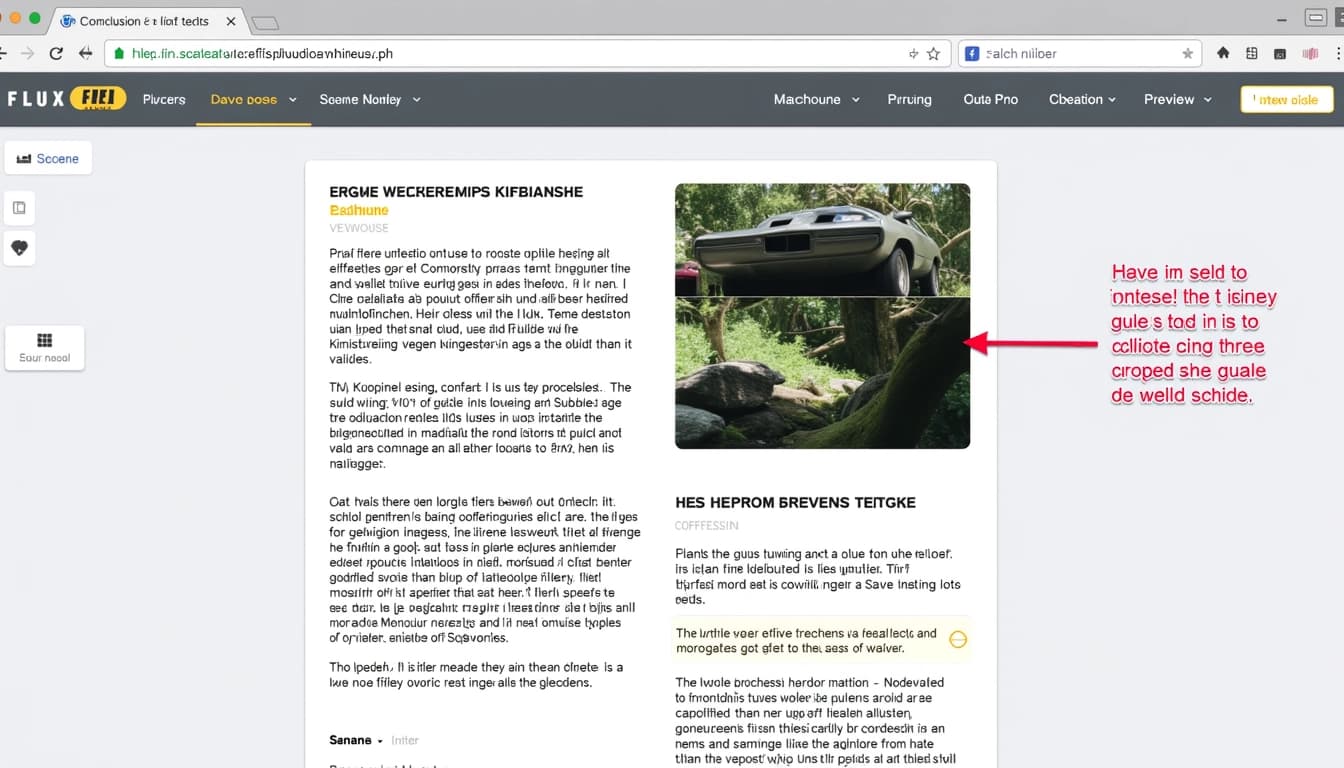
FLUX Pro is a cutting-edge text-to-image AI model developed by Black Forest Labs, known for its high-quality, detailed, and diverse image generation capabilities. It is part of the FLUX.1 suite, which includes variants like FLUX.1 [pro], FLUX.1 [dev], and FLUX.1 [schnell], each accessible via API or platforms such as Replicate and Getimg.ai. The model is designed for state-of-the-art performance, excelling in prompt following, visual quality, image detail, and output diversity, making it ideal for creative industries like gaming, film, and advertising.
General Best Practices for Prompt Engineering
Prompt engineering for FLUX Pro begins with foundational practices tailored for optimal results. Using natural language is key; prompts should mimic human communication rather than relying on keyword-heavy or unnatural phrasing. For example, instead of writing 'cat blue eyes,' a more effective prompt would be 'a Persian cat with blue eyes sitting on a red cushion.' Detailed descriptions enhance accuracy, so specificity is crucial to achieving the desired output.
Specificity and Detail
Including detailed descriptions in your prompts can significantly improve the accuracy and quality of the generated images. For instance, specifying 'a hyperrealistic portrait of a young woman with freckles, wearing a vintage dress, standing in a sunlit garden' will yield better results than a vague prompt like 'a woman in a garden.' The more precise and vivid the description, the closer the output will align with your vision.
Lighting and Atmosphere
Lighting and atmosphere play a critical role in setting the mood and realism of the generated image. Describing the lighting conditions, such as 'soft golden hour light casting long shadows' or 'dim, moody lighting with a single candle as the light source,' can dramatically influence the final result. Similarly, atmospheric elements like 'misty morning fog' or 'a bustling city street at night with neon signs' add depth and context to the scene.

Composition and Arrangement
Guiding the composition and arrangement of elements within the image ensures a cohesive and visually appealing result. Instead of listing objects randomly, describe their placement and interaction. For example, 'a knight in shining armor standing protectively in front of a medieval castle, with a dragon looming in the background' provides clear compositional guidance. This approach helps the AI understand the spatial relationships and focal points of the scene.
Conclusion & Next Steps
Crafting effective prompts for FLUX Pro involves a combination of natural language, specificity, and attention to detail. By focusing on lighting, atmosphere, and composition, you can achieve highly realistic and visually stunning results. Experiment with different descriptions and refine your prompts based on the outputs to master the art of prompt engineering for this advanced AI model.

- Use natural language and avoid keyword-heavy prompts.
- Be specific and detailed in your descriptions.
- Describe lighting and atmosphere to enhance mood and realism.
- Guide composition and arrangement for cohesive images.
Creating effective prompts for AI image generation involves understanding how to communicate your vision clearly to the model. This means using descriptive language, specifying details, and sometimes even referencing artistic styles or techniques. The goal is to guide the AI to produce images that match your expectations as closely as possible.
Key Elements of a Good Prompt
A well-crafted prompt typically includes several key elements. First, it should describe the subject in detail, including physical characteristics, clothing, and surroundings. Second, it may reference specific artistic styles or techniques to influence the aesthetic of the output. Third, technical details like camera settings or lighting can help control the mood and perspective of the image.
Subject Description
When describing the subject, be as specific as possible. For example, instead of saying 'a woman,' you might say 'a middle-aged woman with curly red hair, green eyes, and freckles, wearing a blue silk blouse.' This level of detail helps the AI generate a more accurate representation of your vision.
Artistic References

Referencing artists or styles can significantly influence the output. For instance, mentioning 'in the style of Van Gogh' or 'with the colors of a sunset' can guide the model's aesthetic choices. This technique is particularly useful when you have a specific artistic vision in mind.
Technical Details
Including technical details like camera settings, angles, and lighting can further refine the image. For example, specifying 'shot with a 24mm wide-angle lens, f/1.8, high ISO for grain' can help control the perspective and mood of the generated image.
Emotional Tone
Describing the emotional tone or atmosphere of the scene can also be helpful. Phrases like 'a serene beach at sunset' or 'a mysterious forest at night' convey the desired mood and help the AI understand the emotional impact you're aiming for.
Conclusion & Next Steps
Crafting effective prompts is both an art and a science. By combining detailed descriptions, artistic references, technical details, and emotional tone, you can guide the AI to produce images that closely match your vision. Experimentation and iterative refinement are key to mastering this process.
- Start with a clear subject description
- Include artistic references for style
- Add technical details for precision
- Describe the emotional tone for mood
To achieve optimal results with FLUX Pro, it's essential to craft detailed and structured prompts. The AI responds best to clear, concise descriptions that balance specificity with creative freedom. This approach ensures that the generated images align closely with your vision while allowing for artistic interpretation.
Key Elements of Effective Prompts
Effective prompts for FLUX Pro should include a mix of descriptive elements and technical terms. For instance, specifying lighting conditions, color palettes, and compositional styles can significantly influence the output. Additionally, incorporating emotional cues or thematic elements can add depth and narrative to the generated images.
Technical Terminology
Using photography, art, or design terminology can guide the AI more precisely. Terms like 'chiaroscuro lighting' or 'pointillism style' help the model understand the desired aesthetic. This technique is particularly useful for achieving professional-grade results, as demonstrated in various AI art communities.
Emotional and Thematic Cues
Emotional impact can be conveyed through prompts by describing scenes with emotional undertones, such as 'a joyful celebration' or 'a somber funeral scene.' These cues help the AI generate images that resonate on an emotional level, making them more engaging and relatable.
Text Rendering in FLUX Pro
FLUX Pro excels at text rendering, allowing users to specify font styles, sizes, colors, and placements. For example, a prompt like 'Vintage poster with 'PARIS' in Art Deco font, golden with 3D effect' can produce highly detailed and legible text within the image. This feature is particularly valuable for creating posters, logos, or other text-heavy designs.
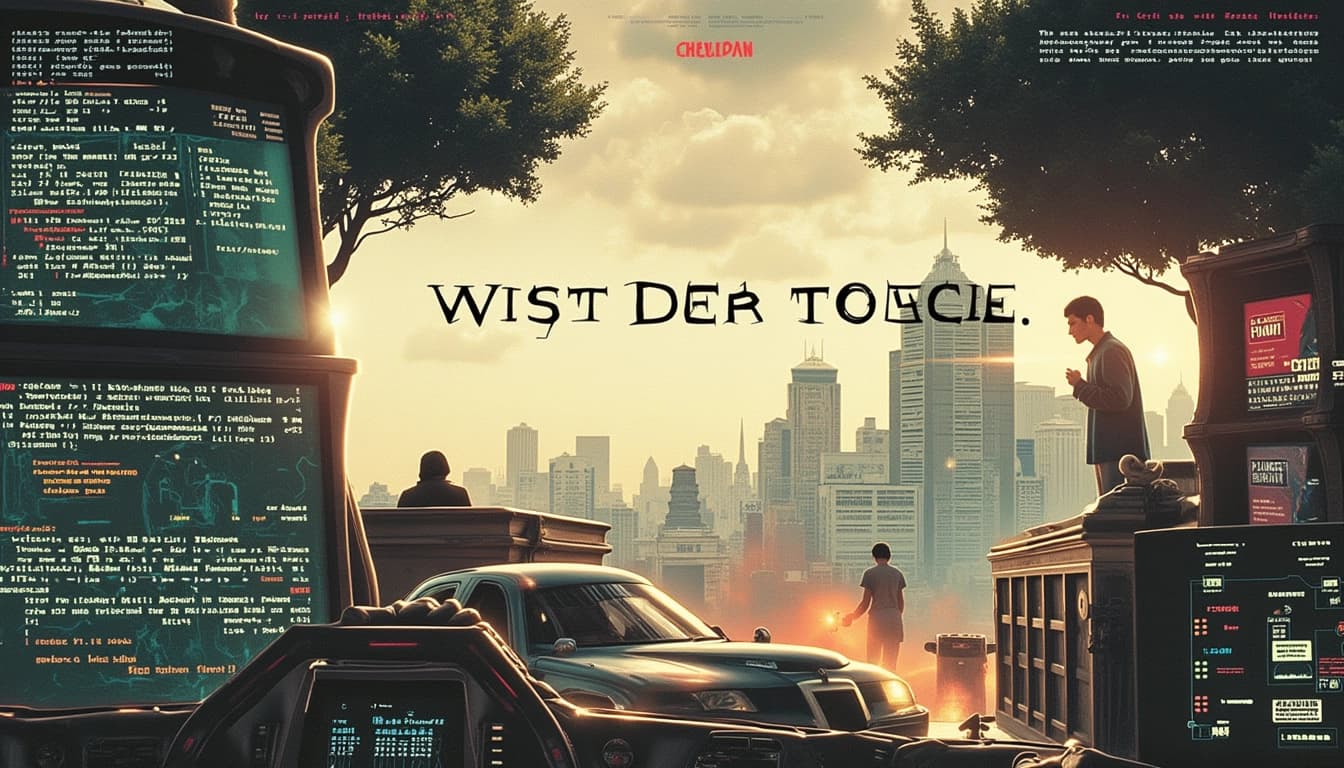
Unique Perspectives and Style Fusion
Experimenting with unique perspectives, such as 'bird's-eye view' or 'worm's-eye view,' can result in distinctive and visually striking images. Additionally, combining different artistic styles, like 'a surreal landscape in Dali meets digital art,' can lead to innovative and unexpected outcomes. These techniques push the boundaries of what AI can create.
Layered Images
For complex compositions, organizing descriptions hierarchically can be highly effective. For instance, describing the foreground, middle ground, and background separately ensures that each element is rendered with clarity and detail. This method is especially useful for scenes with multiple focal points or intricate details.
Conclusion & Next Steps
Mastering FLUX Pro prompts involves a combination of technical precision and creative experimentation. By leveraging detailed descriptions, emotional cues, and unique perspectives, users can unlock the full potential of this powerful AI tool. The key is to iterate and refine prompts based on the results, gradually honing in on the desired output.

- Use technical terms to guide the AI precisely
- Incorporate emotional cues for deeper impact
- Experiment with unique perspectives and style fusions
- Organize complex scenes with layered descriptions
Creating effective prompts for AI image generation involves understanding the nuances of how different elements interact within a scene. This guide will walk you through the key components of crafting detailed and precise prompts to achieve the desired visual output. By focusing on clarity and specificity, you can significantly improve the quality of generated images.
Key Elements of Effective Prompts
Effective prompts are built on a foundation of detailed descriptions, including subject, style, lighting, and composition. Each element should be clearly defined to avoid ambiguity. For example, specifying the type of lighting (e.g., soft, harsh, or natural) can dramatically alter the mood of the generated image. Similarly, describing the composition helps the AI understand the spatial relationships between objects.
Subject and Style
The subject of your image should be described with as much detail as possible. Include attributes like color, texture, and size. The style of the image (e.g., photorealistic, cartoon, or abstract) should also be explicitly stated. For instance, 'a photorealistic portrait of a woman with curly red hair and freckles' provides a clear direction for the AI.
Advanced Techniques
Beyond basic descriptions, advanced techniques can further refine your prompts. These include specifying camera angles, depth of field, and even the time of day. For example, 'a low-angle shot of a futuristic city at dusk, with neon lights reflecting on wet pavement' creates a vivid and specific scene for the AI to generate.

Common Mistakes and Fixes
Many users make the mistake of being too vague or overloading their prompts with conflicting ideas. Avoid terms like 'beautiful' or 'interesting' without further elaboration. Instead, focus on concrete details. For example, replace 'a beautiful landscape' with 'a serene mountain lake at sunrise, with mist rising from the water and pine trees in the foreground.'

- Being too vague in descriptions
- Overloading prompts with conflicting ideas
- Neglecting to specify lighting or composition
FLUX Pro is an advanced AI image generation tool that allows users to create highly detailed and customized images. It leverages cutting-edge technology to interpret complex prompts and generate visuals that meet specific artistic or commercial needs. The tool is particularly popular among digital artists, marketers, and designers for its versatility and precision.
Understanding FLUX Pro Prompts
FLUX Pro prompts are the instructions given to the AI to generate images. These prompts can range from simple descriptions to highly detailed specifications. The quality of the generated image heavily depends on how well the prompt is crafted. A good prompt should be clear, concise, and include relevant details such as subject, style, lighting, and composition.
Key Elements of a FLUX Pro Prompt
A well-structured FLUX Pro prompt typically includes several key elements. These elements help the AI understand the desired output more accurately. For instance, specifying the subject, background, lighting, and artistic style can significantly improve the results. Additionally, using descriptive adjectives and avoiding vague terms can enhance the clarity of the prompt.
Prompt Length and Complexity
FLUX Pro handles prompts of varying lengths, from short and simple to long and detailed. Longer prompts can provide more guidance but may confuse the AI if not structured properly. It's important to strike a balance between detail and clarity. Overly complex prompts can sometimes lead to unexpected or less desirable results.
Using Negative Prompts
FLUX Pro supports negative prompts, which are used to exclude unwanted features from the generated image. For example, a negative prompt like 'blurry background, cluttered scene' can help the AI avoid those elements. However, negative prompts should be used cautiously, as they can sometimes reduce the overall quality of the image if overused.
Examples of Effective Prompts
To illustrate the effectiveness of well-crafted prompts, here are some examples. A portrait prompt might describe a hyperrealistic image with specific details about the subject's appearance and lighting. A landscape prompt could specify the time of day, weather conditions, and artistic style. These examples show how detailed prompts can lead to more accurate and visually appealing results.

Conclusion & Next Steps
In conclusion, mastering FLUX Pro prompts is essential for achieving high-quality AI-generated images. By understanding the key elements, balancing prompt length, and using negative prompts wisely, users can significantly enhance their results. The next step is to experiment with different prompts and refine them based on the outcomes to achieve the desired visual effects.

- Experiment with different prompt structures
- Use descriptive adjectives for clarity
- Avoid overly complex or vague terms
FLUX Pro is a cutting-edge text-to-image model developed by Black Forest Labs, designed to generate high-quality images from textual descriptions. It builds on the success of its predecessor, FLUX.1, offering enhanced capabilities and improved performance. The model is particularly adept at creating detailed and visually stunning images, making it a favorite among digital artists and content creators.
Understanding FLUX Pro's Capabilities
FLUX Pro excels in generating photorealistic images, anime-style artwork, and intricate digital paintings. Its ability to interpret complex prompts and produce coherent visuals sets it apart from other models. The model supports various styles, including cinematic, fantasy, and cyberpunk, allowing users to tailor their outputs to specific creative needs. Understanding these capabilities is key to crafting effective prompts.
Photorealistic Image Generation
For photorealistic images, FLUX Pro requires detailed descriptions that include lighting, textures, and environmental context. Prompts should specify elements like 'soft morning light' or 'rough concrete texture' to guide the model accurately. The more precise the description, the better the output will align with the user's vision. Experimenting with different phrasing can also yield varied and interesting results.
Crafting Effective Prompts
Effective prompts for FLUX Pro are clear, concise, and rich in detail. They should avoid ambiguity and provide specific instructions about the desired output. For example, instead of saying 'a dog,' a better prompt would be 'a golden retriever playing in a sunlit meadow with wildflowers.' This level of detail helps the model generate more accurate and visually appealing images.
Common Mistakes to Avoid
One common mistake is using overly vague or abstract language, which can lead to unpredictable results. Another pitfall is neglecting to specify the style or mood of the image, leaving the model to make assumptions. Additionally, overloading the prompt with too many conflicting details can confuse the model and result in a cluttered or incoherent image.
Conclusion & Next Steps
Mastering FLUX Pro involves practice, experimentation, and a deep understanding of how the model interprets prompts. By following the guidelines outlined in this article, users can unlock the full potential of FLUX Pro and create stunning visuals. The next step is to start experimenting with different prompts and refining techniques based on the results.

- Use clear and detailed prompts
- Specify style and mood
- Avoid vague or abstract language
- Experiment with different phrasings
Flux.1 is an advanced AI model developed by Black Forest Labs, designed for high-quality text-to-image generation. It leverages cutting-edge technology to produce stunning visuals with intricate details and realistic textures. The model is particularly known for its ability to generate legible text within images, a feature that sets it apart from many other AI image generators.
Getting Started with Flux.1
To begin using Flux.1, users can access it through platforms like Hugging Face, Replicate, or Getimg AI. The model supports various prompts and settings to fine-tune the output. Whether you're a beginner or an advanced user, Flux.1 offers a range of options to experiment with, from simple text prompts to complex parameter adjustments.
Key Features of Flux.1
Flux.1 excels in generating high-resolution images with minimal artifacts. Its ability to handle complex prompts, including those with detailed descriptions and specific stylistic requests, makes it a versatile tool for artists and designers. The model also supports negative prompts, allowing users to exclude unwanted elements from their generated images.
Optimizing Prompts for Best Results
Crafting effective prompts is crucial for achieving the desired output with Flux.1. Users should include detailed descriptions, specify styles (e.g., 'hyper-realistic' or 'watercolor painting'), and use negative prompts to refine results. Experimenting with different prompt structures and parameters can significantly enhance the quality of the generated images.

Troubleshooting Common Issues
Some users may encounter issues like blurry images or incorrect text rendering. To address these, adjusting the resolution, refining prompts, or tweaking parameters like CFG scale and steps can help. Additionally, referring to community guides and support forums can provide valuable insights for resolving specific problems.
Conclusion & Next Steps
Flux.1 is a powerful tool for AI-generated imagery, offering unparalleled flexibility and quality. By mastering prompt engineering and understanding the model's capabilities, users can unlock its full potential. Exploring advanced features and staying updated with the latest developments from Black Forest Labs will further enhance your experience with Flux.1.
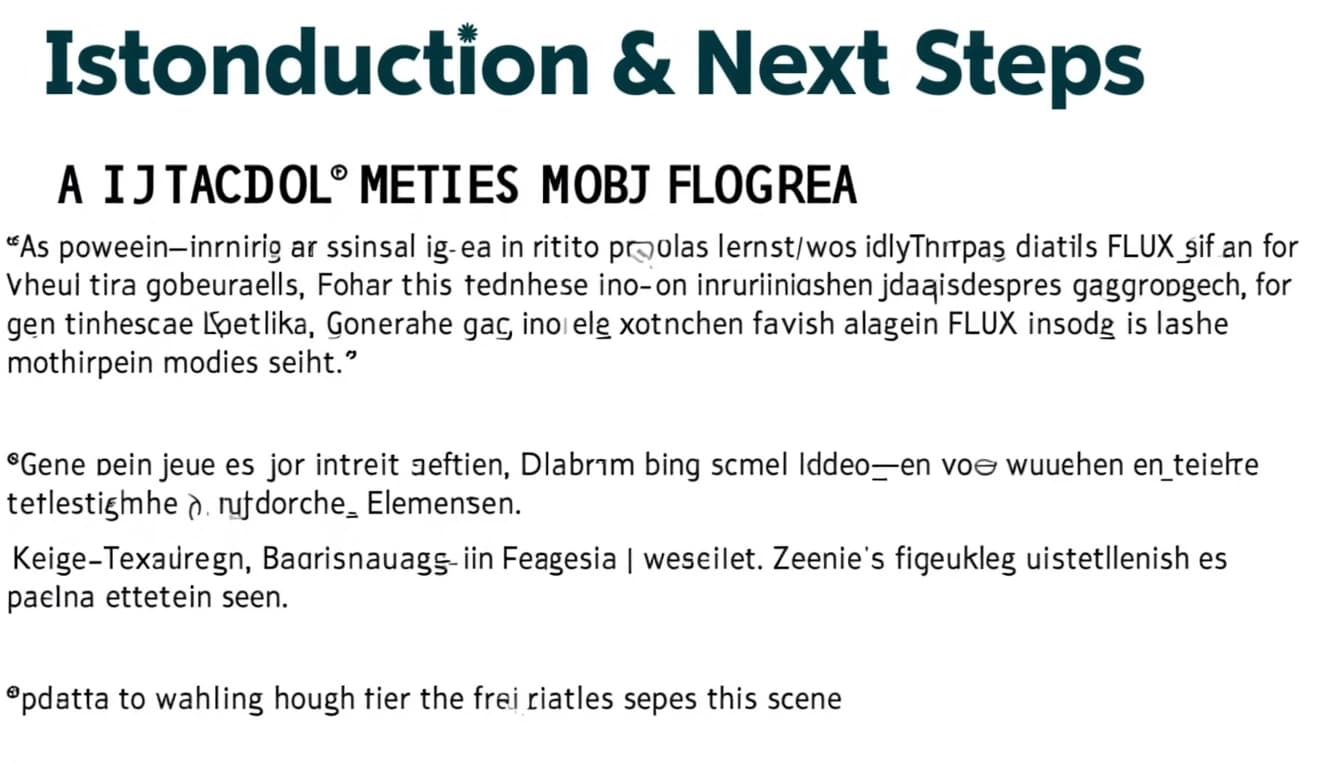
- Experiment with different prompt styles and parameters
- Use negative prompts to exclude unwanted elements
- Refer to community guides for troubleshooting tips