
Key Points
By John Doe 5 min
Key Points
Research suggests frame-to-frame transitions in stable-diffusion-animations can be smooth, but results vary based on tools and settings.
AnimateDiff and Deforum are popular methods, with AnimateDiff often easier for smooth text-to-video and Deforum offering more control for complex animations.
Smoothness depends on frame rate, motion consistency, and user adjustments, with some users reporting occasional flickering or abrupt changes.
Introduction to Stable-Diffusion-Animations
Stable Diffusion, a leading AI model for generating images from text, has been adapted for animation through tools like AnimateDiff and Deforum. These methods allow creators to produce videos by generating sequences of images, raising questions about the smoothness of transitions between frames. Smooth transitions are crucial for a fluid viewing experience, and this article explores how well stable-diffusion-animations achieve this.
Tools and Techniques
AnimateDiff: This tool adds a motion modeling module to Stable Diffusion, trained on video clips to ensure smooth transitions. It’s praised for ease of use in text-to-video generation.
Deforum: Offers extensive control over camera movements and prompt scheduling, using image-to-image techniques for animations. It’s noted for flexibility in creating artistically driven videos.
Factors Affecting Smoothness
Smoothness in animations depends on several factors:
- Frame Rate: Higher rates (e.g., 16-24 FPS) can enhance fluidity, as recommended by user guides.
- Motion Consistency: Maintaining logical object movement across frames is key, with tools like ControlNet helping in AnimateDiff.
- User Settings: Choices like motion modules in AnimateDiff or keyframe settings in Deforum impact results, with some users noting better smoothness at lower frame rates to reduce flicker.
User Experiences and Examples
Community feedback, especially on platforms like Reddit ([r/StableDiffusion](https://w
Stable Diffusion, a text-to-image AI model developed by Stability AI, has revolutionized digital art by enabling high-quality image generation from textual prompts. Its extension into animation, termed stable-diffusion-animations, leverages tools like AnimateDiff and Deforum to create video sequences.
Introduction and Background
This survey note, as of March 30, 2025, explores the smoothness of frame-to-frame transitions in these animations, a critical aspect for visual coherence and viewer engagement. Smoothness refers to the seamless flow between consecutive frames, minimizing flickering or abrupt changes, and is influenced by technical parameters and user settings.
Methodology and Sources
The analysis draws from online resources, including official documentation, user guides, and community discussions on platforms like Reddit. Key sources include tutorials from Stable Diffusion Art, GitHub repositories for AnimateDiff and Deforum, and community feedback from r/StableDiffusion.
Key Sources
These sources provide insights into tool functionality, user experiences, and comparative analyses. The GitHub repositories offer technical details, while community discussions highlight practical challenges and solutions.
Overview of Stable-Diffusion-Animation Tools
Two primary methods dominate stable-diffusion-animations: AnimateDiff and Deforum, each with distinct approaches to frame generation. AnimateDiff focuses on smooth transitions by leveraging motion modules, while Deforum offers more control over individual frames but requires careful tuning.
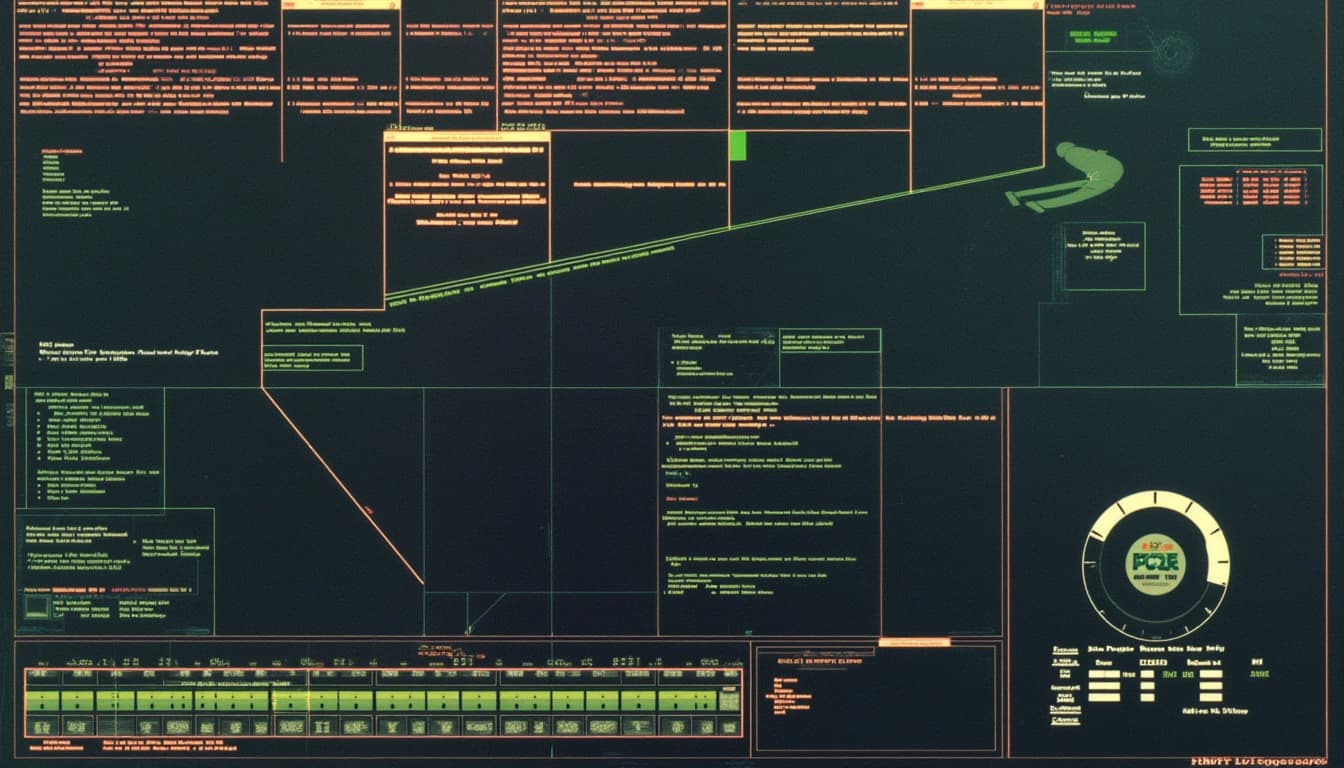
User Experiences and Community Feedback
Feedback from the Stable Diffusion community, particularly on Reddit, shows mixed experiences. Some users find AnimateDiff produces smooth clips with proper settings, while others report Deforum’s results can be trippy but require more effort for smoothness.
Examples and Challenges
Examples highlight that both tools can achieve good results, but occasional abrupt changes after certain frames are noted. Users often share tips and settings to mitigate these issues, emphasizing the importance of parameter tuning.
Conclusion & Next Steps
Final thoughts and a summary of the key points of the blog post. The survey underscores the potential of stable-diffusion-animations while highlighting the need for further refinement in frame-to-frame transitions.

- AnimateDiff offers smoother transitions with less effort.
- Deforum provides more control but requires careful tuning.
- Community feedback is invaluable for troubleshooting.
Creating smooth animations with Stable Diffusion involves various techniques and tools, each with its own strengths and limitations. Understanding these methods is crucial for achieving high-quality, coherent motion in generated videos. This article explores the most effective approaches and the factors that influence frame-to-frame smoothness.
Key Techniques for Smooth Animations
Several techniques have emerged to enhance the smoothness of animations generated using Stable Diffusion. These include AnimateDiff, Deforum, and other specialized methods. Each technique leverages different mechanisms to improve temporal consistency and reduce flickering between frames. The choice of method often depends on the specific requirements of the project and the desired output quality.
AnimateDiff
AnimateDiff, developed by Yuwei Guo et al., integrates a motion modeling module into Stable Diffusion. This module is trained on video clips to distill motion priors, enabling smoother transitions between frames. The technique supports various workflows, including text-to-image, image-to-image, and video-to-video, and is often paired with ControlNet for enhanced motion guidance. Its plug-and-play nature and minimal retraining requirements make it a popular choice among users.
Deforum
Deforum is an extension for AUTOMATIC1111’s Stable Diffusion WebUI that uses image-to-image techniques to create animations. By applying small transformations between frames, Deforum generates smooth motion sequences. It offers advanced features like 2D and 3D camera movements, prompt scheduling, and video initialization, making it a versatile tool for creative animations. Users appreciate its flexibility and the ability to fine-tune animations for specific effects.
Factors Influencing Smoothness
Achieving smooth animations in Stable Diffusion depends on several factors, including frame rate, motion consistency, and noise handling. Higher frame rates, such as 16-24 FPS, are generally recommended to reduce perceived jerkiness. However, exceeding 20 FPS can sometimes introduce flicker due to significant frame-to-frame changes. Motion consistency tools, like AnimateDiff's motion modules, help maintain coherence across frames, while noise handling techniques ensure cleaner transitions.
Conclusion & Next Steps
Smooth animations in Stable Diffusion are achievable through a combination of advanced techniques and careful parameter tuning. Tools like AnimateDiff and Deforum provide robust solutions for motion consistency, while factors like frame rate and noise handling play critical roles in the final output. Experimenting with these methods and settings will help users find the optimal balance for their specific needs.

- Explore AnimateDiff for plug-and-play motion modeling.
- Experiment with Deforum for advanced camera movements and scheduling.
- Adjust frame rates and noise settings to optimize smoothness.
Stable Diffusion animation tools like AnimateDiff and Deforum offer unique approaches to creating smooth animations. AnimateDiff focuses on frame interpolation and motion modules to enhance consistency, while Deforum relies on keyframe transformations and camera controls. Understanding their differences helps users choose the right tool for their needs.
AnimateDiff: Smoothness Through Interpolation
AnimateDiff excels in producing smooth animations by leveraging frame interpolation and motion modules. The tool is designed to maintain consistency across frames, reducing flickering and artifacts. Users can adjust interpolation settings to achieve the desired level of smoothness, making it ideal for text-to-video applications.
Key Features of AnimateDiff
AnimateDiff integrates with ControlNet, allowing users to guide motion using reference videos. This feature enhances consistency and reduces abrupt changes between frames. The tool also supports batch processing, enabling the creation of longer animations without significant quality loss.
Deforum: Artistic Flexibility with Keyframes
Deforum offers a different approach, relying on keyframe transformations and camera controls to create animations. While this method provides artistic flexibility, it can sometimes result in less smooth transitions. Users often need to tweak denoising strength and keyframe intervals to improve stability.

Comparative Analysis
When comparing AnimateDiff and Deforum, it's clear that each tool has its strengths. AnimateDiff is better suited for smooth, consistent animations, while Deforum offers more creative control at the cost of potential instability. Choosing between them depends on the project's requirements and the user's technical expertise.
Conclusion & Next Steps
Both AnimateDiff and Deforum are powerful tools for creating animations with Stable Diffusion. For users prioritizing smoothness, AnimateDiff is the better choice. Those seeking artistic flexibility may prefer Deforum. Experimenting with both tools can help determine the best fit for specific projects.

- AnimateDiff is ideal for smooth, consistent animations.
- Deforum offers more creative control but may require additional tweaking.
- Experiment with both tools to find the best fit for your project.
AnimateDiff and Deforum are two popular tools for creating AI-generated animations. While both leverage Stable Diffusion, they differ significantly in their approaches and user experiences. AnimateDiff focuses on simplicity with motion modules, while Deforum offers extensive customization through keyframes and camera controls.
Key Differences Between AnimateDiff and Deforum
AnimateDiff is designed for ease of use, requiring minimal setup to generate animations. It integrates motion modules into Stable Diffusion, allowing users to create smooth transitions with fewer technical steps. Deforum, on the other hand, provides granular control over animations, including 2D/3D camera movements and prompt scheduling, but demands more configuration.
Ease of Use
AnimateDiff is often praised for its straightforward workflow, making it accessible to beginners. Users can generate animations by simply applying motion modules to their prompts. Deforum, while powerful, has a steeper learning curve due to its reliance on keyframes and complex settings.
Quality and Smoothness
AnimateDiff generally produces smoother animations, though some users report abrupt changes after 16 frames. Deforum allows for highly detailed animations but can appear erratic without careful tuning. Both tools have trade-offs between simplicity and control.

Community Feedback and Recommendations
Community discussions highlight AnimateDiff's popularity for quick, smooth results, while Deforum is favored for artistic projects requiring precise control. Beginners often start with AnimateDiff, whereas advanced users gravitate toward Deforum for its flexibility.

Conclusion
Choosing between AnimateDiff and Deforum depends on your needs. If you prioritize simplicity and smoothness, AnimateDiff is the better option. For detailed, customizable animations, Deforum stands out. Both tools continue to evolve, offering exciting possibilities for AI-generated art.
- AnimateDiff: Best for beginners and quick animations
- Deforum: Ideal for advanced users and complex projects
- Consider workflow preferences when selecting a tool
Creating smooth animations with stable diffusion models like AnimateDiff and Deforum requires understanding key parameters and techniques. Both tools offer unique approaches to generating frame-to-frame transitions, but achieving seamless motion depends on several factors.
Understanding Frame-to-Frame Smoothness
Smooth transitions in animations are crucial for a professional look. AnimateDiff and Deforum handle this differently, with AnimateDiff using motion modules and Deforum relying on keyframes. The choice between these tools often depends on the user's need for control versus ease of use.
AnimateDiff's Approach
AnimateDiff simplifies animation by integrating motion modules into Stable Diffusion. Users report that settings like 'context batch' and 'frame interpolation' can enhance smoothness. However, abrupt changes may occur after 16 frames, requiring careful tuning.
Deforum's Keyframe System
Deforum offers more granular control through keyframes, allowing users to define motion paths and transitions manually. While powerful, this method demands more expertise to avoid flicker or inconsistent motion, especially at higher frame rates.
Optimal Settings for Smooth Animations
Community feedback suggests that frame rates between 16-24 FPS yield the best results. Lower frame rates reduce flicker, while higher rates may introduce artifacts. Motion consistency is also influenced by the choice of motion modules in AnimateDiff or keyframe spacing in Deforum.

Community Insights and Challenges
Users highlight occasional challenges, such as AnimateDiff's abrupt transitions or Deforum's flicker at high frame rates. These issues underscore the importance of experimentation and community-shared presets to achieve desired results.
Conclusion and Recommendations
Both AnimateDiff and Deforum can produce smooth animations, but success depends on understanding their strengths and limitations. Beginners may prefer AnimateDiff for its simplicity, while advanced users might opt for Deforum's control. Always test settings and leverage community resources for optimal outcomes.

- Use 16-24 FPS for smoother transitions
- Experiment with motion modules in AnimateDiff
- Manage keyframes carefully in Deforum
AnimateDiff and Deforum are two powerful tools for creating animations and videos using Stable Diffusion. These tools allow users to generate dynamic content from text prompts, offering unique features and capabilities. Understanding the differences and strengths of each can help you choose the right tool for your project.
AnimateDiff: Text-to-Video Generation
AnimateDiff is a specialized tool designed for generating videos and GIFs from text prompts using Stable Diffusion. It provides a streamlined workflow for creating smooth animations with minimal setup. The tool is particularly useful for those who want to create short, looping animations or videos without extensive manual intervention.
Key Features of AnimateDiff
AnimateDiff offers frame interpolation to smooth out animations, making them more fluid. It also supports prompt traveling, allowing for dynamic changes in the animation based on evolving text prompts. The tool is available as a WebUI extension, making it accessible for users who prefer a graphical interface.
Deforum: Advanced Animation Control
Deforum is another popular tool for creating animations with Stable Diffusion, but it offers more advanced control over the animation process. It is particularly well-suited for complex projects that require precise timing, camera movements, and prompt transitions. Deforum is often used for creating music videos, abstract art, and other visually rich content.

Strengths of Deforum
Deforum excels in scenarios where fine-grained control over animation parameters is needed. It allows users to define keyframes, adjust camera angles, and interpolate between prompts seamlessly. This makes it a favorite among artists and creators who want to push the boundaries of AI-generated animations.
Comparing AnimateDiff and Deforum
While both tools serve similar purposes, they cater to different needs. AnimateDiff is ideal for quick, automated animations, while Deforum is better suited for detailed, manually controlled projects. The choice between them depends on the complexity of your project and your comfort level with animation tools.
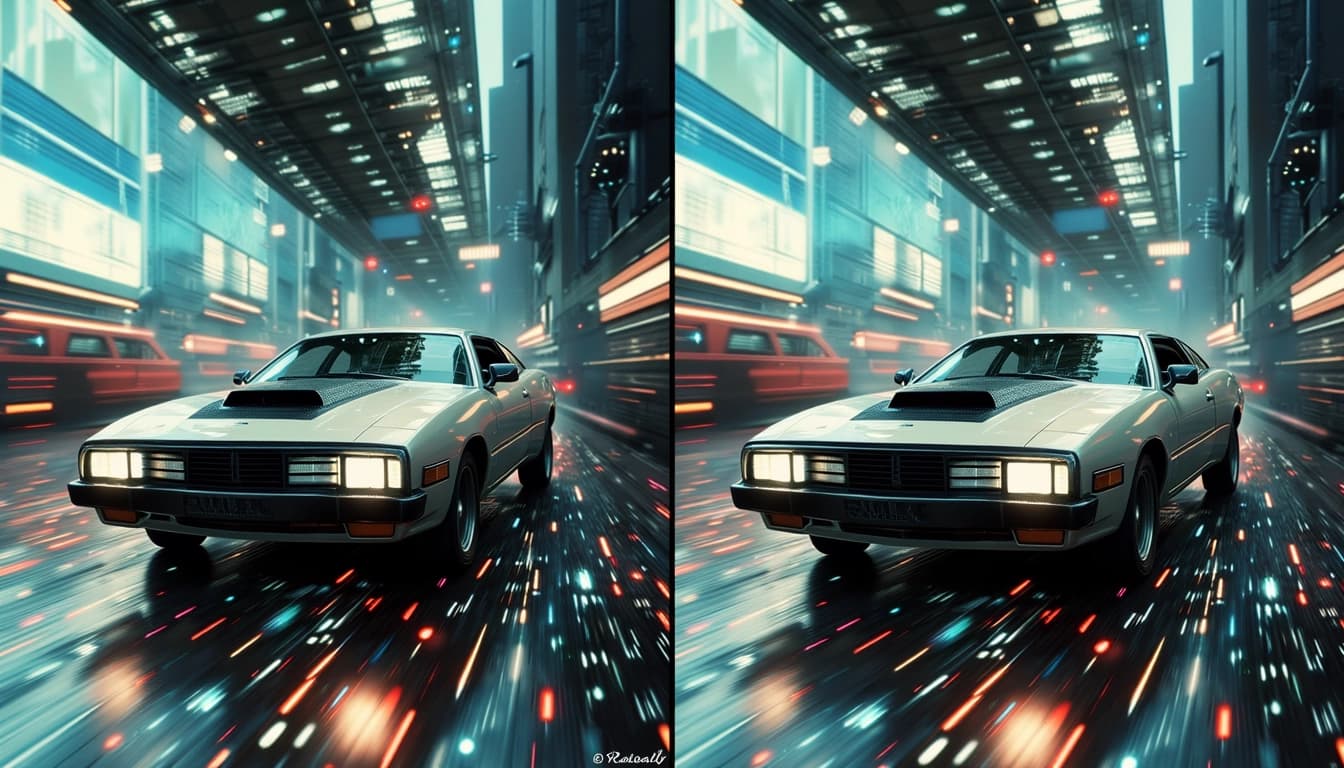
Conclusion & Next Steps
Whether you choose AnimateDiff or Deforum, both tools offer powerful ways to create stunning animations with Stable Diffusion. Experimenting with both can help you understand their strengths and determine which one fits your workflow best. As AI animation tools continue to evolve, staying updated with the latest features will be key to creating cutting-edge content.
- Explore AnimateDiff for quick animations
- Use Deforum for advanced control
- Combine both tools for hybrid projects
Creating animations with AI has become increasingly popular, and tools like AnimateDiff and Deforum make it accessible to everyone. These tools leverage Stable Diffusion to generate stunning visuals that can be used for music videos, artistic projects, and more. The process involves setting up parameters and letting the AI do the heavy lifting, resulting in unique and creative outputs.
Getting Started with Deforum and AnimateDiff
To begin creating animations, you'll need to install Deforum and AnimateDiff, which are extensions for Stable Diffusion. These tools allow you to input text prompts and adjust settings like frame rate, resolution, and motion parameters. The AI then generates frames based on your inputs, which can be compiled into a video. This method is perfect for those who want to experiment with AI-generated art without needing advanced technical skills.
Setting Up Your First Animation
Once you have the tools installed, the next step is to configure your animation settings. This includes defining keyframes, adjusting the interpolation between frames, and selecting the right model for your project. Deforum provides a user-friendly interface that makes it easy to tweak these settings, ensuring smooth and coherent animations. Experimenting with different prompts and parameters can lead to unexpected and exciting results.
Advanced Techniques for Smooth Animations
For those looking to take their animations to the next level, advanced techniques like motion blur and frame interpolation can be employed. These methods help reduce jitter and create more fluid motion in your videos. Additionally, using init videos or masks can guide the AI to produce more consistent and controlled animations. The key is to iterate and refine your settings until you achieve the desired outcome.

Creative Applications of AI Animations
AI-generated animations are not just for technical demonstrations; they have a wide range of creative applications. From music videos to abstract art, the possibilities are endless. Artists and creators can use these tools to bring their visions to life in ways that were previously impossible. The ability to generate unique visuals quickly and efficiently opens up new avenues for storytelling and expression.
Conclusion & Next Steps
AI animation tools like Deforum and AnimateDiff are revolutionizing the way we create visual content. By leveraging the power of Stable Diffusion, anyone can produce professional-quality animations with minimal effort. The key to success lies in experimentation and iteration, as each project offers new opportunities to learn and improve. Whether you're a beginner or an experienced artist, these tools provide a platform for limitless creativity.

- Install Deforum and AnimateDiff extensions
- Configure animation settings and prompts
- Experiment with advanced techniques for smoother results
- Explore creative applications for your animations
Stable Diffusion animations have revolutionized the way we create AI-generated art. By leveraging the power of diffusion models, artists and developers can now produce smooth, high-quality animations with ease. This technology opens up new possibilities for creative expression and digital storytelling.
Understanding Stable Diffusion for Animation
Stable Diffusion is a powerful AI model that generates images from text prompts. When applied to animation, it can create sequences of frames that transition smoothly between each other. The key to achieving high-quality animations lies in fine-tuning the model and using techniques like interpolation to ensure fluid motion.
Key Techniques for Smooth Animations
To achieve smooth animations, it's essential to use techniques like frame interpolation and consistent seeding. Frame interpolation helps fill in the gaps between keyframes, while consistent seeding ensures that the generated frames maintain a coherent style. Additionally, tools like AnimateDiff provide specialized workflows for creating animations in platforms like ComfyUI.
Creating Hyper-Realistic Animations

Hyper-realistic animations can be achieved by combining Stable Diffusion with extensions like Roop. These tools allow for detailed facial animations and lifelike movements. The process involves generating keyframes and then refining them to ensure realism, often requiring multiple iterations to perfect the final output.
Conclusion & Next Steps
Stable Diffusion animations offer a groundbreaking way to bring AI-generated art to life. By mastering the techniques and tools available, creators can produce stunning animations that push the boundaries of digital art. The next step is to experiment with different prompts and settings to discover the full potential of this technology.

- Explore Stable Diffusion models tailored for animation
- Experiment with frame interpolation techniques
- Use tools like AnimateDiff and ComfyUI for streamlined workflows