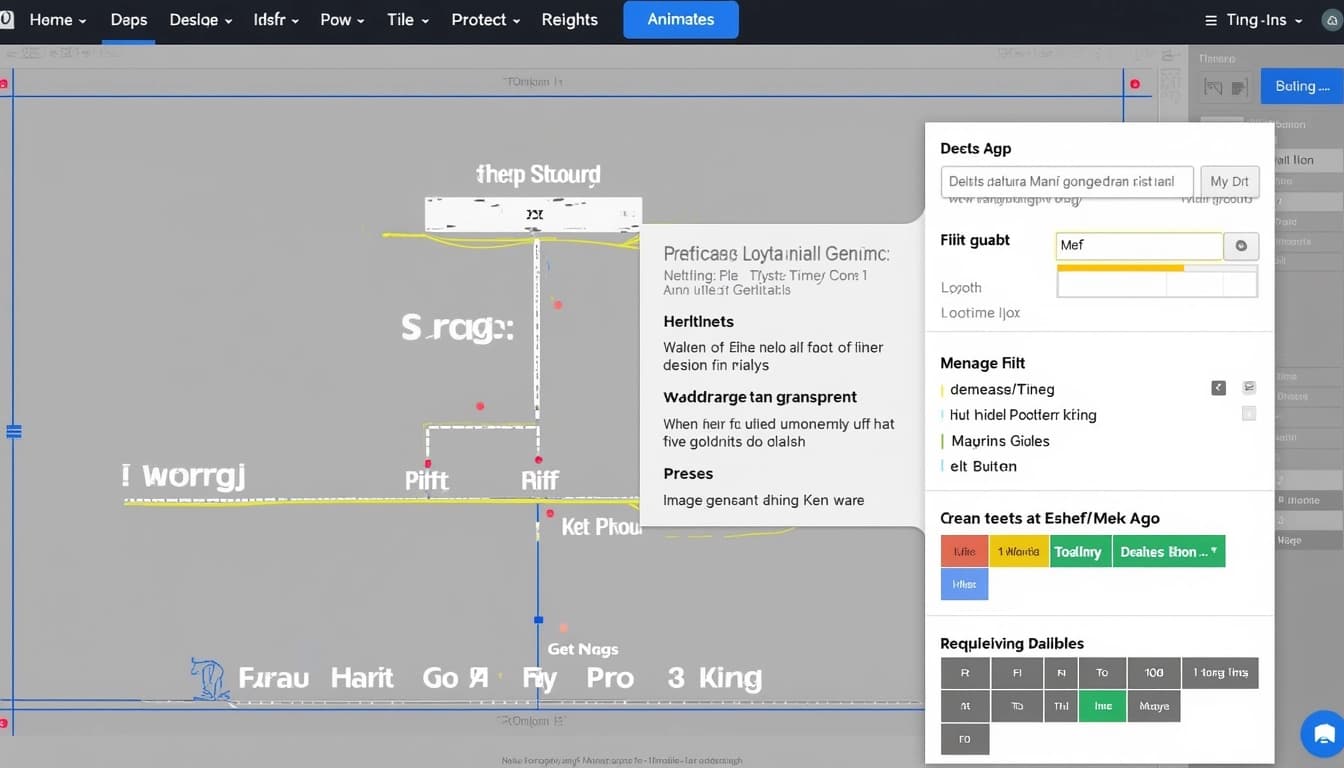
Key Points on AnimateDiff and Prompt Traveling
By John Doe 5 min
Key Points
Research suggests AnimateDiff, a tool for turning text-to-image models into video generators, can create dynamic animations using prompt traveling for smooth scene transitions.
It seems likely that prompt traveling in AnimateDiff allows specifying different prompts at various frames, enhancing animation control.
The evidence leans toward using Automatic1111 with the "sd-webui-animatediff" extension for effective implementation, requiring specific prompt syntax like "base_prompt frame_number: additional_prompt."
What is AnimateDiff and Prompt Traveling?
AnimateDiff is a framework that adds motion to text-to-image diffusion models like Stable Diffusion, enabling users to generate videos from text prompts without additional training. It uses a plug-and-play motion module to create animations, making it accessible for creating short video clips or animating still images.
Prompt traveling, or prompt scheduling, is a technique within AnimateDiff that lets you control animations by changing prompts at different points. This means you can, for example, start with a prompt for a sunny day and transition to a rainy night, creating a smooth visual journey across frames.
How to Use It
To use AnimateDiff with prompt traveling in Automatic1111, install the "sd-webui-animatediff" extension, download necessary motion modules, and enable AnimateDiff. Craft prompts using a format like "A scenic landscape 0: bright sunlight 15: dim twilight 30: moonlit night" to specify changes at different frames, with the tool interpolating between them for smooth transitions.
Unexpected Detail: Community-Driven Enhancements
An interesting aspect is the active community support, with extensions like "sd-webui-animatediff" continuously updated based on user feedback, offering features like IP-Adapter prompt travel, which might not be immediately obvious but enhances animation flexibility.
AnimateDiff is a revolutionary framework designed to transform text-to-image diffusion models, such as Stable Diffusion, into text-to-video generators without the need for model-specific retraining. This innovative approach allows users to create animations from text descriptions or animate existing images, making it a versatile tool for digital content creation. The framework is particularly noted for its ability to generate short video clips or seamless looping animations, suitable for backgrounds, screensavers, or creative artworks.
Introduction to AnimateDiff and Its Capabilities
Introduced in a research paper published on arXiv in July 2023, AnimateDiff integrates a plug-and-play motion module that learns transferable motion priors from real-world videos. The official implementation, available on GitHub, supports Stable Diffusion v1.5 models and is also integrated into platforms like Diffusers, enhancing its accessibility. This makes it easier for developers and creators to leverage its capabilities without extensive technical knowledge.
Understanding Prompt Traveling
Prompt traveling, also referred to as prompt scheduling, is a technique that enhances AnimateDiff by allowing users to specify different prompts at various points in the animation sequence. This method enables smooth transitions between visual concepts, such as changing a scene from day to night or transforming a character's appearance. The process involves interpolating between prompt embeddings at specified keyframes, ensuring that the animation flows naturally.
Practical Applications of AnimateDiff
AnimateDiff can be used in a variety of creative and professional contexts. For instance, it can generate dynamic backgrounds for websites, create animated advertisements, or even produce short films. Its ability to work with existing Stable Diffusion models means that users can build upon their previous work without starting from scratch. This flexibility makes it a powerful tool for both hobbyists and professionals.

Conclusion & Next Steps
AnimateDiff represents a significant advancement in the field of AI-driven animation, offering a seamless way to create videos from text or images. As the technology continues to evolve, we can expect even more sophisticated tools and features to emerge. For those interested in exploring AnimateDiff further, the official GitHub repository and community guides provide excellent starting points.
- Explore the official GitHub repository for AnimateDiff
- Experiment with prompt traveling to create dynamic animations
- Join online communities to share and learn from other users
Prompt traveling in AnimateDiff is a powerful technique that allows for dynamic storytelling and visual effects. By using specific syntax to define keyframes, users can create complex animations that evolve over time. This method is particularly useful for artists and developers looking to add depth and movement to their projects.
Setting Up AnimateDiff in Automatic1111
To get started with AnimateDiff, you'll need to install the 'sd-webui-animatediff' extension in Automatic1111. This involves updating your software to the latest version, downloading the necessary motion modules, and configuring the extension settings. The process is straightforward but requires attention to detail to ensure everything works correctly.
Installation Steps
First, ensure that your Automatic1111 is updated to version 1.8.0 or higher. Next, navigate to the Extensions tab and search for 'sd-webui-animatediff'. Install the extension and restart the UI. Finally, download the motion modules from the extension’s Hugging Face repository and place them in the designated directory.
Implementing Prompt Traveling
Prompt traveling involves crafting prompts with specific syntax to define keyframes. For example, you might use 'base_prompt frame_number: additional_prompt' to create animations that change over time. This technique allows for seamless transitions and dynamic storytelling, making it a favorite among animators and digital artists.

Conclusion & Next Steps
Prompt traveling with AnimateDiff opens up a world of possibilities for creating stunning animations. By following the steps outlined above, you can start experimenting with this technique and bring your creative visions to life. Remember to explore different prompts and settings to achieve the desired effects.

- Ensure your software is up to date
- Install the AnimateDiff extension
- Download and configure motion modules
- Experiment with prompt traveling syntax
The AnimateDiff extension in Automatic1111 introduces a powerful feature called 'Prompt Travel,' which allows for dynamic transitions between different prompts over the course of an animation. This feature enables creators to smoothly interpolate between various states or themes, such as changing the time of day in a landscape or altering the appearance of an object. By specifying keyframes and corresponding prompts, users can achieve complex animations with minimal effort.
Understanding Prompt Travel Syntax
The syntax for Prompt Travel involves defining keyframes and their associated prompts within the base prompt. For example, 'A scenic landscape 0: bright sunlight 15: dim twilight 30: moonlit night' would create a smooth transition from day to night over 30 frames. The keyframes are zero-indexed, meaning frame 0 is the starting point. The extension automatically interpolates between these keyframes to ensure seamless transitions.
Keyframe Interpolation
Interpolation is a critical aspect of Prompt Travel, as it ensures that changes between keyframes are gradual rather than abrupt. This is particularly important for maintaining visual coherence in animations. The extension calculates intermediate states between keyframes, blending prompts to create natural progressions. For instance, transitioning from 'red apple' to 'green apple' works well because the subjects are similar, whereas switching to 'blue car' might produce less coherent results.
Best Practices for Using Prompt Travel
To achieve the best results with Prompt Travel, it's recommended to keep prompts semantically related and to test simpler transitions first. Frame numbering should be zero-based, and the total number of frames should adequately cover the keyframes. Performance can be optimized by using a GPU with sufficient VRAM, such as an RTX 3060 with 12GB VRAM, as noted in community discussions.

Examples and Case Studies
One common use case for Prompt Travel is transitioning a landscape from day to night. By specifying prompts like 'bright sunlight' at frame 0, 'dim twilight' at frame 15, and 'moonlit night' at frame 30, the animation smoothly shifts through these states. Another example could involve morphing objects, such as changing a red apple into a green apple over a series of frames, ensuring the transition is visually appealing.
Conclusion & Next Steps
Prompt Travel in AnimateDiff offers a versatile tool for creating dynamic animations with smooth transitions between prompts. By following best practices and experimenting with different keyframe setups, users can unlock the full potential of this feature. Future enhancements might include more advanced interpolation algorithms and additional control over transition curves.
- Keep prompts semantically related for smoother transitions
- Use zero-based frame numbering and ensure adequate coverage
- Test simpler prompts first and refine based on results
- Optimize performance with a capable GPU
Prompt traveling in AnimateDiff allows for dynamic scene animations by smoothly transitioning between different prompts over specified frames. This technique is particularly useful for creating cinematic effects, such as day-to-night transitions or character transformations, without the need for complex keyframing.
Key Use Cases for Prompt Traveling
One of the most common applications of prompt traveling is in environmental transitions, such as changing the time of day in a scene. For example, a prompt might start with a sunny landscape and gradually transition to a moonlit scene over 30 frames. This creates a seamless and visually appealing effect that enhances storytelling.
Character Transformations
Another powerful use case is character transformation, where a character's appearance or attire changes over time. For instance, a character might start wearing a dress, transition to a suit by frame 10, and finally don a cape by frame 20. This technique is ideal for character development sequences in animations.
Troubleshooting Common Issues
Users may encounter issues such as prompts not transitioning correctly or animations not generating as expected. These problems can often be resolved by checking the syntax of the prompts, ensuring the AnimateDiff extension is up to date, or restarting the software to clear any stuck processes.

Conclusion & Next Steps
Prompt traveling with AnimateDiff offers a robust method for creating dynamic and engaging animations. By mastering this technique, users can enhance their visual storytelling with smooth transitions and controlled changes. Future developments in the community are expected to further refine and expand these capabilities.

- Ensure correct prompt syntax
- Update AnimateDiff extension
- Restart software if issues persist
AnimateDiff is a groundbreaking framework that enables the animation of personalized text-to-image diffusion models without requiring specific tuning. This innovative approach allows users to generate dynamic animations from static images by leveraging motion modeling modules. The technology has gained significant traction in the AI art community due to its ability to create smooth transitions and lifelike movements.
Understanding AnimateDiff's Core Technology
At its core, AnimateDiff works by inserting motion modeling modules into existing text-to-image diffusion models. These modules are trained on a large collection of video clips to understand natural movement patterns. When applied to a base model, they enable the generation of animated sequences while preserving the original model's text-to-image capabilities. The framework supports various community models, making it versatile for different artistic styles.
The Motion Module Architecture
The motion module consists of temporal transformer layers that process multiple frames simultaneously. These layers learn to maintain consistency across frames while introducing natural-looking motion. The module can be inserted at different depths in the UNet architecture, allowing for control over how motion affects different levels of image detail.
Practical Applications in AI Art

Artists and creators are using AnimateDiff to produce various types of animated content. From simple GIFs to complex narrative sequences, the technology opens new possibilities for digital storytelling. The prompt travel feature, in particular, allows for smooth transitions between different scenes or concepts within a single animation.
Integration with Popular Platforms
AnimateDiff has been successfully integrated with AUTOMATIC1111's Stable Diffusion WebUI, making it accessible to a wide range of users. The sd-webui-animatediff extension provides a user-friendly interface for controlling animation parameters. Regular updates to these integrations continue to expand the tool's capabilities and ease of use.
Installation and Setup
Setting up AnimateDiff typically involves installing the motion module and the WebUI extension. The process requires some technical knowledge but is well-documented in community guides. Users need to ensure they have compatible hardware, as animation generation can be resource-intensive.
Creative Techniques and Best Practices

Effective use of AnimateDiff involves mastering prompt engineering for animations. Techniques like prompt traveling, where the text prompt gradually changes throughout the generation, can create compelling narrative sequences. Many artists share their workflows and parameter combinations on platforms like Civitai to help others achieve specific effects.
Future Developments and Community Contributions
The AnimateDiff ecosystem continues to evolve with community contributions. New motion modules, improved integration with control nets, and enhanced prompt travel features are regularly being developed. The open-source nature of the project encourages experimentation and innovation within the AI art community.
Conclusion and Next Steps
AnimateDiff represents a significant leap forward in AI-powered animation. By democratizing access to high-quality motion generation, it empowers creators to bring their static images to life. As the technology matures, we can expect even more sophisticated animation capabilities and tighter integration with existing creative tools.
- Experiment with different base models to find your preferred artistic style
- Join community forums to learn advanced techniques from other users
- Share your creations to contribute to the growing body of AnimateDiff art