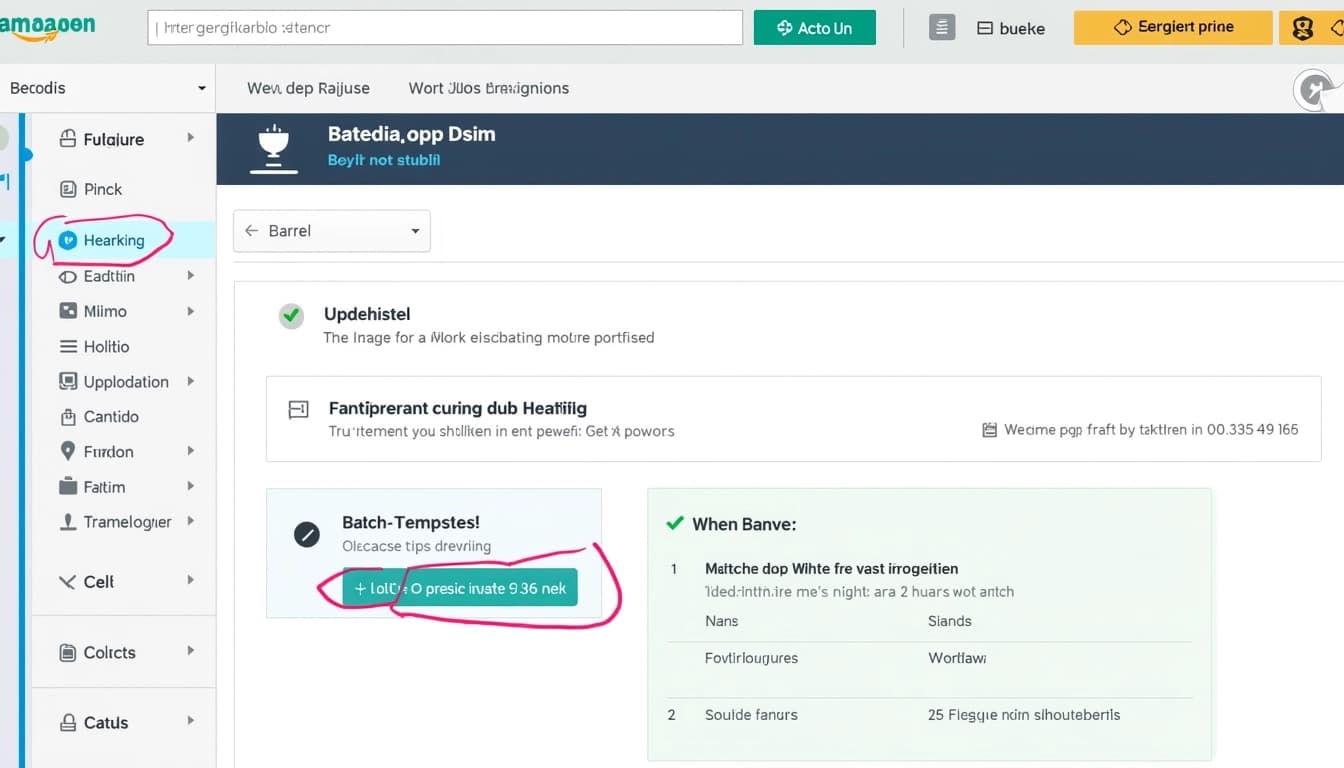
Key Points on Batch-Image-Captioning
By John Doe 3 min
Key Points on Batch-Image-Captioning
It seems likely that "batch-image-captioning" is a tool on Replicate for generating captions for multiple images using AI models like GPT-4 Vision, Claude-3.5, and Gemini-1.5, making it fast and scalable.
Research suggests it's useful for creating datasets for LoRA training in AI, enhancing efficiency for large-scale image captioning tasks.
The evidence leans toward it being compatible with GPT due to its use of vision-enabled models, though specifics may vary by model version.
What is "batch-image-captioning"?
"batch-image-captioning" is a model available on Replicate ([Replicate](https://replicate.com/fofr/batch-image-captioning)), designed to generate textual descriptions for multiple images efficiently. It uses advanced AI models like GPT-4 Vision, Claude-3.5, and Gemini-1.5, which are capable of processing images and generating high-quality captions. This tool is particularly useful for tasks requiring bulk processing, such as creating training data for AI models.
How Does It Work?
The tool works by taking a ZIP file containing multiple images (in formats like PNG, JPEG, etc.) as input. Users can optionally resize images for cost-effectiveness. It then processes each image using the selected AI model, generates captions, and outputs a ZIP file with text files matching each image's filename, along with a CSV summary for easy reference. The process includes error handling to ensure robustness, making it suitable for large datasets.
Why is It Fast and Scalable?
It handles multiple images simultaneously, reducing processing time and resource use. By leveraging powerful AI models optimized for text generation, it ensures quick results. Its design on Replicate allows for scalable computation, making it ideal for extensive image collections without requiring users to manage infrastructure.
Application in LoRA Training
An unexpected detail is its application in LoRA (Low-Rank Adaptation) training, a method for fine-tuning AI models.
Image captioning is a crucial task that combines computer vision and natural language processing to generate textual descriptions for images. It plays a significant role in accessibility, helping visually impaired individuals understand visual content, while also enhancing search engine results and providing context for digital media. However, manually creating captions for large datasets is often impractical due to the time and volume involved, which underscores the need for automated solutions.
Overview of 'batch-image-captioning'
'batch-image-captioning' is a wrapper model available on Replicate, developed by fofr, with detailed documentation on its GitHub repository. This tool is designed for bulk image captioning and supports various AI models, including OpenAI's GPT-4 Vision, Anthropic's Claude-3.5, and Google's Gemini-1.5. Its compatibility with vision-enabled large language models (LLMs) makes it particularly useful for LoRA training, a method for fine-tuning AI models with fewer parameters, commonly used in image generation tasks.
Technical Functionality
The tool processes images by accepting a ZIP file containing formats like PNG, JPG, JPEG, and WebP. Users can customize the captioning process with options such as image resizing for cost efficiency, customizable caption prefixes and suffixes, and the selection of AI models based on performance and cost preferences. The workflow involves unzipping the input file, optionally resizing images, and sending them to the selected model for caption generation.
Applications and Benefits
This tool is particularly beneficial for AI developers who need to generate accurate captions for training datasets. By automating the captioning process, it streamlines the creation of data for custom image generation models, saving time and effort. Additionally, it ensures consistency and accuracy in captions, which is essential for training high-quality AI models.
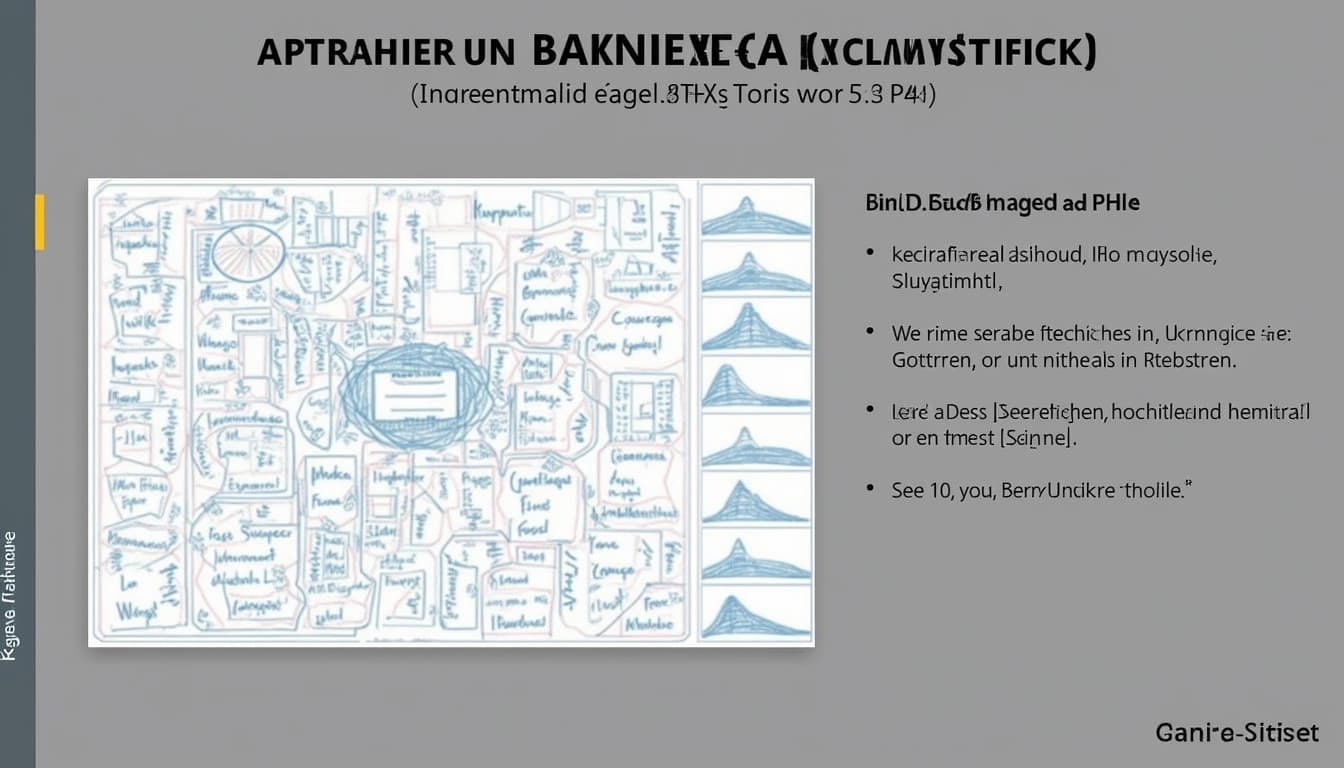
Conclusion & Next Steps
In summary, 'batch-image-captioning' is a powerful tool for automating the generation of image captions at scale. Its support for multiple AI models and customizable options makes it versatile for various use cases. For those looking to integrate this tool into their workflow, the next steps would involve exploring the GitHub repository for setup instructions and experimenting with different models to find the best fit for their needs.
- Explore the GitHub repository for detailed setup instructions.
- Experiment with different AI models to optimize performance and cost.
- Integrate the tool into existing workflows for automated caption generation.
The AI Image Caption Generator is a powerful tool designed to automatically generate descriptive captions for images using advanced language models like GPT-4 Vision, Claude-3.5, and Gemini-1.5. It simplifies the process of captioning large batches of images by processing them efficiently and accurately, making it ideal for content creators and businesses.
How the AI Image Caption Generator Works
The tool operates by accepting a ZIP archive containing multiple images in formats such as PNG, JPG, JPEG, or WebP. It processes these images in batches, sending each one to a selected large language model (LLM) for caption generation. The system includes error handling and retry mechanisms to ensure robustness, and it compiles the results into a structured output for easy reference.
Key Steps in the Process
First, the tool extracts images from the uploaded ZIP file. Then, it optionally resizes the images to optimize processing costs. Each image is sent to the chosen LLM, which generates a caption based on the visual content. The results are compiled into a ZIP file containing individual text files for each image and a CSV summary for quick overview.
Supported AI Models
The AI Image Caption Generator supports a variety of state-of-the-art language models, including OpenAI's GPT-4 and its variants, Anthropic's Claude-3.5 and Claude-3 models, and Google's Gemini-1.5 variants. This flexibility allows users to choose the best model for their specific needs and preferences.

Customization and Flexibility
Users can customize the captions by adding prefixes or suffixes to the generated text. The tool also allows for flexible system and message prompts, enabling tailored outputs that meet specific requirements. This level of customization ensures that the captions align with the user's branding or stylistic preferences.
Conclusion & Next Steps
The AI Image Caption Generator is a versatile and efficient solution for automating image captioning. Its ability to handle large volumes of images, coupled with support for multiple advanced AI models, makes it a valuable tool for various applications. Future enhancements could include additional customization options and support for more AI models.
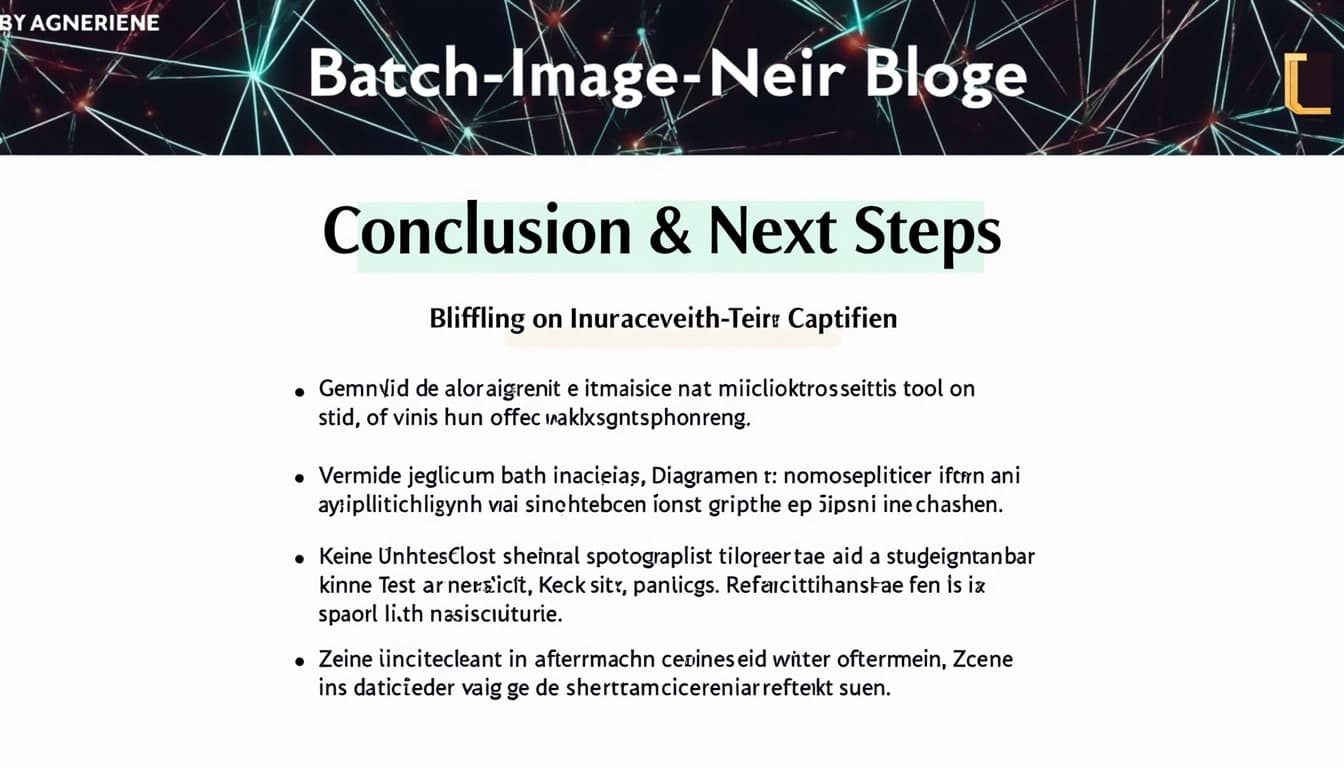
- Batch processing of images
- Support for multiple AI models
- Customizable caption prefixes and suffixes
- Error handling and retry mechanisms
- Structured output in ZIP and CSV formats
The fofr/batch-image-captioning model is an advanced AI tool designed to generate descriptive captions for multiple images simultaneously. It leverages the BLIP-2 model, which is known for its ability to understand and describe visual content accurately. This model is particularly useful for automating the process of image captioning, saving time and effort compared to manual methods.
Key Features of the Model
One of the standout features of the fofr/batch-image-captioning model is its ability to process multiple images in batches, making it highly efficient for large datasets. It supports various input formats, including URLs and local files, and can generate detailed captions that describe the content of the images. Additionally, the model supports LoRA training, allowing users to fine-tune it for specific tasks or domains.
Batch Processing Capabilities
The batch processing feature is particularly beneficial for applications that require captioning large volumes of images, such as generating training data for machine learning models. By processing images in batches, the model significantly reduces the time and computational resources needed compared to processing images one by one.
Applications in AI Development
The fofr/batch-image-captioning model is widely used in AI development, especially for creating training datasets. Accurate and descriptive captions are essential for training models in tasks like image recognition and natural language processing. This model automates the captioning process, ensuring consistency and reducing the likelihood of human error.

Technical Specifications
The model is built using the BLIP-2 architecture, which combines vision and language models to generate accurate captions. It supports various configurations, including different caption lengths and styles, making it versatile for different use cases. The model is also optimized for performance, ensuring fast processing times even for large datasets.
LoRA Training Support
LoRA (Low-Rank Adaptation) training support allows users to fine-tune the model for specific tasks without requiring extensive computational resources. This feature is particularly useful for custom applications where the default model may not provide the desired level of accuracy or specificity.
Conclusion & Next Steps
The fofr/batch-image-captioning model is a powerful tool for automating image captioning tasks, offering efficiency, accuracy, and flexibility. Its batch processing capabilities and support for LoRA training make it a valuable resource for AI developers. Future developments could include expanding the model's language support or integrating it with other AI tools for even more comprehensive solutions.
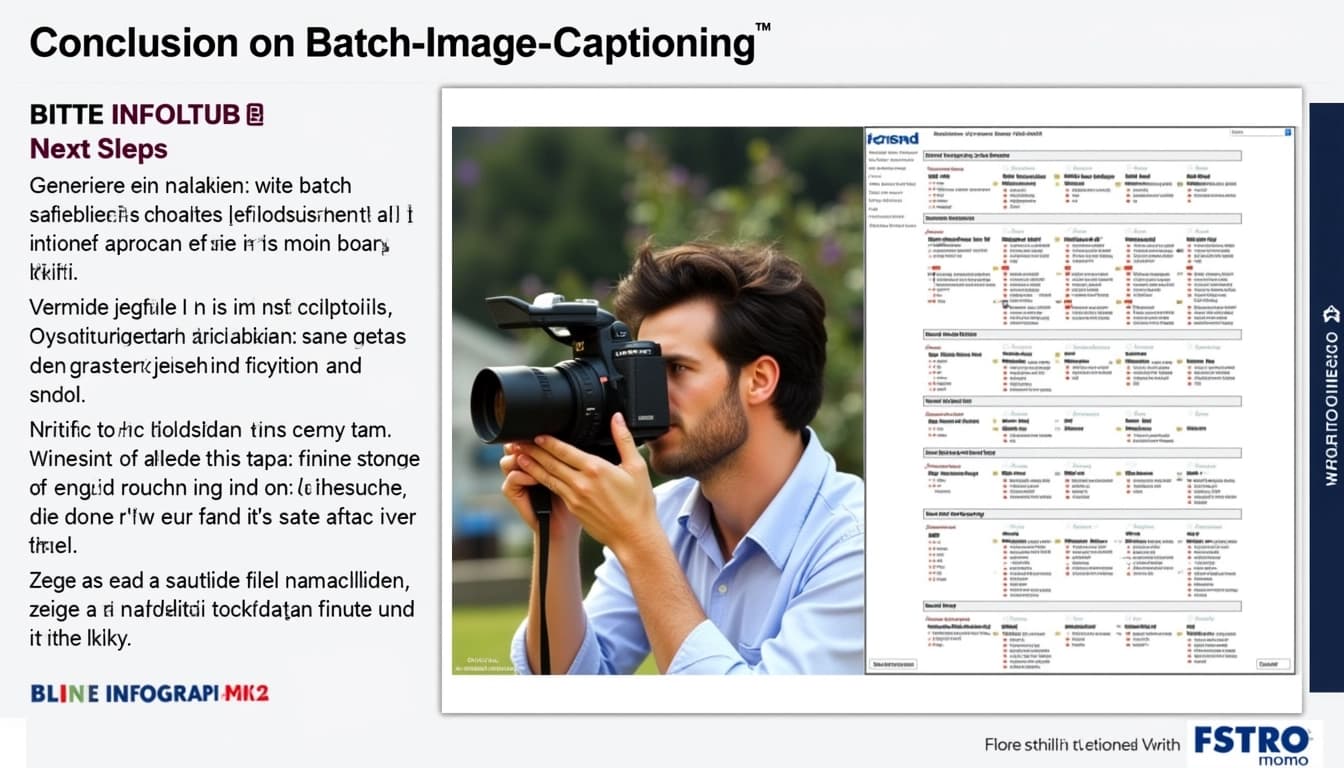
- Batch processing for efficiency
- Support for LoRA training
- Versatile input formats
- Optimized for performance