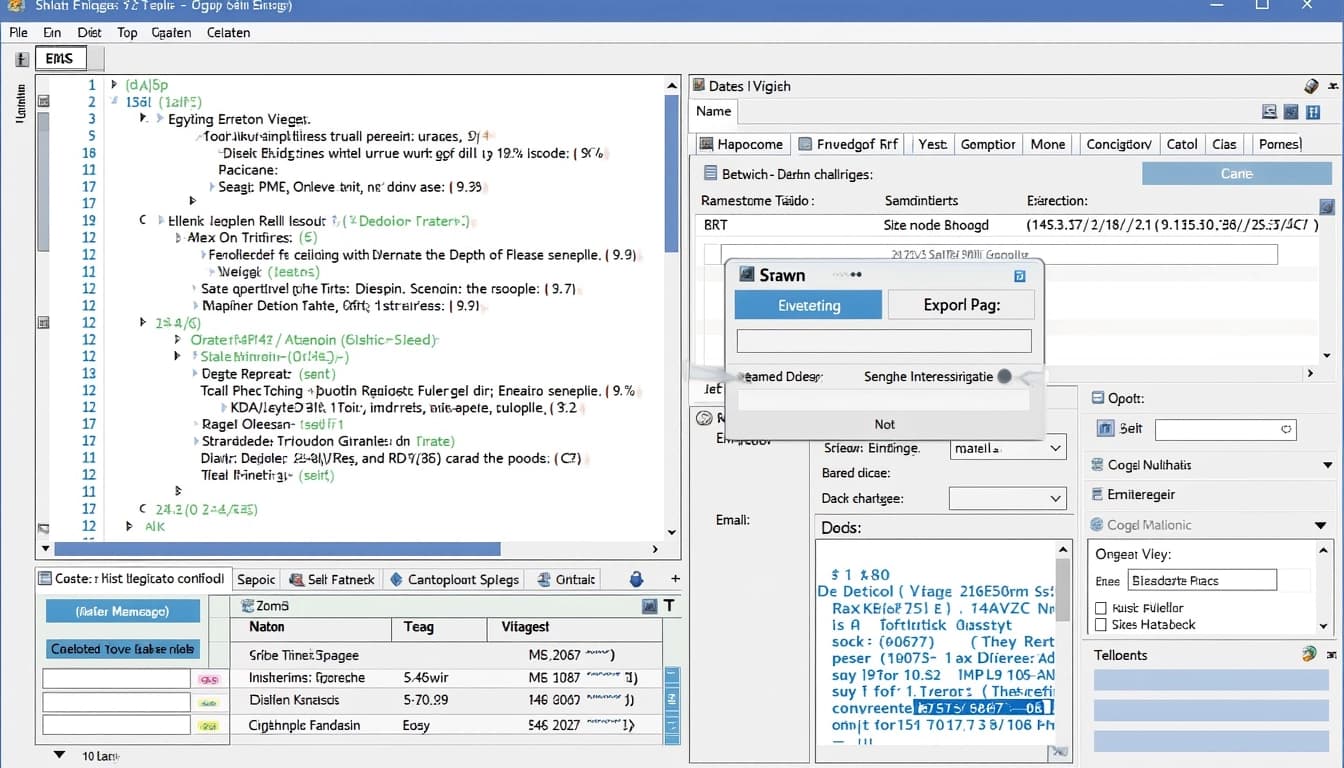
Key Points on Combining Depth, Pose, and Edge with sdxl-multi-controlnet-lora
By John Doe 5 min
Key Points on Combining Depth, Pose, and Edge with sdxl-multi-controlnet-lora
It seems likely that combining depth, pose, and edge with sdxl-multi-controlnet-lora involves using Stable Diffusion XL with ControlNet for precise image generation.
Research suggests you need to prepare specific control images for depth, pose, and edge, then input them into the model with adjusted strengths.
The evidence leans toward using tools like OpenPose for pose and Canny edge detection for edges, with depth maps from estimation models.
There’s some complexity in balancing the control strengths, but it’s approachable with experimentation.
What is sdxl-multi-controlnet-lora?
sdxl-multi-controlnet-lora is a tool that combines Stable Diffusion XL (SDXL), a high-quality image generation model, with ControlNet for added control and LoRA for fine-tuning. It allows users to generate images with specific conditions like depth, pose, and edge details, making it ideal for detailed and customized outputs.
How to Combine Depth, Pose, and Edge
To combine these elements, you’ll need to:
- Prepare Control Inputs:
- Depth: Create a depth map using tools like MiDaS, which estimates distances in an image.
- Pose: Use OpenPose to generate a pose image showing human body positions from a reference.
- Edge: Apply Canny edge detection, often via OpenCV, to highlight object outlines.
- Set Up the Model: Access sdxl-multi-controlnet-lora via Replicate or run it locally using GitHub code.
- Input the Controls: Specify each control (canny for edge, depth, openpose for pose) with their image paths and strengths in the model’s input, then generate the image.
Unexpected Detail
An interesting aspect is that you can load LoRA models for specific styles, which isn’t directly related to the controls but can enhance the final image’s aesthetic, adding flexibility beyond just depth, pose, and edge.
sdxl-multi-controlnet-lora is an advanced tool that integrates Stable Diffusion XL (SDXL), a generative AI model known for high-quality image outputs, with ControlNet and LoRA techniques. SDXL generates images from text and image prompts, typically at 1024x1024 resolution for optimal results. ControlNet adds conditioning controls, such as edges, depth, and pose, to steer the generation process, while LoRA (Low-Rank Adaptation) enables fine-tuning for specific styles or concepts.
Understanding Depth, Pose, and Edge
To effectively combine these controls, it’s essential to understand each component. A depth map is a grayscale image where pixel values represent distances from the camera, guiding the model on object placement and perspective. This is crucial for maintaining 3D structure, as noted in various resources, where depth provides spatial context. Human pose refers to the position and orientation of figures, typically represented by skeleton key points.
Depth in Image Generation
Depth maps are instrumental in creating a sense of three-dimensionality in generated images. They help the model understand which objects should appear closer or farther away, ensuring a realistic spatial arrangement. This is particularly useful in complex scenes where multiple objects interact in a 3D space.
Pose for Human Figures
Pose estimation allows the model to accurately place and orient human figures within the scene. By using skeleton key points, the model can generate images with realistic human postures, which is essential for applications like character design, animation, and virtual environments.
Combining Controls for Precise Outputs
The ability to combine depth, pose, and edge controls simultaneously is a standout feature of sdxl-multi-controlnet-lora. This combination allows for precise control over the 3D structure, human positions, and object outlines in generated images. By leveraging multiple control inputs, users can achieve highly detailed and contextually accurate results.
Best Practices for Using sdxl-multi-controlnet-lora
To get the most out of this tool, it's important to follow best practices. Start by ensuring your input images for depth, pose, and edge are high-quality and accurately represent the desired output. Experiment with different combinations of controls to see how they interact and affect the final image. Fine-tuning with LoRA can further enhance the results by adapting the model to specific styles or concepts.
- Use high-quality input images for depth, pose, and edge controls.
- Experiment with different control combinations to understand their effects.
- Fine-tune the model with LoRA for specific styles or concepts.
- Adjust parameters like strength and conditioning scale for optimal results.
Conclusion & Next Steps
sdxl-multi-controlnet-lora offers a powerful way to generate high-quality images with precise control over depth, pose, and edge. By understanding and combining these controls, users can create detailed and contextually accurate images for various applications. The next steps involve experimenting with the tool, exploring its capabilities, and integrating it into your workflow for creative and professional projects.
https://medium.com/@mehmetttozlu/combining-controlnet-and-lora-with-stable-diffusion-xl-dd1732b10892The openpose controlnet model is used to direct the pose and position of people, ensuring the generated image matches the desired body configuration. This technique is particularly useful for creating realistic human figures in various poses, as highlighted in the reference article.
Edge Detection in ControlNet
Edge detection, often using canny edge detection, highlights object boundaries, influencing the style and sharpness of the final image. This method is detailed in the Hugging Face documentation, where edges help maintain structural integrity and clarity in the generated output.
Combining Depth, Pose, and Edge
Combining depth maps, pose images, and edge detection allows for images with specific 3D layouts, human poses, and clear outlines. This multi-faceted approach enhances control over the generation process, ensuring the final image meets the desired specifications.
Preparing Control Inputs
Preparing the control images is a critical step in the process. Each type of control input requires specific tools and techniques to ensure accuracy and effectiveness in guiding the image generation.
Creating Depth Maps
Depth maps can be generated using depth estimation models like MiDaS. For existing images, pre-trained models are used to estimate distances, while for new scenes, 3D modeling tools or depth cameras may be employed. The resulting depth map should be clear and well-contrasted for optimal results.
Generating Pose Images
Pose images are created using tools like OpenPose, which extracts skeleton key points from a reference image. Manual adjustments can be made using editors like OpenPoseAI.com, though pre-defined poses may require additional effort to ensure accuracy.
Edge Detection Techniques
Edge detection is performed using algorithms like Canny, which are often implemented in software tools. The resulting edge image highlights the boundaries of objects, providing a clear guide for the generation process.
Conclusion & Next Steps
The combination of depth, pose, and edge control inputs offers a powerful way to guide image generation. By carefully preparing each type of control image, users can achieve highly specific and realistic results. Future advancements in these techniques may further enhance the precision and flexibility of the process.
- Use depth estimation models for accurate depth maps
- Employ OpenPose for precise pose extraction
- Apply Canny edge detection for clear object boundaries
ControlNet in Stable Diffusion XL (SDXL) allows for precise image generation by combining multiple control inputs like edge detection, depth maps, and pose estimation. This technique enhances the model's ability to adhere to specific structural or compositional guidelines while generating images. By leveraging these controls, users can achieve highly customized results that align with their creative vision.
How to Use Multiple ControlNets in SDXL
Using multiple ControlNets in SDXL involves setting up each control type with its respective input image and strength parameter. The process begins with preparing the control images, such as edge maps, depth maps, or pose keypoints. These images guide the generation process, ensuring the output adheres to the desired structure. The strength parameter determines how strongly each control influences the final image, allowing for fine-tuned adjustments.
Preparing Control Images
Control images must be high-quality and accurately represent the desired guidance. For edge detection, a clear Canny edge map is essential. Depth maps should accurately depict the scene's spatial layout, while pose images must correctly outline the subject's keypoints. Poor-quality control images can lead to artifacts or misaligned outputs, so attention to detail is crucial.
Balancing Control Strengths
The strength parameter for each ControlNet determines its influence on the generated image. A strength of 1.0 means the control has full influence, while lower values reduce its impact. Experimenting with different strengths helps achieve the right balance between adherence to controls and creative flexibility. For example, reducing edge strength might soften outlines, while increasing depth strength enhances 3D effects.
Practical Applications
Multiple ControlNets are particularly useful for complex scenes requiring precise composition, such as architectural visualizations or character poses. Combining edge, depth, and pose controls ensures the generated image respects both structural and spatial guidelines. This approach is widely used in industries like gaming, film, and design, where accuracy and creativity are equally important.
Conclusion & Next Steps
Mastering multiple ControlNets in SDXL opens up new possibilities for AI-driven image generation. By understanding how to prepare control images and adjust their strengths, users can achieve highly customized results. The next step is to experiment with different combinations of controls and strengths to discover unique creative outcomes.
- Prepare high-quality control images for each ControlNet.
- Adjust strength parameters to balance influence.
- Experiment with combinations to achieve desired results.
Combining depth, pose, and edge controls with sdxl-multi-controlnet-lora allows for highly customized image generation. This technique leverages multiple control inputs to achieve precise structural and stylistic results. Understanding the preparation and usage of each control type is essential for optimal output.
Preparing Control Inputs
Each control type requires specific preparation to ensure accuracy in the final image. Depth maps, for instance, can be generated using tools like MiDaS or depth cameras. Pose controls rely on OpenPose or similar software to capture human body positions. Edge controls, such as Canny edges, are derived from outlines using OpenCV or other image processing tools.
Depth Control
Depth maps provide a 3D structure to guide object placement and perspective. These maps are typically generated using depth estimation models or specialized hardware. The depth control is particularly useful for scenes requiring accurate spatial relationships between objects.
Pose Control
Pose controls are essential for generating images with specific human or animal poses. Tools like OpenPose can extract skeletal keypoints from reference images. These keypoints are then used to guide the model in generating figures with precise poses.
Balancing Control Strengths
Balancing the strengths of different controls is crucial for achieving the desired output. Over-reliance on one control can lead to imbalanced results. For example, a strong pose control with weak depth might result in flat-looking images. Experimentation with control strengths is recommended.
LoRA Integration
LoRA models can be used alongside control inputs to fine-tune stylistic elements. These models allow for additional customization without altering the core control mechanisms. Loading LoRA models is supported in the sdxl-multi-controlnet-lora framework, enhancing flexibility.
Common Pitfalls
Users should be aware of common pitfalls when working with multiple controls. These include mismatched control strengths, poor-quality input images, and overcomplicating the setup. Addressing these issues early can save time and improve results.
Conclusion & Next Steps
Mastering the combination of depth, pose, and edge controls with sdxl-multi-controlnet-lora opens up new creative possibilities. By following best practices and experimenting with settings, users can achieve highly customized and precise images. Further exploration of advanced techniques and tools is encouraged.
- Prepare control inputs carefully for each type (depth, pose, edge).
- Balance control strengths to avoid imbalanced results.
- Integrate LoRA models for additional stylistic customization.
- Avoid common pitfalls like poor-quality input images.
The integration of ControlNet with Stable Diffusion XL (SDXL) represents a significant advancement in AI-driven image generation. This combination allows for precise control over the output, enabling users to guide the generation process with various inputs such as depth maps, human poses, and outlines. The approach leverages the strengths of both technologies to produce highly detailed and customizable images.
Understanding ControlNet and SDXL
ControlNet is a neural network structure designed to control diffusion models by adding extra conditions. When paired with Stable Diffusion XL, it enhances the model's ability to adhere to specific guidelines during image generation. This synergy is particularly useful for applications requiring high levels of detail and accuracy, such as digital art and design.
Key Features of ControlNet
ControlNet's primary feature is its ability to process multiple control inputs simultaneously. These inputs can include edge maps, segmentation maps, and depth information. By integrating these controls, users can achieve more predictable and refined results, making the technology ideal for professional use cases.
Practical Applications
The practical applications of combining ControlNet with SDXL are vast. From creating intricate digital artworks to generating realistic product mockups, the possibilities are nearly endless. The technology is also being used in fields like architecture and fashion design, where precision and creativity are equally important.
Resources and Tools
Several platforms provide resources for those looking to explore ControlNet and SDXL. Replicate and Hugging Face offer APIs and documentation to help users get started. These tools make it easier to experiment with different control inputs and fine-tune the generation process to meet specific needs.
Conclusion & Next Steps
The combination of ControlNet and Stable Diffusion XL opens up new possibilities for AI-driven image generation. By leveraging these technologies, users can achieve unprecedented levels of control and detail in their outputs. The next steps involve exploring more advanced use cases and integrating these tools into broader creative workflows.
- Experiment with different control inputs like depth maps and edge detection
- Explore APIs provided by Replicate and Hugging Face
- Integrate ControlNet and SDXL into professional design workflows