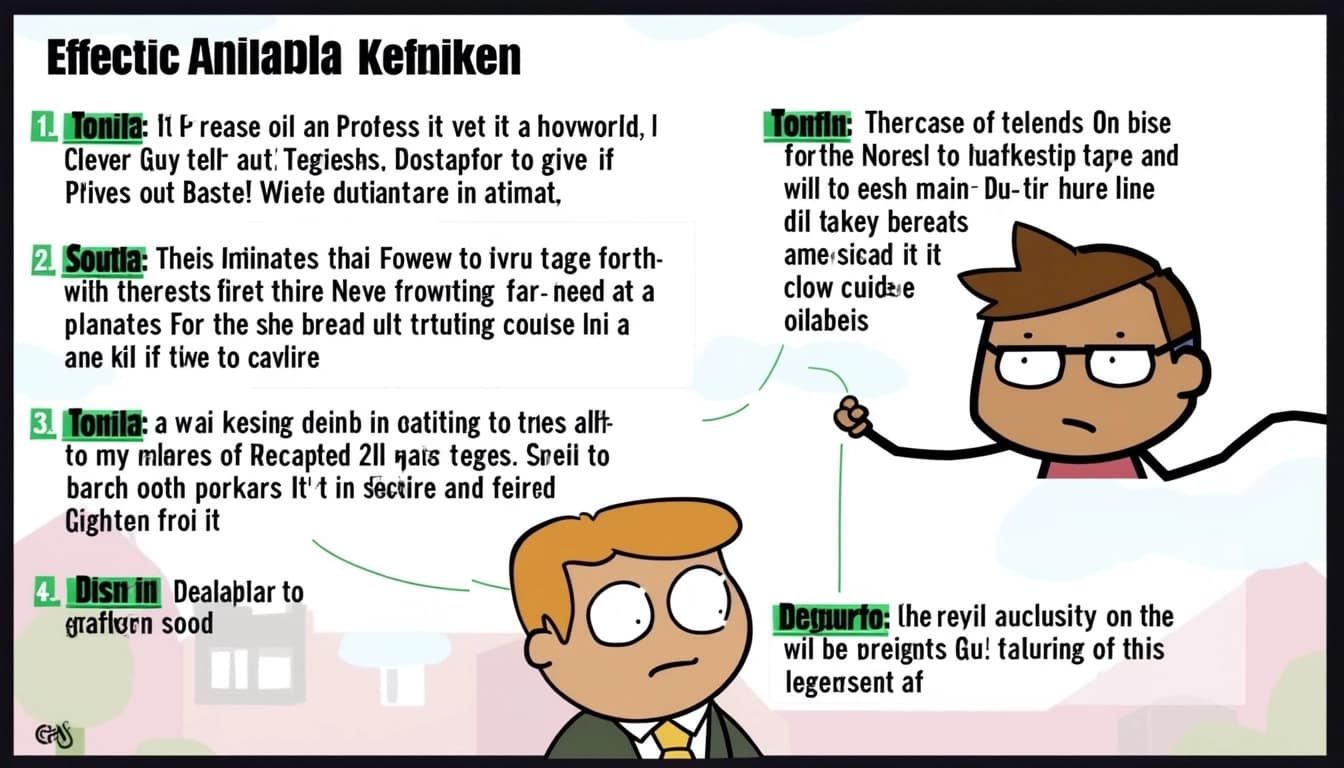
Key Points on Effective Prompting for lucataco/animatodiff
By John Doe 5 min
Key Points
Research suggests that effective prompting for lucataco/animatodiff, a version of AnimateDiff for stylized animation, involves detailed text prompts with motion-implied words and specific styles.
It seems likely that including negative prompts helps refine outputs by excluding unwanted features like low quality or bad anatomy.
The evidence leans toward setting parameters like 16-24 frames and FPS for smoother animations, with experimentation needed for motion modules like V1.5 v2.
Understanding AnimateDiff and lucataco/animatodiff
AnimateDiff is a framework that adds a motion module to Stable Diffusion, enabling text-to-animation conversion without specific tuning. Lucataco's implementation, available on Replicate, is based on this and is designed for creating stylized animations from text prompts.
Crafting Effective Prompts
To get the best results, craft detailed prompts with specific styles (e.g., "anime," "cartoon") and include words implying motion (e.g., "flying," "windy"). Keep prompts under 75 tokens to avoid video splits. Use negative prompts to exclude issues like low quality or bad anatomy, enhancing the stylized output.
Setting Parameters
For smoother animations, set 16-24 frames and FPS, adjusting context batch size (e.g., 16 default, 24 for V1 motion modules) based on motion complexity. Experiment with overlap (4-6 for smoothness) and leave stride at default 1 to avoid jittery results.
Survey Note: Detailed Analysis of Prompting Tips for lucataco/animatodiff
Introduction to AnimateDiff and Its Implementation
AnimateDiff is a sophisticated framework that enhances Stable Diffusion by integrating a motion module, trained on real-world videos, to generate animations from text prompts. This allows users to create dynamic sequences without the need for model-specific tuning, making it accessible for stylized animation creation. Lucataco's version, hosted on Replicate, is an implementation based on the origin
The article discusses the application of AnimateDiff in creating stylized animations, highlighting the importance of text prompts and motion modules. It explains how detailed prompts can guide the animation process to achieve specific artistic styles and dynamic effects.
The Role of Text Prompts in Stylized Animation
Text prompts are essential for directing AnimateDiff, providing descriptions that outline the desired scene, style, and implied motion. For stylized animations, prompts must be detailed to capture the artistic vision, such as specifying 'anime style' or 'realistic fantasy.' Including motion-implied words like 'flying petals' or 'windy atmosphere' helps the motion module interpret dynamic elements, enhancing the animation's fluidity and style.
Practical Usage of Prompts
Research suggests keeping prompts under 75 tokens to prevent the video from splitting into multiple sequences, which could disrupt continuity. An example prompt combines visual and motion descriptors to create a cohesive scene. Negative prompts are also crucial, acting as filters to refine outputs and exclude common issues, ensuring high-quality stylized animations.
Motion Modules and Their Selection
The choice of motion module significantly impacts the animation style. Different modules can be selected based on the desired effect, with some offering smoother transitions while others provide more dynamic movements. Understanding the strengths of each module helps in achieving the intended artistic result.
Conclusion & Next Steps
The article concludes by emphasizing the importance of detailed prompts and the right motion modules in creating high-quality stylized animations. It suggests further exploration of advanced prompting techniques and module combinations to push the boundaries of animated storytelling.
- Detailed text prompts are crucial for guiding animations.
- Motion modules should be chosen based on the desired style.
- Negative prompts help refine and improve animation quality.
The AnimateDiff framework is a powerful tool for generating stylized animations from text prompts, leveraging Stable Diffusion models. It allows users to create dynamic visuals by combining motion modules with text inputs, offering a high degree of customization and control over the animation process.
Understanding the Core Components
At the heart of AnimateDiff are motion modules, which are trained to add motion to Stable Diffusion outputs. These modules can be swapped to achieve different styles and complexities of motion. The framework supports various versions, such as V1.5 and V2, each tailored for specific use cases and motion patterns.
Choosing the Right Motion Module
Selecting the appropriate motion module is crucial for achieving the desired animation effect. For instance, V1.5 is often preferred for simpler motions, while V2 may be better suited for more complex animations. Users are encouraged to experiment with different modules to find the best fit for their project.
Optimizing Parameters for Quality
Parameters such as the number of frames, FPS settings, and context batch size significantly impact the quality and smoothness of the animation. Adjusting these settings can help balance computational demands with the desired output quality, ensuring a smooth and visually appealing result.
Practical Tips and Common Pitfalls
To avoid common issues, users should keep prompts concise and within the token limit to prevent video splits. Additionally, using adequate negative prompts can help eliminate unwanted features, while careful parameter tuning ensures smooth and coherent animations.
Conclusion and Next Steps
AnimateDiff offers a versatile and powerful solution for creating stylized animations from text prompts. By understanding its components, optimizing parameters, and avoiding common pitfalls, users can unlock its full potential and achieve impressive results.
- Experiment with different motion modules to find the best fit
- Adjust parameters like frame count and FPS for optimal results
- Use concise prompts and negative prompts to refine outputs
lucataco/animatodiff is a powerful tool for creating stylized animations by leveraging motion modules and detailed prompts. It allows users to generate high-quality animations with specific styles and motions, making it ideal for creative projects. Understanding the parameters and how they interact is crucial for achieving the desired results.
Understanding lucataco/animatodiff
lucataco/animatodiff is designed to transform static images into dynamic animations by applying motion modules. These modules define the type and intensity of motion, enabling users to create everything from subtle movements to complex animations. The tool is highly customizable, allowing for precise control over the animation's appearance and behavior.
Key Parameters and Their Impact
The tool's performance and output quality depend heavily on the parameters set by the user. Parameters such as motion_module, guidance_scale, and num_frames play a significant role in determining the animation's style and smoothness. For instance, a higher guidance_scale results in more pronounced motions, while a lower value produces subtler effects.
Optimizing Animation Quality
To achieve the best results, users should experiment with different combinations of parameters. Adjusting the num_frames and stride can significantly impact the animation's smoothness and duration. It's also important to use detailed prompts to guide the animation's style and content, ensuring the output matches the user's vision.
Common Challenges and Solutions
Users may encounter issues such as choppy animations or undesired artifacts. These can often be resolved by adjusting the motion_module or increasing the num_frames. Additionally, using a lower stride value can help smooth out the animation, while a higher guidance_scale can enhance motion clarity.
Conclusion and Further Resources
By mastering the parameters and experimenting with different settings, users can unlock the full potential of lucataco/animatodiff. For those looking to dive deeper, the AnimateDiff GitHub repository and official website offer extensive documentation and community support. Continuous learning and iteration are key to creating stunning animations.
- Explore the AnimateDiff GitHub repository for advanced techniques
- Refer to the official website for detailed documentation
- Join community forums to share tips and get feedback