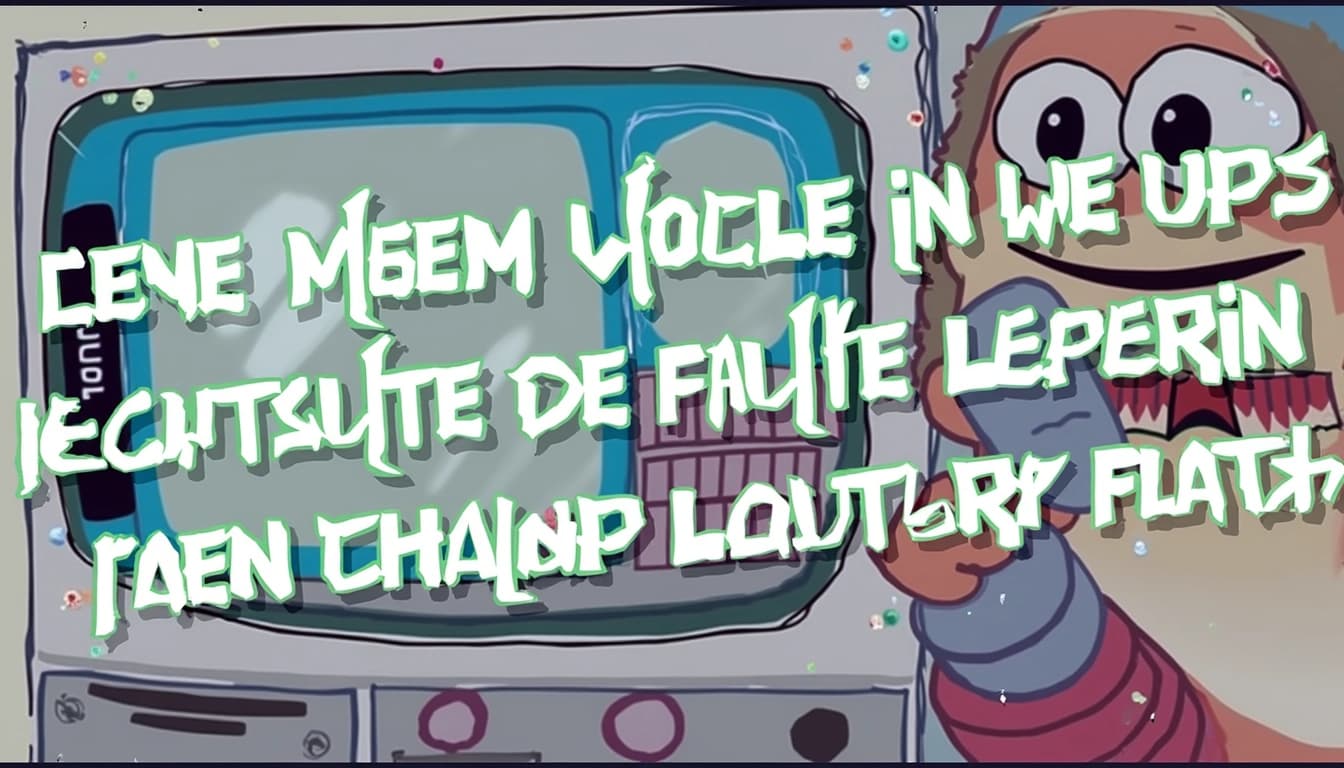
ToonCrafter: AI-Powered Cartoon Animation Tool
By John Doe 5 min
Key Points
ToonCrafter is an AI tool that likely turns static cartoon drawings into animations by interpolating between two images, based on research from SIGGRAPH Asia 2024.
It seems likely that users can upload two images and generate smooth animations, with features like sketch control for customization.
The evidence leans toward it being open-source, available on GitHub, and primarily for research and personal use, with potential limitations in success rates for complex images.
Introduction
ToonCrafter is an innovative AI-powered tool designed to bring your static cartoon drawings to life by creating fluid animations. This tool is particularly exciting for artists and hobbyists looking to animate their sketches without deep technical expertise.
How It Works
ToonCrafter uses advanced AI algorithms, specifically generative models and diffusion techniques, to interpolate between two cartoon images. This process involves adapting live-action video motion priors to the cartoon domain, ensuring the animations maintain the unique style and motion of cartoons. It’s a research-backed approach, presented at SIGGRAPH Asia 2024, making it a cutting-edge solution for animation.
Usage and Features
Using ToonCrafter is straightforward: visit [toon-crafter.org](https://toon-crafter.org/) to upload your starting and ending frames, click "Generate," and download your animation. It supports high-resolution outputs (up to 512x320) and can generate animations quickly, often in seconds. An unexpected detail is its sketch control feature, allowing users to guide the animation process for more personalized results. It’s also open-source, available on [GitHub](https://github.com/Doubiiu/ToonCrafter), for those who want to run it locally.
Limitations
While powerful, ToonCrafter may not always produce perfect results, especially with complex images or motions, due to varying success rates. It’s primarily intended for research and personal use, so check the di
ToonCrafter is a cutting-edge AI tool designed to transform static cartoon drawings into dynamic animations. It simplifies the animation process, making it accessible to artists, animators, and hobbyists alike. The tool leverages advanced generative techniques to create fluid and realistic motion from still images.
Technical Foundations of ToonCrafter
ToonCrafter is built on a sophisticated AI framework that adapts live-action motion priors to the cartoon domain. This involves a process called Toon Rectification Learning, which ensures that the generated animations maintain the stylistic integrity of cartoons. The tool was trained on a vast dataset of 270K cartoon video clips, meticulously curated to ensure high-quality results.
Dataset and Training Process
The dataset used for training ToonCrafter includes over 500 hours of raw cartoon videos. These videos were filtered using tools like PySceneDetect and evaluated using LAION aesthetic scoring. Annotations were added using BLIP-2 and CLIP embeddings to enhance the model's understanding of cartoon motion and style.
User Experience and Accessibility
ToonCrafter is designed to be user-friendly, with a simple interface that allows users to upload static images and generate animations with minimal effort. The tool is optimized to run on average computers, though more demanding tasks may require cloud-based GPUs for optimal performance.
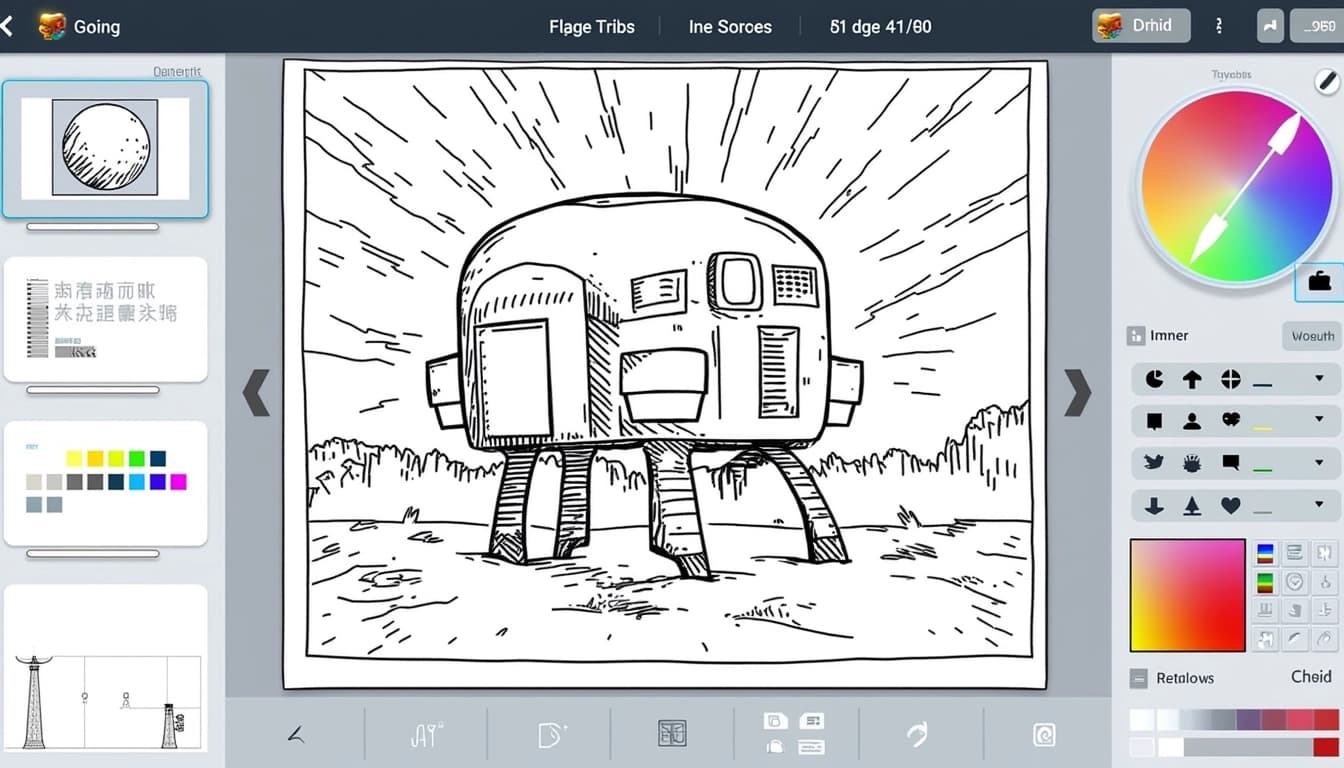
Applications and Future Developments
ToonCrafter has a wide range of applications, from professional animation studios to independent artists. Its ability to generate high-quality animations quickly makes it a valuable tool for content creators. Future developments may include enhanced motion control and support for more cartoon styles.
Conclusion & Next Steps
ToonCrafter represents a significant advancement in AI-driven animation, offering a powerful and accessible tool for creating dynamic cartoons. Its innovative approach to motion generation sets it apart from traditional methods. The next steps include expanding the tool's capabilities and improving its performance for even more complex animations.
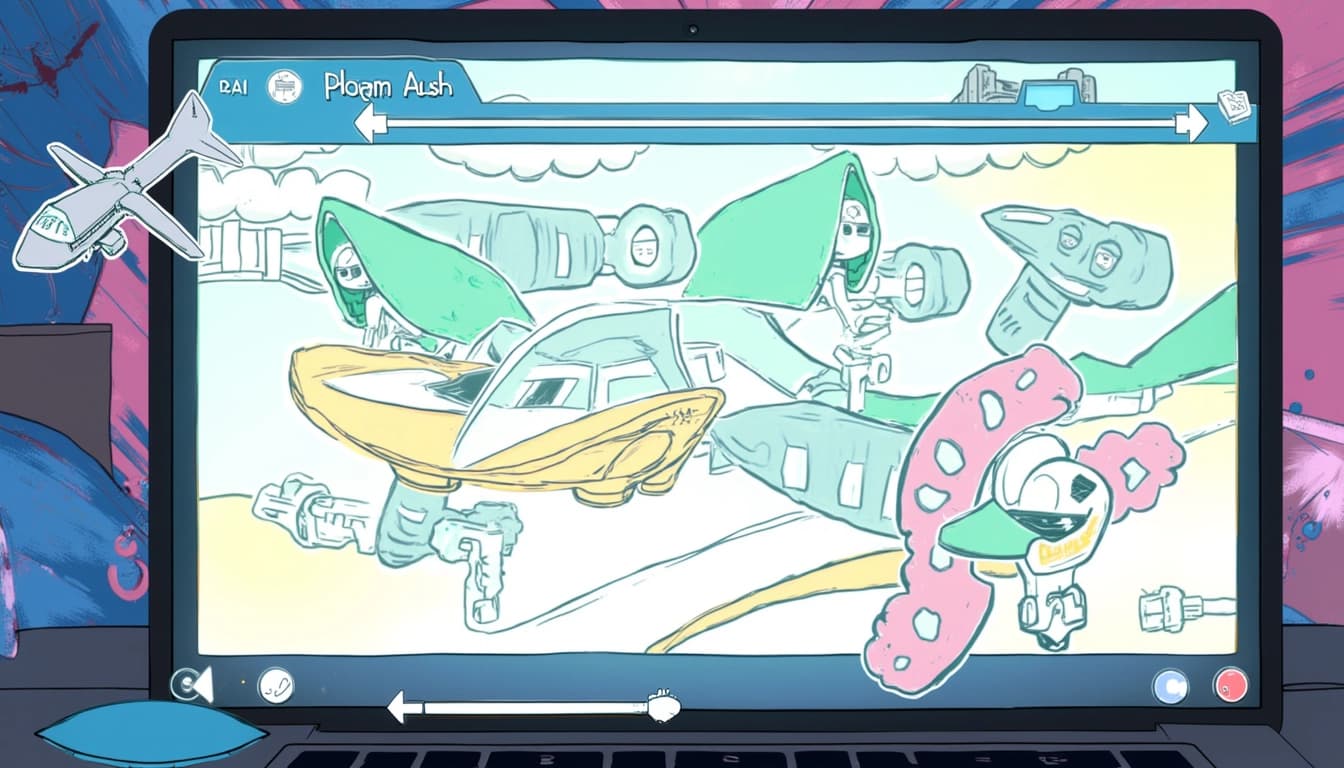
- Adapts live-action motion priors to cartoons
- Trained on 270K cartoon video clips
- User-friendly interface for easy animation generation
ToonCrafter is an advanced AI-powered tool designed to generate high-quality cartoon animations from keyframes. It leverages a sophisticated architecture to ensure smooth and coherent motion while preserving the unique artistic style of cartoons. The tool is particularly useful for animators and content creators looking to streamline their workflow and enhance their creative output.
Key Features of ToonCrafter
ToonCrafter offers a range of features that make it stand out in the field of cartoon animation. It supports high-resolution output, generating up to 16 frames at 512x320 resolution, which is ideal for detailed animations. The tool also includes a sketch-based controllable generation feature, allowing users to provide sparse sketch inputs for more interactive control over the interpolation results. Additionally, the dual-reference-based 3D decoder compensates for detail loss in compressed latent spaces, ensuring high-quality output.
High-Resolution Output
One of the standout features of ToonCrafter is its ability to produce high-resolution animations. This is achieved through a combination of advanced algorithms and a robust architecture that ensures each frame is rendered with exceptional clarity and detail. The tool's capacity to handle up to 16 frames at 512x320 resolution makes it suitable for professional-grade animations.
Sketch-Based Controllable Generation
ToonCrafter allows users to input sparse sketches to guide the animation process. This feature is particularly useful for animators who want to maintain control over specific elements of their animation. The tool uses Anime2Sketch for sketch generation, enabling users to fine-tune the interpolation results according to their creative vision.
User Experience
Using ToonCrafter is designed to be straightforward and user-friendly. The process involves uploading the starting and ending frames of a cartoon sequence, generating the animation, and then downloading or sharing the result. The tool's interface is intuitive, making it accessible to both beginners and experienced animators.
Technical Architecture
ToonCrafter's technical architecture is built around a multi-scale fusion network that ensures smooth motion and preserves the cartoon style. The dual-reference-based 3D decoder uses a hybrid-attention-residual-learning mechanism and pseudo-3D convolutions to compensate for detail loss in compressed latent spaces. This architecture is trained with extensive datasets to ensure optimal performance.
Multi-Scale Fusion Network
The multi-scale fusion network is a critical component of ToonCrafter's architecture. It processes input frames at multiple scales to capture both broad motion patterns and fine details. This approach ensures that the generated animations are smooth and coherent, while also preserving the unique artistic style of the original frames.
Dual-Reference-Based 3D Decoder
The dual-reference-based 3D decoder is another key element of ToonCrafter's architecture. It uses a hybrid-attention-residual-learning mechanism to inject details into the animation. This component is trained with 60K steps, a learning rate of 4.5×10⁻⁶, and a batch size of 16, ensuring high-quality output.
Conclusion & Next Steps
ToonCrafter represents a significant advancement in the field of cartoon animation. Its combination of high-resolution output, sketch-based control, and advanced technical architecture makes it a powerful tool for animators and content creators. Future developments may include additional features and enhancements to further improve the user experience and output quality.
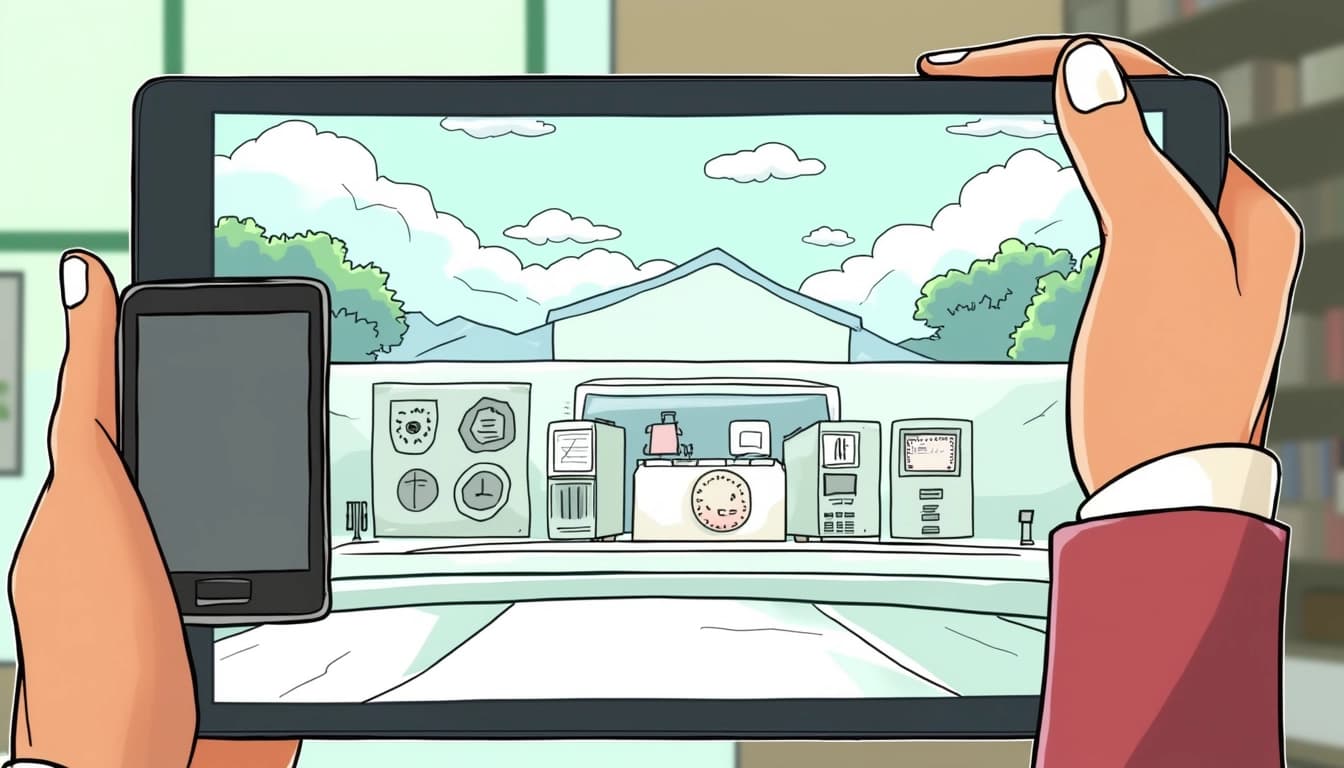
- High-resolution output up to 16 frames at 512x320 resolution
- Sketch-based controllable generation for interactive control
- Advanced technical architecture with multi-scale fusion network and dual-reference-based 3D decoder
- User-friendly interface for easy animation generation
ToonCrafter is an AI-powered tool designed to generate smooth animations from two input cartoon images. It leverages advanced deep learning techniques to interpolate frames between the images, creating fluid motion. This tool is particularly useful for artists and animators looking to streamline their workflow.
Key Features of ToonCrafter
ToonCrafter offers several standout features that make it a valuable tool for animation. It supports high-quality frame interpolation, allowing users to create smooth transitions between images. The tool also includes sketch control, enabling users to guide the animation process for more personalized results. Additionally, it is open-source, making it accessible for developers and researchers.
High-Quality Interpolation
The tool excels in generating high-quality intermediate frames, ensuring smooth animations. It uses deep learning models to predict and fill in gaps between the input images. This results in animations that are visually appealing and maintain the artistic style of the original inputs.
Performance and Speed
ToonCrafter is optimized for performance, with animations typically ready in around 20 seconds. The exact time depends on the input configuration and system load. This makes it a practical choice for both quick projects and more detailed animations.
Customization Options
Users can customize the interpolation process using the sketch control feature. This allows for greater control over the animation, ensuring that the final output aligns with the user's artistic vision. The feature is particularly useful for complex animations where precise control is needed.
Open-Source Availability
ToonCrafter is available on GitHub, allowing users to deploy it locally. The open-source nature of the tool has led to community contributions, such as improved Windows support and reduced GPU memory consumption. These enhancements make the tool more accessible to a wider audience.
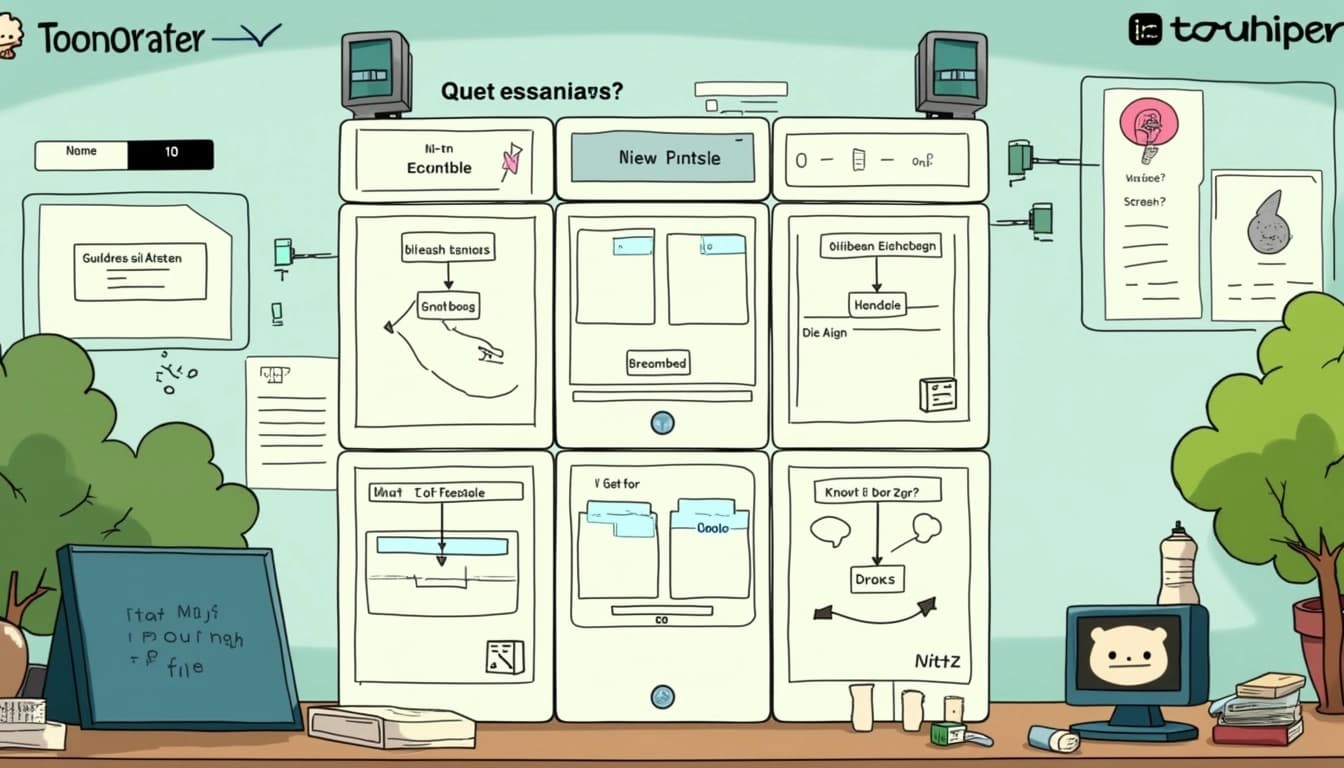
Limitations and Considerations
While ToonCrafter is a powerful tool, it has some limitations. The success rate of animations can vary, especially for complex images or motions with significant dis-occlusions. Additionally, the tool may require cloud GPUs for heavy tasks, which could be a consideration for users with limited resources.
System Requirements
The tool can run on average computers, but demanding tasks may necessitate higher-end hardware. Users should ensure their systems meet the recommended specifications to achieve optimal performance. This is particularly important for those working on large-scale projects.
Comparative Context
ToonCrafter distinguishes itself from other AI animation tools by focusing specifically on interpolating between two cartoon images. Unlike general-purpose tools like Adobe Express or Renderforest, it offers specialized functionality tailored to cartoon animation. This makes it a unique option for artists and animators.

Conclusion & Next Steps
ToonCrafter is a promising tool for anyone looking to create smooth animations from static images. Its combination of high-quality interpolation, customization options, and open-source availability makes it a versatile choice. Users interested in exploring its capabilities can visit the GitHub repository or try the online demo.
- Visit the GitHub repository for local deployment
- Try the online demo on Hugging Face
- Explore community contributions and enhancements
ToonCrafter is an innovative AI-powered tool designed to simplify the creation of cartoon animations by generating intermediate frames between two input images. This technology is particularly useful for artists and animators looking to streamline their workflow. The tool leverages advanced machine learning models to produce smooth transitions, making it a valuable asset for both professionals and hobbyists.
Key Features of ToonCrafter
ToonCrafter offers a range of features that set it apart from traditional animation tools. It supports high-resolution inputs and generates frames that maintain the artistic style of the original images. The tool is open-source, allowing developers to contribute and customize its functionality. Additionally, it provides a user-friendly interface, making it accessible to users with varying levels of technical expertise.
High-Quality Frame Interpolation
One of the standout features of ToonCrafter is its ability to produce high-quality interpolated frames. The AI model is trained to understand the motion and style of the input images, ensuring that the generated frames are consistent and visually appealing. This makes it ideal for creating smooth animations from limited keyframes.
Applications in Animation
ToonCrafter is versatile and can be used in various animation projects, from short films to educational content. Its ability to generate intermediate frames quickly reduces the time and effort required for manual animation. This opens up new possibilities for independent creators and small studios with limited resources.

Limitations and Considerations
While ToonCrafter is a powerful tool, it does have some limitations. The quality of the generated frames can vary depending on the complexity of the input images. Users may need to experiment with different settings to achieve the desired results. Additionally, the tool is currently optimized for research purposes, which may limit its immediate commercial applicability.
Future Developments
The open-source nature of ToonCrafter encourages community involvement, which could lead to significant improvements in the future. Developers and researchers can contribute to the project, enhancing its capabilities and addressing current limitations. This collaborative approach ensures that the tool will continue to evolve and meet the needs of its users.
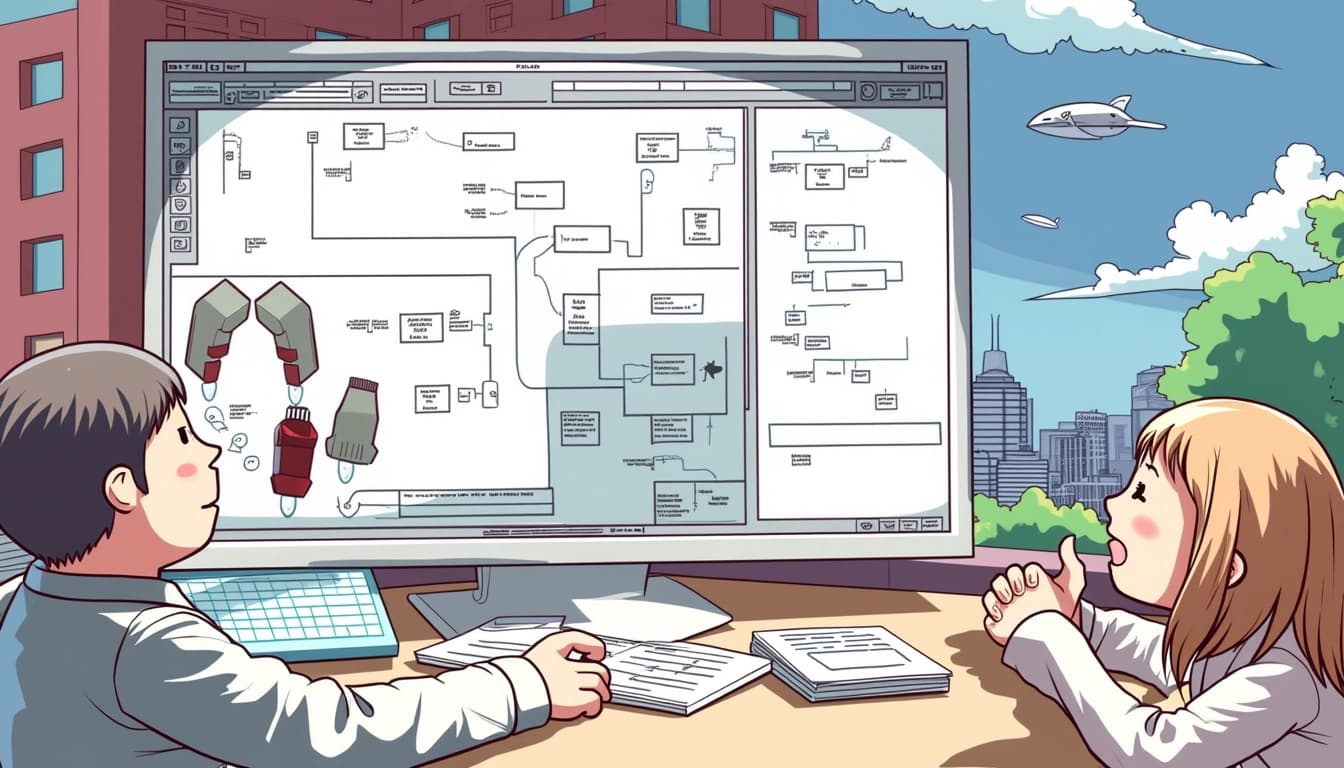
Conclusion
ToonCrafter represents a significant advancement in AI-driven animation tools. Its ability to generate high-quality intermediate frames makes it a valuable resource for animators. While there are some limitations, the tool's open-source nature and active community support promise exciting future developments. For those interested in exploring AI animation, ToonCrafter is definitely worth a try.
- High-quality frame interpolation
- Open-source and customizable
- User-friendly interface
- Ideal for research and personal projects
ToonCrafter is an experimental project exploring the possibilities of AI-generated animations. The team behind it has been testing various approaches to create smooth and expressive cartoon-style animations using machine learning techniques.
The Core Technology Behind ToonCrafter
ToonCrafter utilizes a combination of generative adversarial networks (GANs) and transformer models to produce its animations. The system has been trained on a diverse dataset of cartoon animations to learn the principles of motion and style transfer. This allows it to generate new animations that maintain consistent character designs while introducing fluid movements.
Key Features of the Animation System
One of the most impressive aspects of ToonCrafter is its ability to preserve character details during animation. The system maintains facial features, clothing details, and other distinctive elements while creating natural-looking motion. This represents a significant advancement over previous animation generation tools that often struggled with consistency.
Potential Applications

Current Limitations and Future Development
While ToonCrafter shows impressive results, the team acknowledges there are still challenges to overcome. Some animations may exhibit artifacts or inconsistencies, particularly in complex scenes. The developers are working on improving temporal coherence and expanding the range of motion styles the system can generate.
Conclusion & Next Steps
ToonCrafter represents an exciting step forward in AI-assisted animation. As the technology matures, it could significantly lower the barriers to creating professional-quality animations. The team plans to continue refining the system and exploring new applications in both entertainment and education.
- Improved motion consistency in complex scenes
- Expanded style options for different animation aesthetics
- Integration with traditional animation pipelines